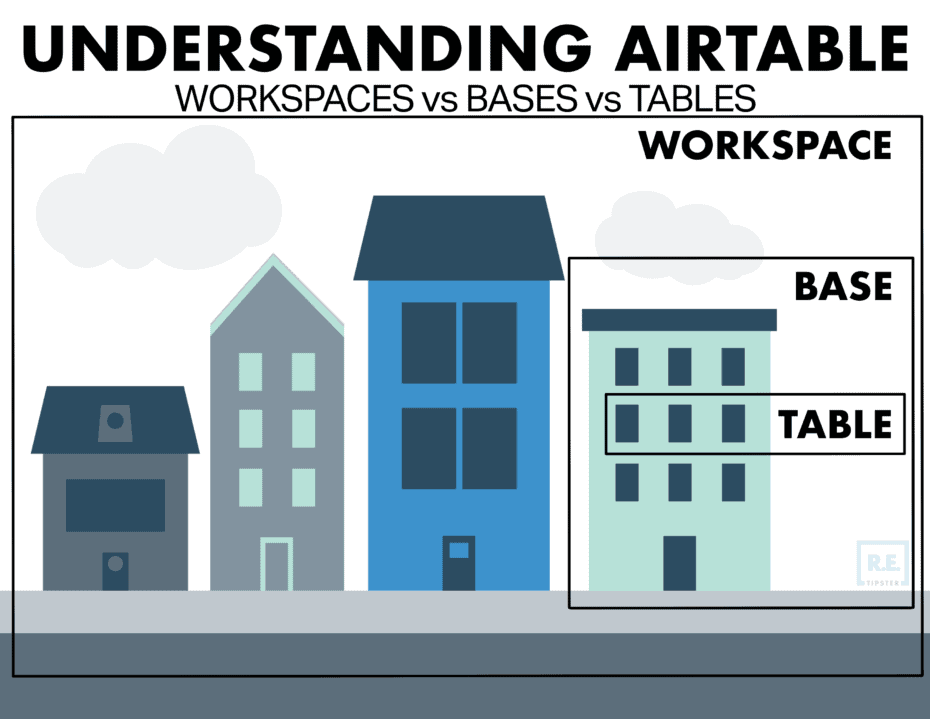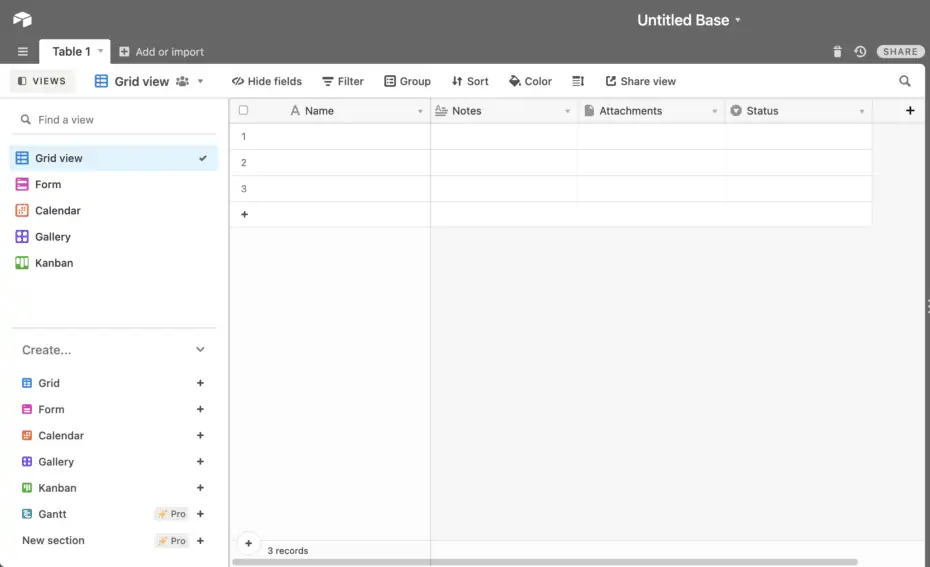REtipster features products and services we've used, tested, and think you'll find useful. If you buy something featured here, we may earn an affiliate commission. Learn more.
One of the most common questions I hear from other land investors is about the need for a CRM (Customer Relationship Management) system.
What's the best CRM system?
What kind of CRM do you use?
What are some good CRM options?
It's a difficult question to answer because there are a lot of different solutions that can be used to address this problem.
Not to mention, everyone's real estate business is a little bit different. There isn't a one-size-fits-all CRM system that makes sense for everyone.
What Does a CRM System Do?
The whole idea behind a CRM system is to keep your business organized and (preferably) automated to some extent, so your life becomes easier.
A good CRM system should allow you to get out of the weeds so the most basic functions of your business can handle themselves to some extent.
We all have different pain points. Some of us struggle with keeping our due diligence organized. Some of us struggle with managing the inflow of leads from our direct mail marketing. Some of us have a hard time with keeping our direct mail consistently going on the door in the first place.
There are A LOT of bases to cover in any real estate investing business, and many CRM systems (especially the free and inexpensive ones) are only designed to handle a few of those problems.
Some people genuinely need a BIG, expensive CRM system, because they've created a monster that is out of control.
Other people don't need a huge CRM solution, because their business is small and manageable. They only need help to manage one or two areas of their business and they can legitimately get by without paying anything for expensive software they don't need.
In this blog post, we're going to talk about one platform called Airtable that can be used to build your own system. It can be simple or complex, and it can manage however much or little you want it to. You can even buy an existing Airtable framework if you want (and we'll get into that too).
What Is Airtable?
There are many different tools on the internet that come as “white box” software that can be built upon to create whatever kind of task management or organization system you want.
Some well-known examples are Trello, Podio, and Asana. They don't all do exactly the same things, but there is a lot of overlap in what can be done with each and how they can be tailored to fit a person's needs.

It's kind of like having a spreadsheet on steroids, where you can add in all kinds of automation and integrations that will work wonders for your business.
What Can Airtable Do?
I could literally list thousands of things here, but for the purposes of a real estate investor (and more specifically, a land investor), these are just a few of the things you can do with Airtable.
- Capture leads and store information
- Track the progress of each deal
- Create documents (Purchase Agreements, Deeds, Disclosures, etc.)
- Manage Virtual Assistants
- Create fillable forms for customers and employees
- Track business metrics
- Automate with other third-party apps and websites
Airtable is available with both free and paid plans. For most purposes (especially when you're just getting started), the free plan is more than sufficient to start with.
The Basics of How Airtable Works
When you sign up for Airtable, you'll start off with one workspace. A workspace is like a top-level container for your entire business.
Within your workspace, you'll have at least one base.
Within each base, you'll have a series of different tables.
One helpful analogy my friend Paul Brewer uses is to think of your workspace like a city block, where each base is like a building on that city block, and each table is like a floor or department within that building.
When you create your Airtable account, you'll start out with one workspace and one blank base.
One look and you'll notice it resembles a spreadsheet, but it can be altered to function as a form, a calendar, a gallery, or a kanban board (similar to Trell0).
Importing Existing Data Into Airtable
One great thing about Airtable is that it's fairly easy to import existing data into your base.
If you've been keeping track of your business with free tools like Google Sheets, Google Docs, Microsoft Excel, Trello, or Asana (as many of us do), all of those things can be easily imported to your Airtable base. You can also download and export all of your data once it's put into Airtable.
Inviting Other Users and Collaborators
Part of what makes Airtable such a great tool for teams is the fact that you can invite other users and collaborators to work within your bases. If a particular task needs to be assigned to another person, you can specify that in your table and set up all the proper notifications (and restrictions) so that the person is automatically notified of when they need to do something, and they'll only have the controls that you allow them to have.
What Airtable Can't Do
Airtable is like the foundation upon which you can build many things, but in order to actually implement a lot of what's possible, you'll have to understand more than just how Airtable works. There are a lot of other outside websites, services, and apps required to do a lot of these cool things (and in some cases, those things will cost money, even if you have a free Airtable plan).
For example,
- Zapier will allow Airtable to communicate and work in conjunction with other services you'll use in your business.
- Follow Up Boss will handle the actual follow-up emails you choose to send to your prospects. Much of this can be controlled from within Airtable, but Airtable isn't going to do this by itself.
- Google Drive will store a lot of the information that you'll need to refer to in the future on each lead that comes into your pipeline.
It's not just about understanding Airtable, it's about understanding the other components required to make your automation work.
Why Use Airtable as a CRM System?
Airtable's strength is in its versatility. It was designed to fit many different purposes and be applied to many different types of businesses.
This is great for people who are willing to learn the system and use their own creativity to find ways of solving problems and automating tasks, but just like any high-capability system, the more you can do with it, the more time you'll have to spend learning and understanding what you're working with.
Of course, Airtable does come with a lot of pre-built base templates that can be used for common needs (things like product catalogs, content calendars, event planning, marketing campaign tracking, and more), but if these templates don't closely align with what YOU need it for, you'll have to learn how to tweak it to fit your business.
If you're a land investor, one way to make this easier is to use a pre-built solution like Airtable for Land Investors from Paul Brewer. It does require a bit of an upfront investment, but honestly… considering that it's a one-time payment (and a lot of other CRM systems cost almost the same amount per month), it's easy to justify the cost if you actually plan to use it.
Airtable for Land Investors
Obviously, Airtable can do a lot, and because it can do a lot, there's a lot to learn if you want to harness everything it can do.
When I first tried out Airtable for Land Investors, it was a huge relief to see that all the bases were built out and ready to rock (this alone can be a hugely time-consuming process). It was also great to see how many tutorial videos he had put together (35 in total) to explain how to use them.
I also appreciated the pre-made automations he put together in Zapier, which can save a lot of time when it comes to making the automations work.
Now, to be honest, the 35 videos felt like running a marathon. Paul does a great job narrating each video, but the fact is, each video is taking you through some fairly dense, left-brained material. Staying alert and absorbing all of the instruction is a challenge in itself.
How User-Friendly Is It?
That depends on your level of familiarity and experience with Airtable, Zapier, Follow Up Boss, and Google Drive (among other things).
If you've ever worked with these tools, you'll probably find that it's not terribly difficult to learn. However, if you're new to Airtable or any of the other tools involved in the automation process, you'll probably find it more challenging to get your arms around what's going on.
Personally, I had almost no experience with Airtable before trying this, and I found it was a big job to learn the basics AND thoroughly understand how to use this pre-built base. The 35 tutorials videos were certainly helpful, but the fact that it takes 35 videos to figure it out (most of them are about 10 minutes long) should give you an idea for how much learning is involved.
This is part of why I recommend paying for the one-on-one guidance if you decide to go in this direction. It will help a lot to get specific answers to the areas where you get stuck.
I consider myself to be reasonably tech-savvy, but I'm not a wizard at this stuff. Even though the tutorial videos helped, I still needed help connecting the dots and I probably wouldn't be able to do it all on my own.
When faced with the option of starting with Airtable for Land Investors vs. trying to build it from scratch, I would absolutely start with this base (because I would probably go nuts trying to build it all myself).
However, I still wouldn't call this a “turnkey” product, because aside from learning how it all works, it also requires that you set up a lot of things outside of Airtable and hook them up correctly so that your automations work the way they should.
Knowing that it is not an idiot-proof process to understand this CRM solution, I wouldn't hesitate to sign up for the more expensive 1-on-1 personalized setup. You will save yourself A LOT of frustration by learning directly from Paul so you don't have to fumble around and figure it out yourself.
Would I Recommend Airtable for Land Investors?
I think you have to look at your business and assess how much of a problem your organization is and how badly you need automation.
Remember, Airtable is one of many different ways you can keep yourself organized and automate your business. And as cool as automation can be, there is a point at which you need to have your own hands and eyes on the situation and you can't rely strictly on automation.
Is Airtable the right solution for you? I think only you can answer that, and you won't be able to answer the question until you've spent at least an hour or so trying to figure out how to use it.
Learning Airtable is a commitment in itself (there's A LOT to learn about how Airtable works, especially if you have no prior experience with it).
All in all, I think it's a pretty good, user-friendly system (not the hardest thing to learn by a long shot), but it's still going to take a lot of patience to find your way around and figure out what you're doing.
What CRM system are you using in your business? Let us know in the forum!