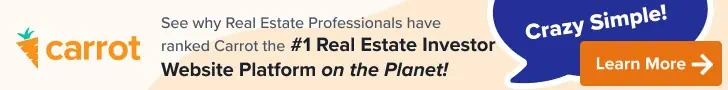So you've decided to invest in a drone for your real estate business? Congrats! They're a TON of fun – I can vouch for that. 🙂
Buying a drone is a BIG first step, but if you want to unleash the raw power of drone videography, you'll need to learn a few basic techniques to create EPIC aerial footage.
Anybody can point a camera at something and start recording. Still, if you want your videos to look amazing, a few basic camera movements can help you capture the kind of breathtaking imagery that sells real estate fast.
Now, I can't claim to be any kind of “expert” drone pilot just yet – but after playing with the DJI Mavic Pro for several months, I've been able to come up with 5 epic shots that ALWAYS make my videos look great.
Since I've managed to nail down a handful of shots that deliver good, consistent results, I figured I would put together this blog post (and video above) to explain exactly what I'm talking about…
1. Descent
In this shot, the idea is to start above and slightly in front of the property you're filming. Once you're in this position, with the camera facing down, you can simply drop in from above while simultaneously tilting the camera up to track with the property.
Both of these shots will give your footage a cinematic and professional look because it requires some coordination (not much, mind you – but some). Anybody can fly over a property without changing the camera's direction. Still, once you start developing and using your skills as a real estate cinematographer, it will have a MAJOR effect on the final presentation of the property.
2. Overhead Shot
This is probably the easiest shot on the list because you just have to point your camera directly down and fly over the property. When using the overhead shot, you can start by hovering low over the property's focal point and then move the drone higher in altitude while rotating the drone. This will give you a nice view of not only the property but also its immediate surroundings – and since it introduces new surroundings throughout the shot, it's an exciting and interesting visual experience for the viewer.
3. Spotlight
Your objective with this shot is to fly horizontally around the property while keeping the camera locked on the focal point (usually a house, structure, or unique land feature). This kind of camera movement requires a bit of skill because you'll have to coordinate the timing of how fast you move around the property with how quickly you pan the camera to stay locked on the property itself.
4. Reveal
This is a great way to open or close a real estate video. In this shot, the idea is to approach the property from a distance and eventually fly over while slowly tilting the camera down to stay focused on the property. Again, this one will take a reasonable amount of coordination, but with a little bit of practice, you'll probably find it's not difficult (especially if your gimbal responsiveness setting is adjusted to be slower, which will make the camera movement much smoother). I always use this one, and it makes me sit back and say, “Wow, that looks awesome.”
5. Slider
One of the cool things about drones nowadays is that they're getting more and more dynamic in their abilities. Rather than buying additional camera equipment to achieve a “slider” effect with your camera, you can effectively use your drone to capture a similar perspective.
With this shot, you can start your drone at a lower altitude of 6 – 20 feet (eye-level or a little higher) and move the drone from side to side or forward and backward, to which gives the shot a slider effect.
What's Working for You?
These five shots have worked great for me, but I realize there are a lot of other techniques I didn't cover here. If you've come up with any other shots that look great with the properties you're filming, let me know in the forum!