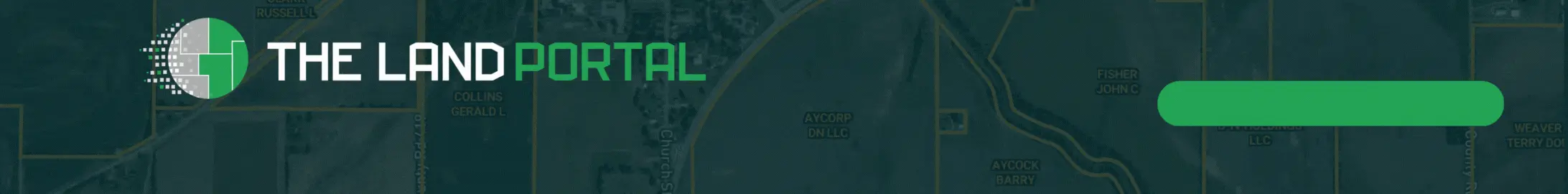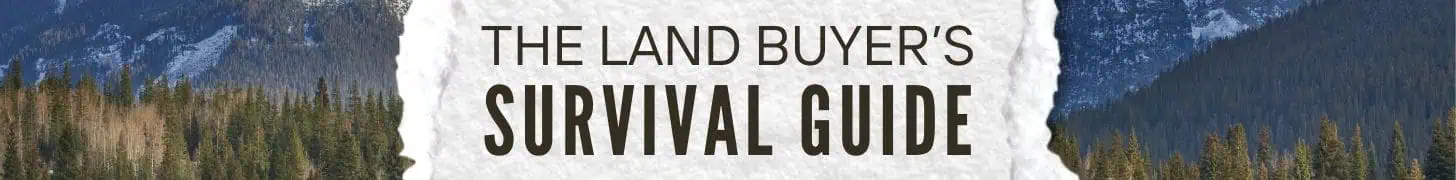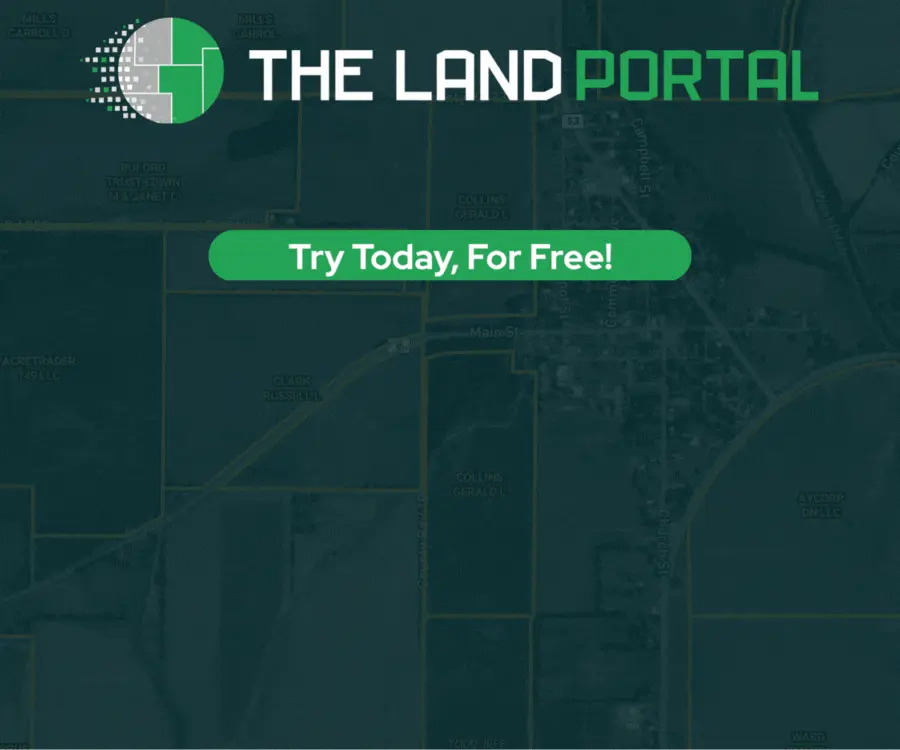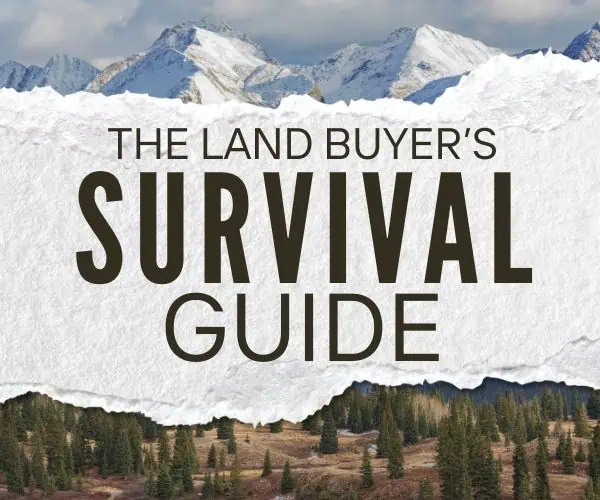REtipster features products and services we find useful. If you buy something through the links below, we may receive a referral fee, which helps support our work. Learn more.
Whether you're a real estate investor or broker dealing in real property, you understand the crucial role quality images play in selling a property. As they say, a picture speaks a thousand words.
From the featured thumbnail image that grabs a potential buyer's attention to the additional photos that give them a deeper look at your property, your images must impress.
But capturing the perfect picture isn't always easy. Grey skies, the wrong time of day, or even the wrong angles can easily turn a beautiful property into a dull image. And let's not even start with the challenges of hiring photographers who can consistently deliver great shots. It's a common problem for real estate folks, especially if you're located in regions with tricky weather conditions like the Midwest.
So what can you do?
The Solution: Luminar Neo
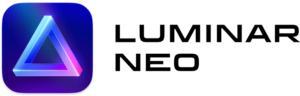
Get Discounted Access to Luminar Neo!
This is where Luminar Neo comes in. This affordable, user-friendly, AI-powered image editing software can transform outdoor landscape photos into visually appealing images. Considering what it can do, this software is very inexpensive; it's a fantastic investment for real estate professionals. It's simple to use, and you can significantly enhance your images in just a few seconds.
Why Luminar Neo?
While other services like Box Brownie offer image enhancement services, Luminar Neo offers you control and affordability that other platforms don't. With Luminar Neo, you can adjust your images and show your property in its best possible light without altering its appearance in a misleading or unethical way.
Luminar Neo is a potent tool for any real estate business. It's inexpensive, easy to use, and can give your property listings a visual edge that can be the difference between buyers scrolling past and stopping dead in their tracks to learn more about your listing.
First Impressions and Using Luminar Neo
One of the highlights of Luminar Neo is its user-friendly interface. Whether you're an experienced photo editor, a team member, or a virtual assistant, this software is straightforward. With it, you can enhance your photos, improving their overall aesthetics without misrepresenting your subject.
From the outset, you’ll be greeted by a simple interface of several presets and sidebar options. However, the real magic lies in the simplicity of its editing features.
You can import your property images easily. With just a few clicks, you can take a dull or plain-looking image and make it stand out. For instance, you can easily replace a gray, washed-out sky with a vibrant one that makes the property pop.
The software's Enhance tool is exceptionally powerful. By adjusting the Accent slider, you can see significant improvements in your images.
You're probably familiar with the usual sliders for color, detail, tone, and depth, allowing you to tweak images until they're just right. Luminar Neo takes this concept and pushes it a step further. It lets you create minor changes with a significant impact, offering an intuitive interface to adjust to your heart's content.
Replace the Sky With AI
What sets Luminar Neo apart is its sky replacement feature. With a simple adjustment, you can transform your images with plain or overcast skies to scenes in full daylight, during sunset, or even at night.
This AI-powered tool is simple and easy-to-use. By “easy,” it means you can just click on the sky you like and watch the magic happen. Tweak it for maximum effect; for example, a bit of adjustment with the software's atmospheric haze and scenery lighting can create an impressively authentic night-time atmosphere.
Get Discounted Access to Luminar Neo!
Keep in mind that some skies may look more natural than others depending on the image composition, but the tool is designed to suggest the most realistic setting automatically.
If the only thing you ever do in Luminar Neo is change the sky, trust me, it will still make a significant difference to your images. The more sky you have in your original photo, the better the effect. Don’t get carried away, though, since the trick is to enhance the picture without making it look overly edited or unnatural.
Bringing Your Photos to Life
Luminar Neo is a one-stop canvas for creativity for busy people in the modern age, and it does all this while being contextually adept.
Say you have a photo set in a wooded environment. You can add sun rays to simulate a sunrise peeping through the trees and adjust the rays' length, penetration, and overall look. There's enormous flexibility to toy with until you achieve your desired outcome.
However, avoid obstructing key details by adding fog or haze—it's about enhancing the image, not hiding it. You can adjust the depth and distance of these effects if needed.
These options, albeit subtle, can profoundly affect your image's foreground. You can change where the clouds show up, modify the sky's vertical and horizontal positions, and achieve exactly the look you want.
Optimizing Light and Colors
If the foreground appears a tad too bright or too dark, Luminar Neo allows you to adjust the brightness of this specific area. You can darken an overly bright foreground or lighten it up as needed.
Similarly, you can manipulate the image's Landscape to either reduce or increase haze. Luminar Neo even offers a Golden Hour setting, giving your pictures the warm, inviting tones of sunrise or sunset.
Meanwhile, the Foliage Enhancer will make greens more vibrant if you want to emphasize the greenery in your photos. Additionally, the Structure option helps boost detail and vibrance in your foreground.
Fixing Overexposure and Underexposure
Luminar Neo's capability to correct overexposure and underexposure issues allows you to breathe new life into an otherwise ordinary-looking image.
You can adjust the Highlights slider and the Exposure setting, then tweak Smart Contrast until your image appears natural and balanced.
Take underexposed images, for example. With Luminar Neo, you can enhance such photos by adjusting Develop Highlights. With some contrast tweaking and shadow playing, your image will appear noticeably brighter and more appealing.
My Favorite Image Editing Tools
Luminar Neo also offers an array of features other than sky replacement and lighting. During my time with Luminar Neo, I identified a set of essential tools I found myself using the most, and thankfully, Luminar Neo allows you to pin these for quick access.
These include Develop, Erase, Structure, Landscape, Relight, Atmosphere, Sunrays, and Toning.
Depending on your photography needs, you may find other tools more beneficial.
Intuitive Erasing and Cropping
Luminar Neo's Erase tool is a unique feature that can dramatically transform photos. For instance, it's a fantastic tool for eliminating minor distractions like an intrusive branch or a power line.
Get Discounted Access to Luminar Neo!
The tool intelligently fills the erased area, leaving minimal traces of the original object. And in case you don't get it right the first time, you can always fine-tune your edits to achieve a seamless look.
Editing History and Presets
Another important aspect is Luminar Neo's ability to track your edits. Just navigate to the top of the right sidebar and click Edits. You'll see a history of all your changes, reversible. You can control every minute detail of your image.
But what blew my mind was Luminar Neo's ability to save your edits as presets. Applying these presets to other images makes your workflow considerably more efficient, especially when working with multiple photos from a similar environment.
Save your edits, select the images to which you want to apply these changes, sync adjustments, and voila! Work done in just a handful of clicks.
Not all presets will work with all images, so discretion is required.
Closing Thoughts (and an Offer)
Luminar Neo offers a user-friendly yet highly capable platform for anyone looking to transform their images. It's impressive how it combines traditional editing tools with AI-powered features to deliver realistic and stunning results. From my perspective, it's more than just an image editing tool. It's a creative platform that brings your vision to life.
Admittedly, I'm still exploring this software, but it's already clear that it's not only user-friendly but also an affordable solution for image editing. It helps you quickly improve your pictures, taking some pressure off your photographers. Especially useful when perfect work is hard to achieve due to weather or other constraints.
If you'd rather not delve into the world of photo editing, services like Box Brownie are available. They perform similar edits to what I've just shown you with Luminar Neo, but they do the work for you, eliminating the need to understand the software.
But if you'd like to try Luminar Neo and get a nice little discount on the software, check it out through the REtipster affiliate link to support us through our affiliate link.
Whether you opt for Luminar Neo or an alternative, image editing software can substantially enhance your photos and give your business an edge on the credibility scale.
Remember, the better your images, the more potential buyers you attract, and the quicker your properties sell. So let Luminar Neo lend a helping hand in presenting your properties in the best light.