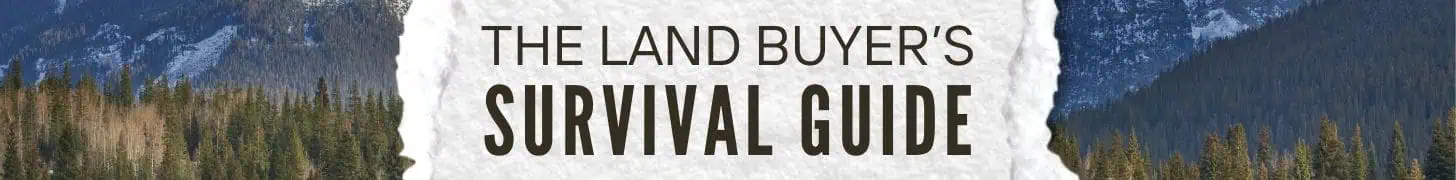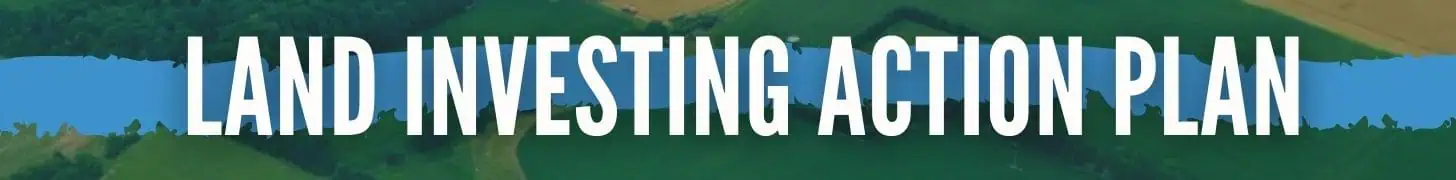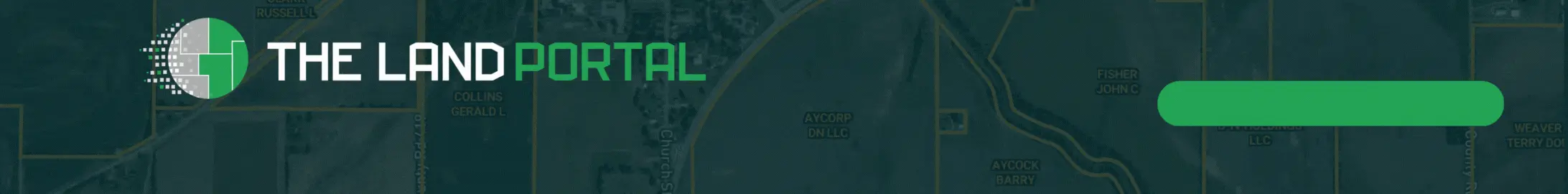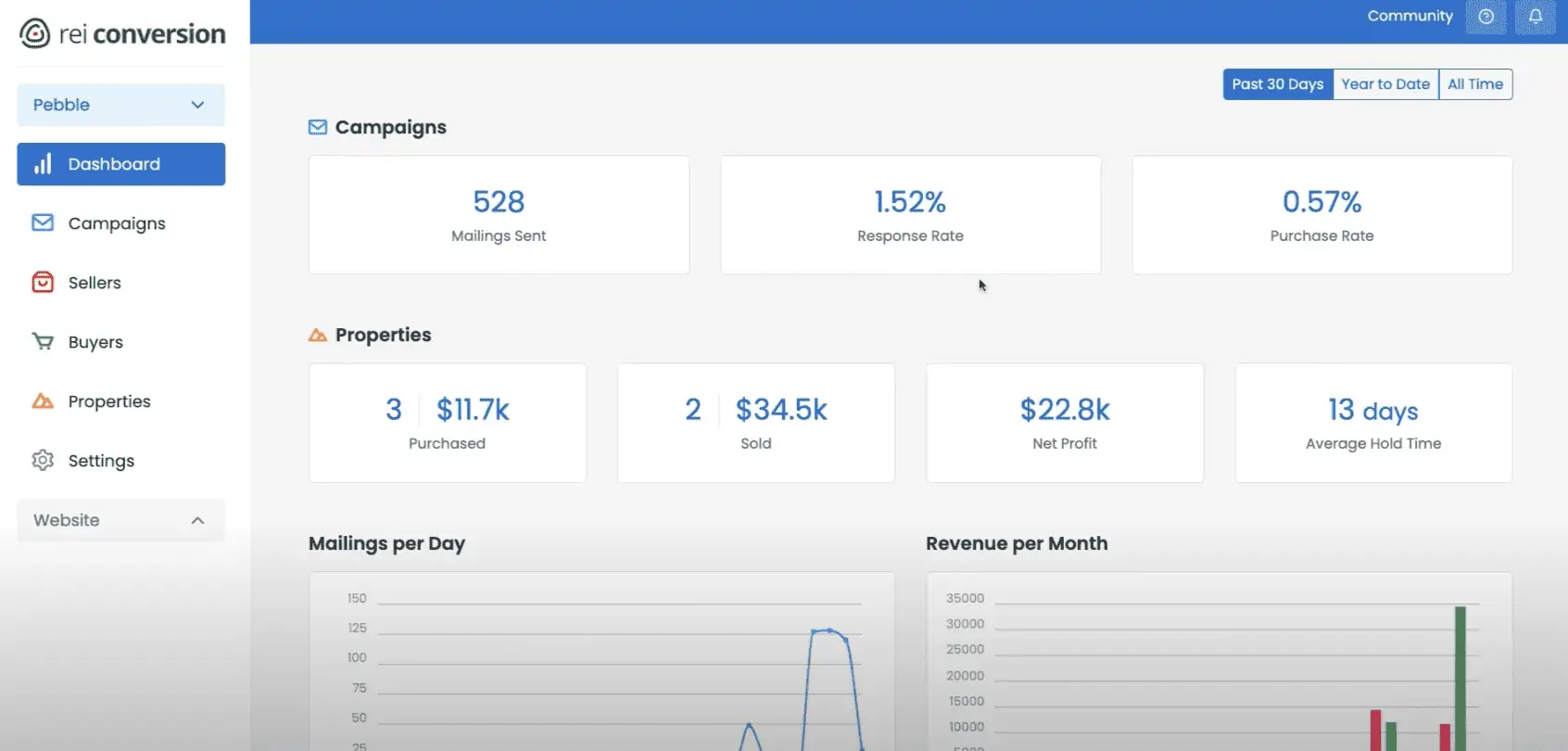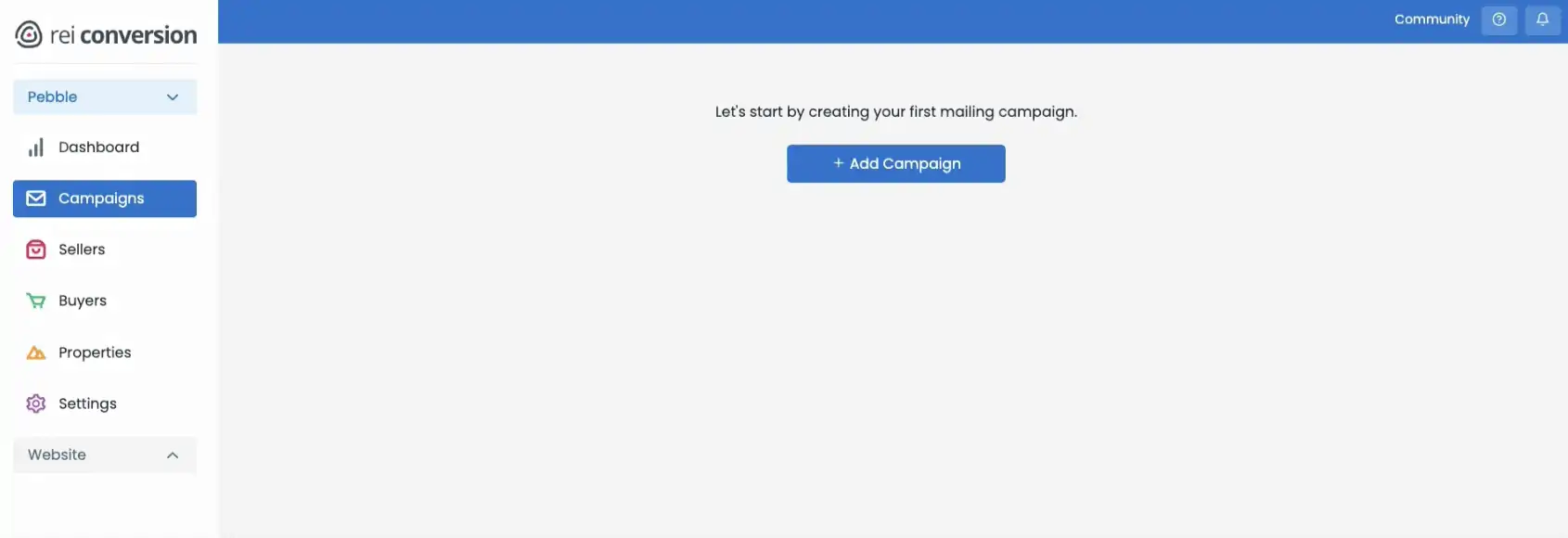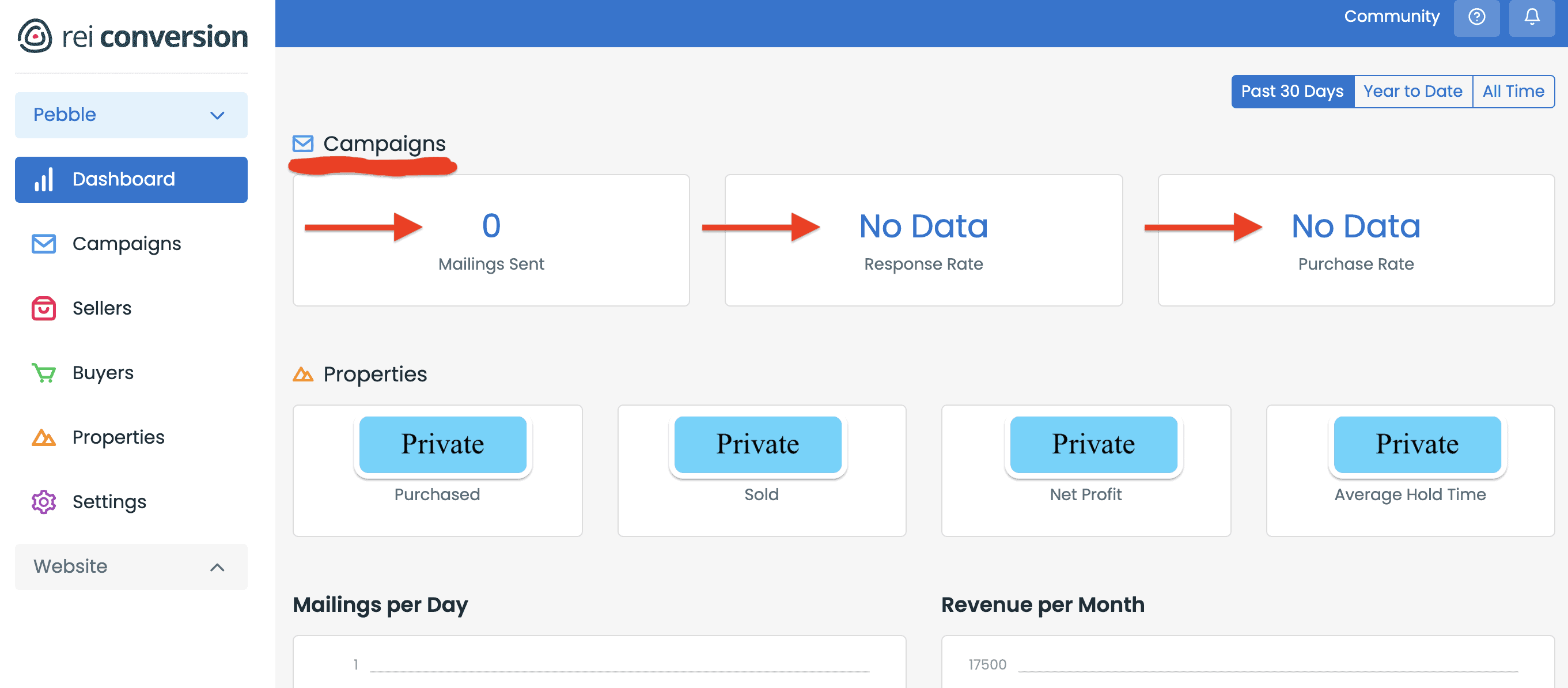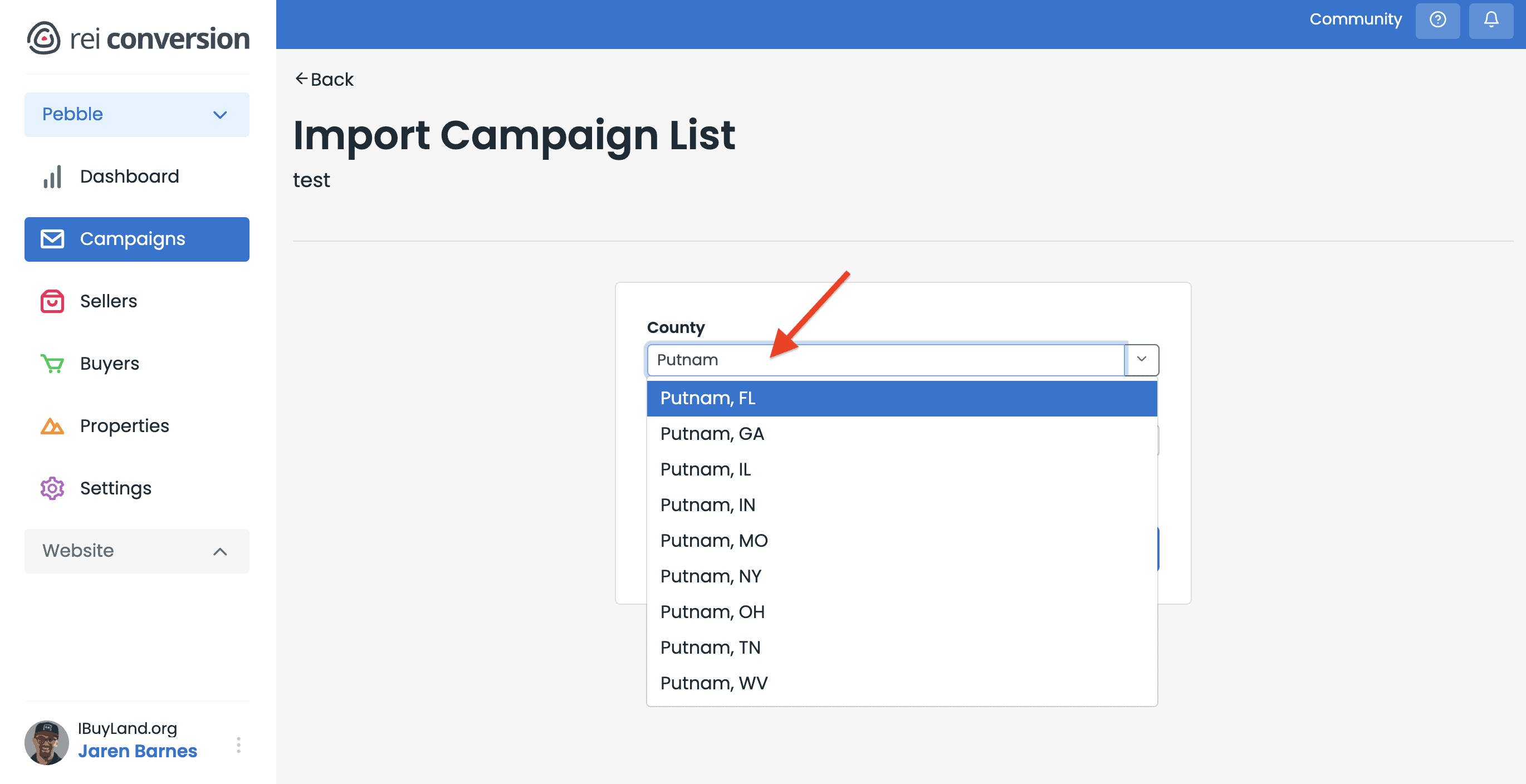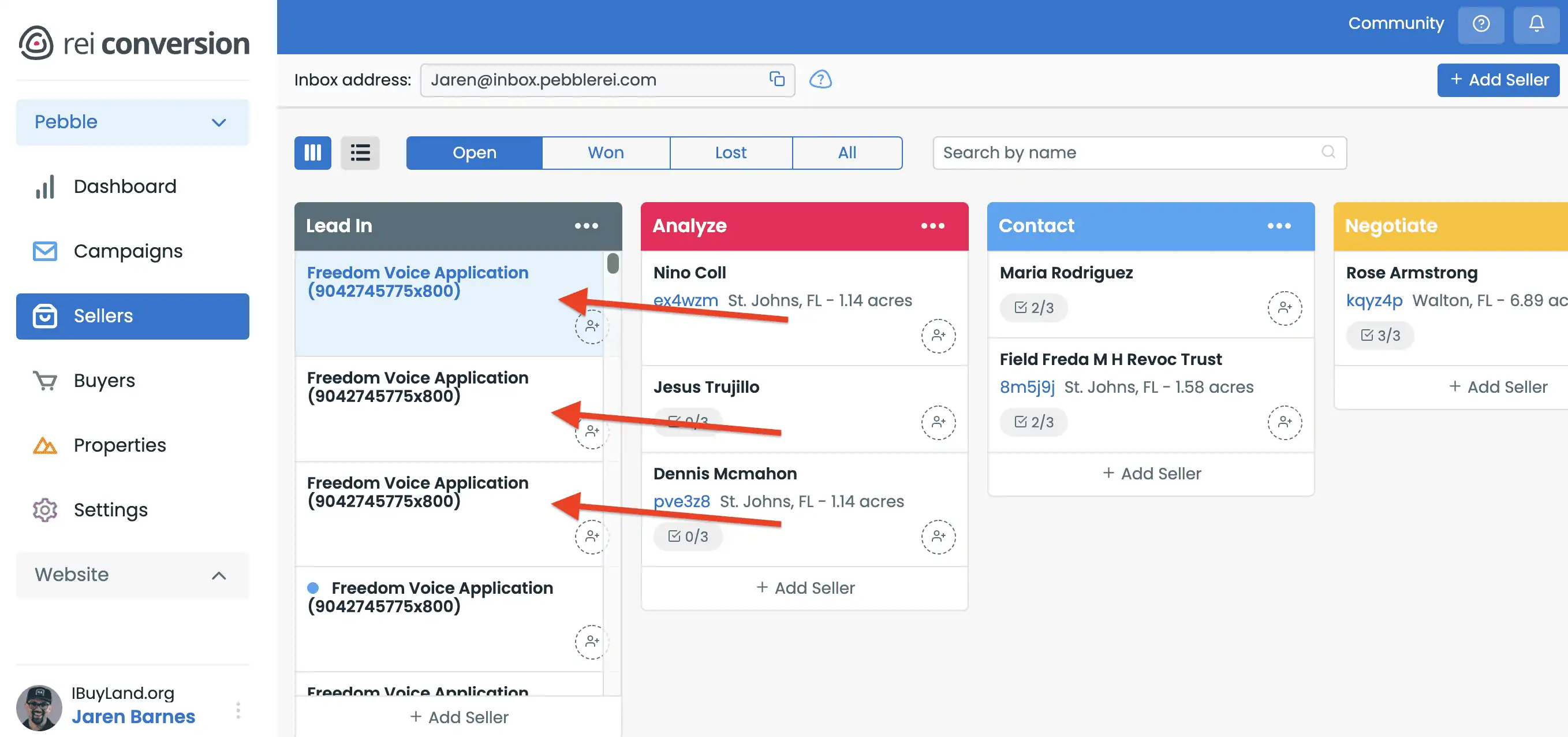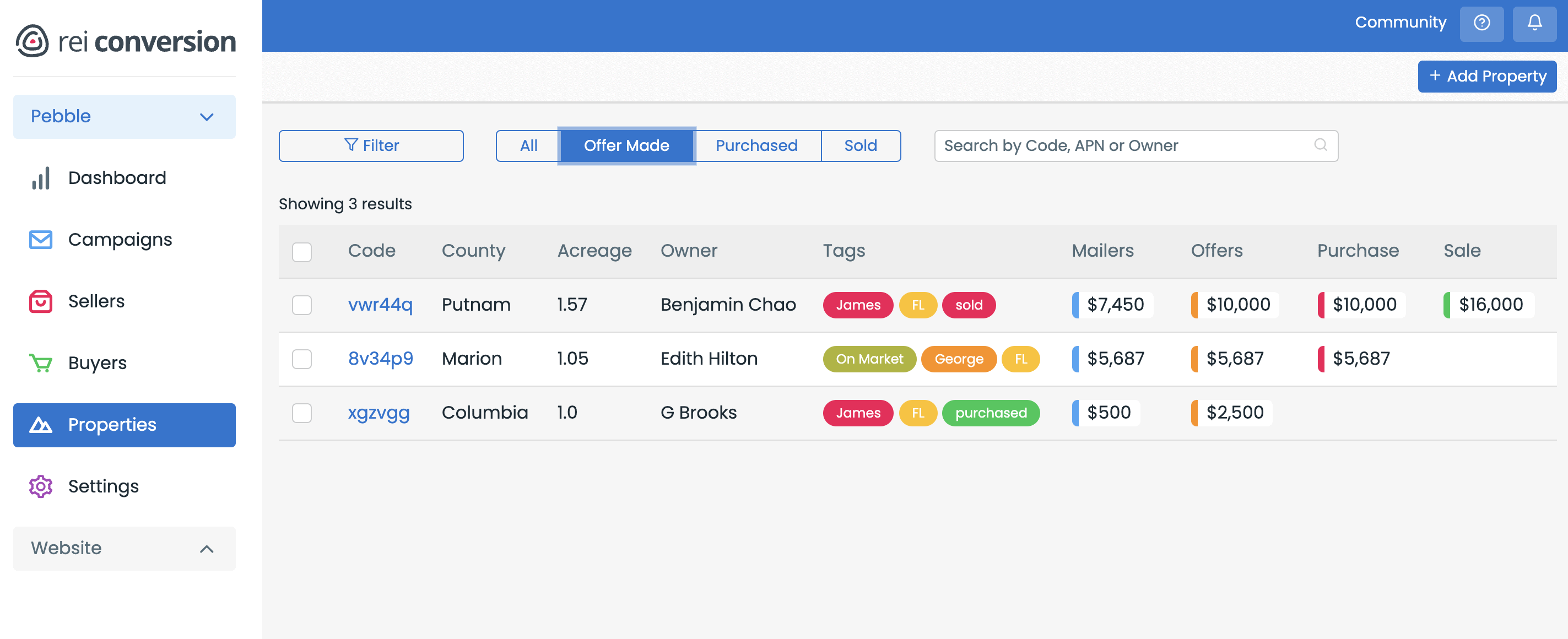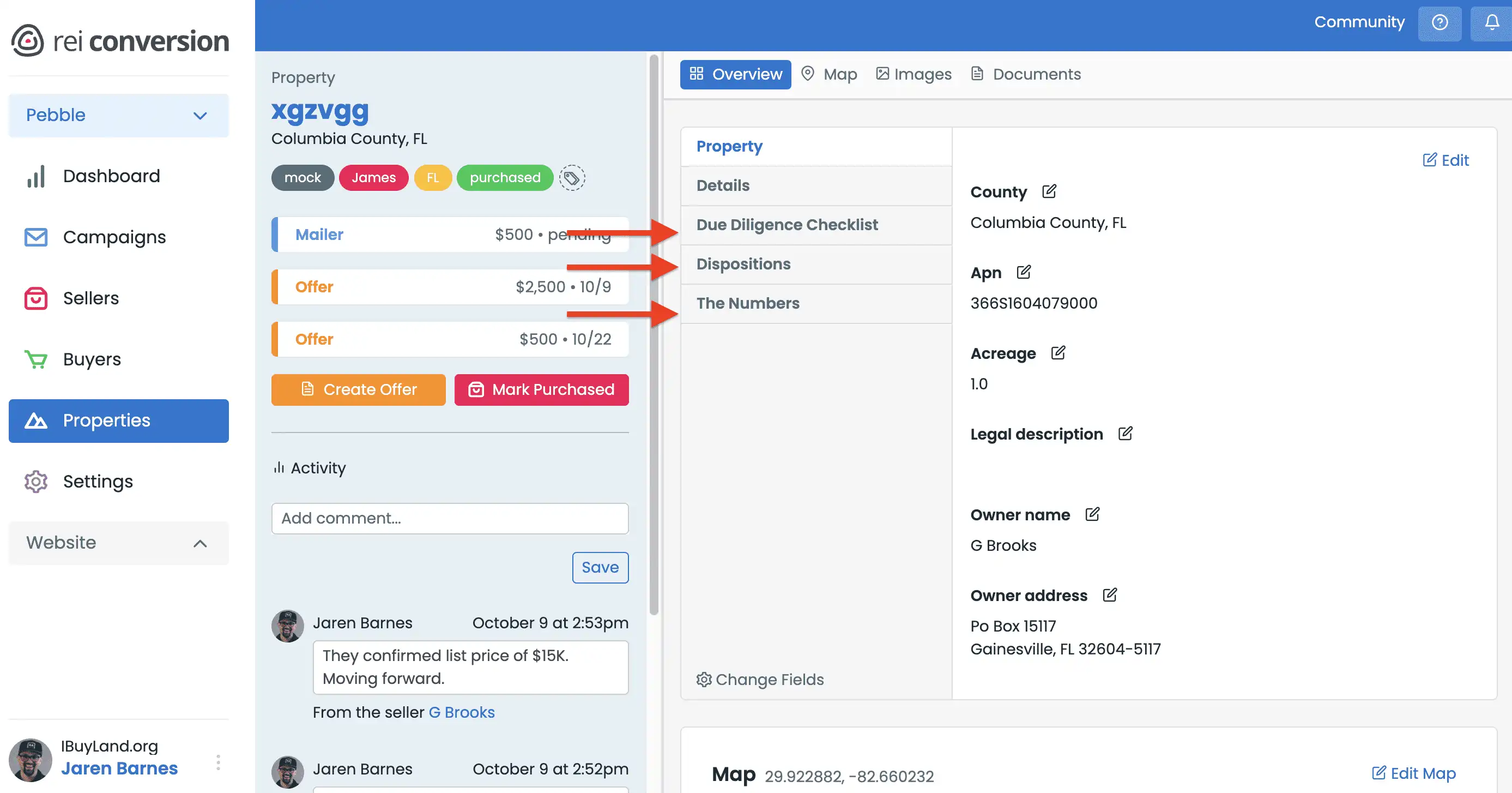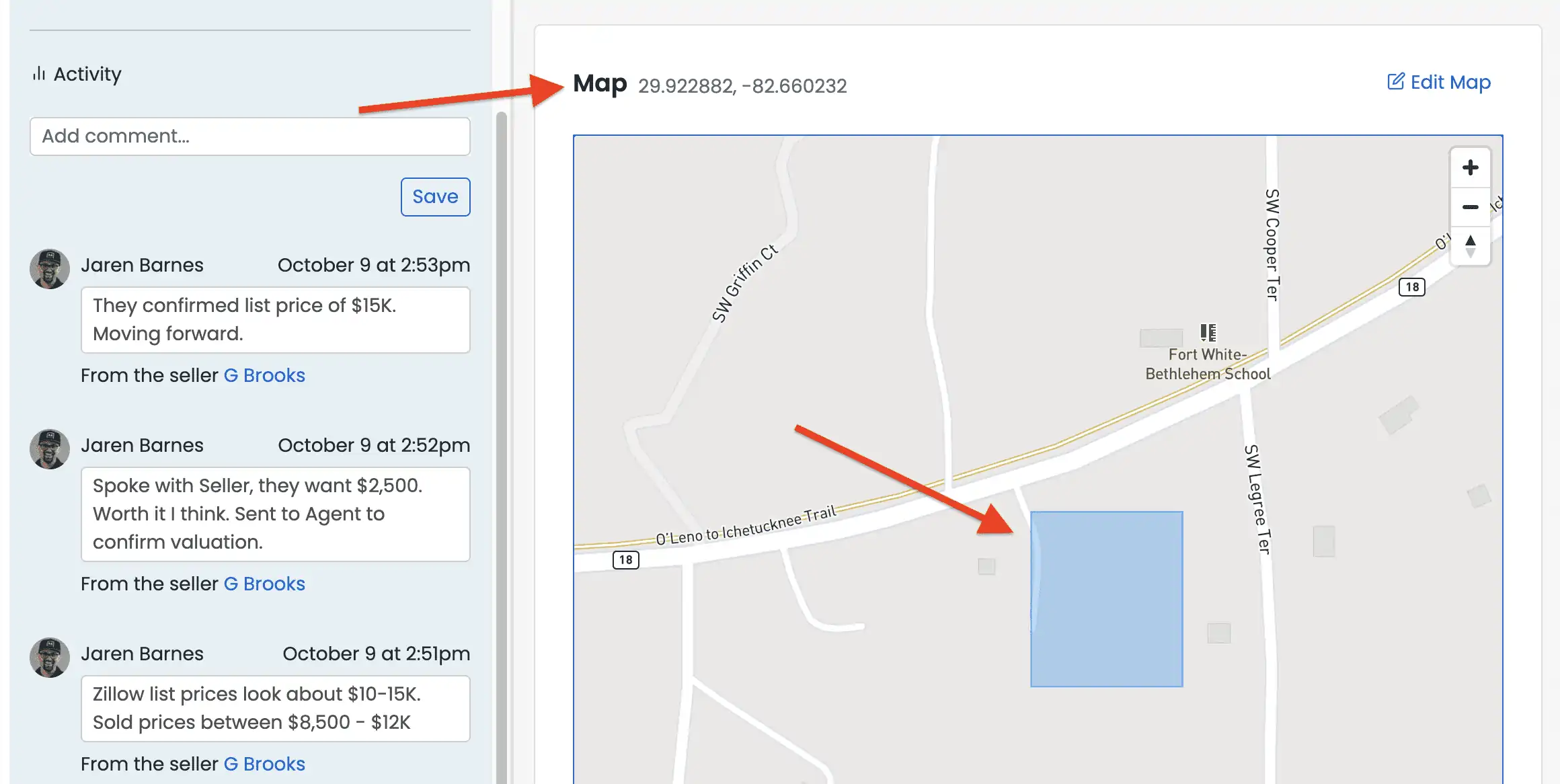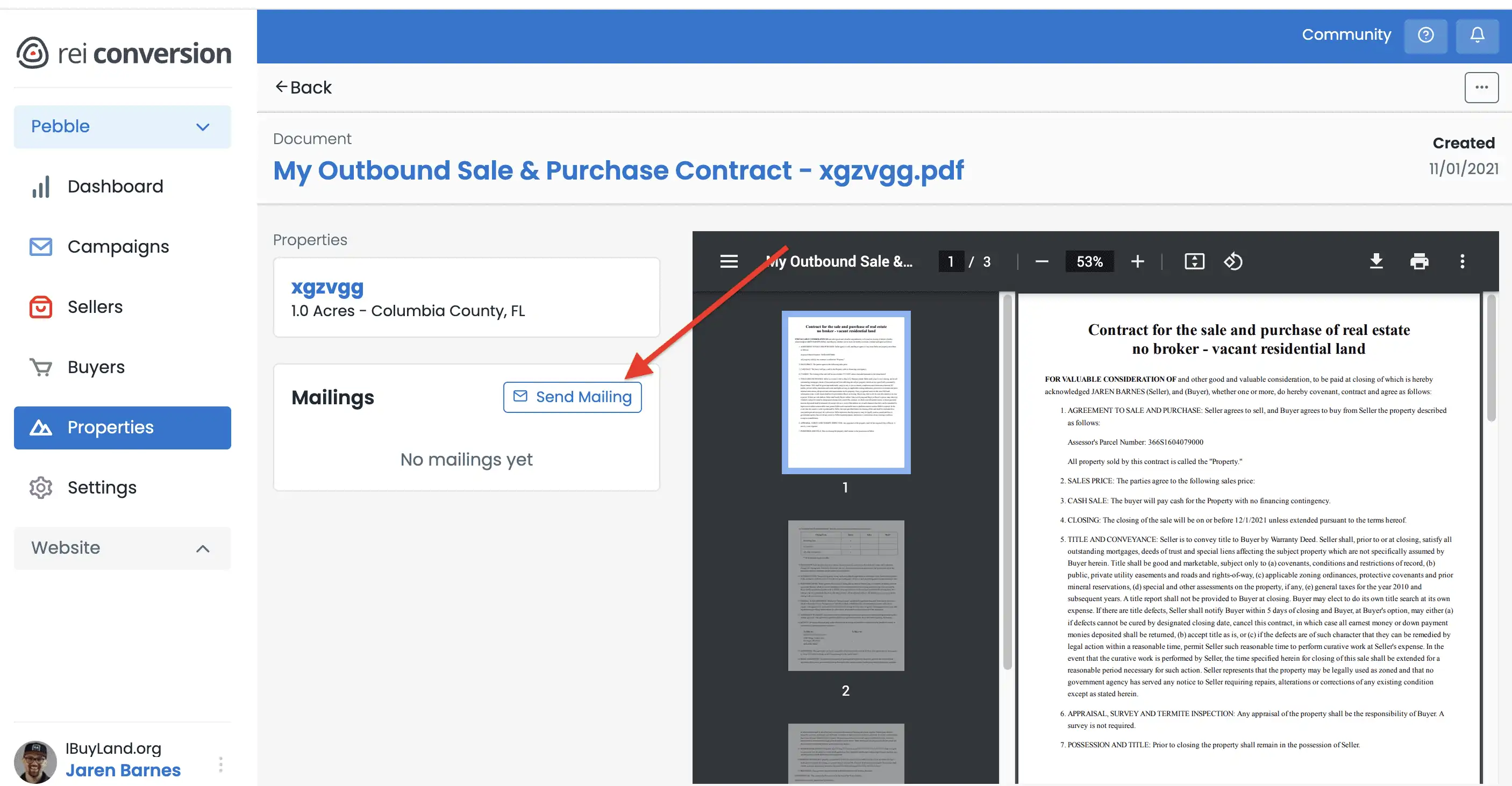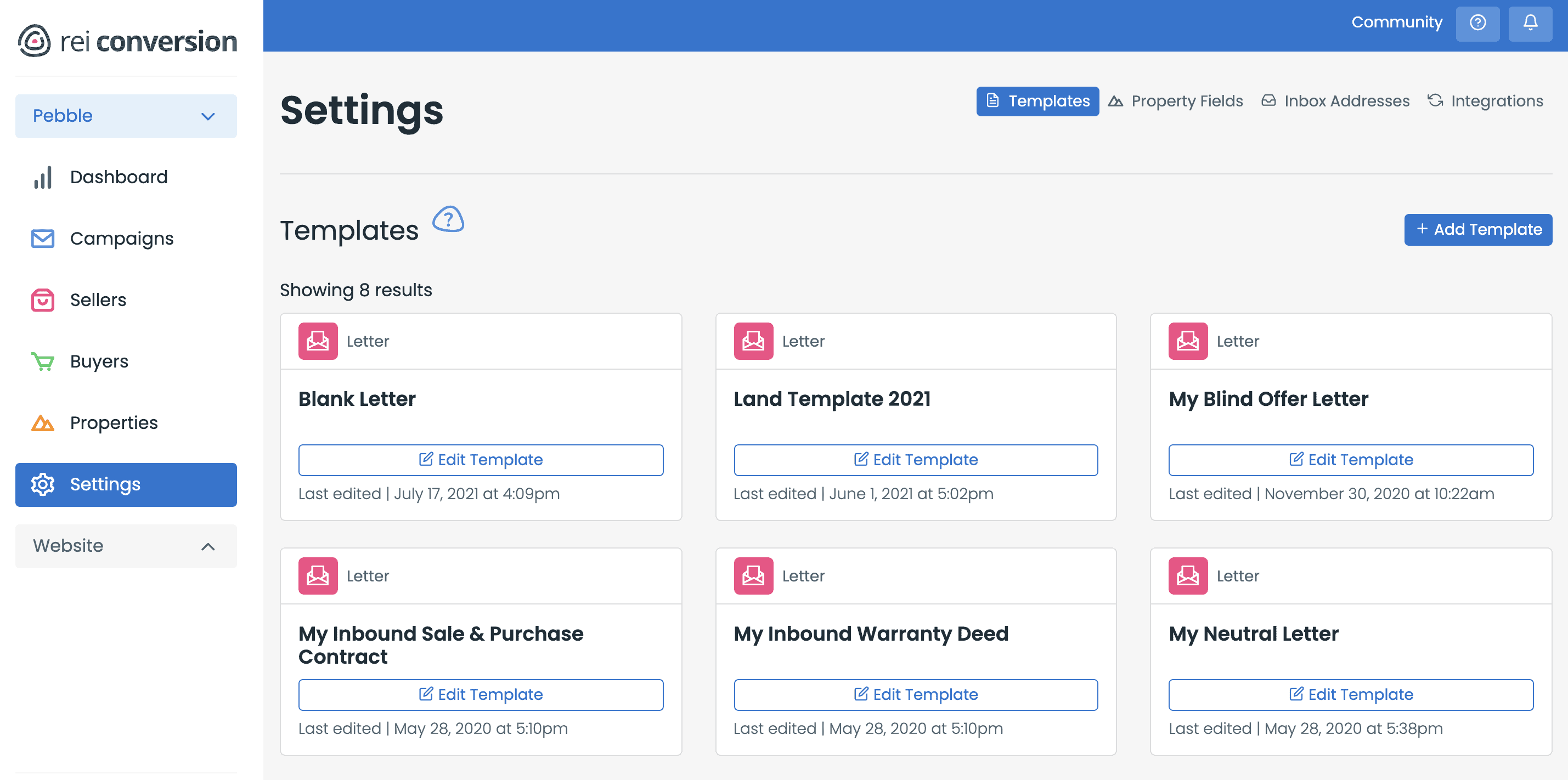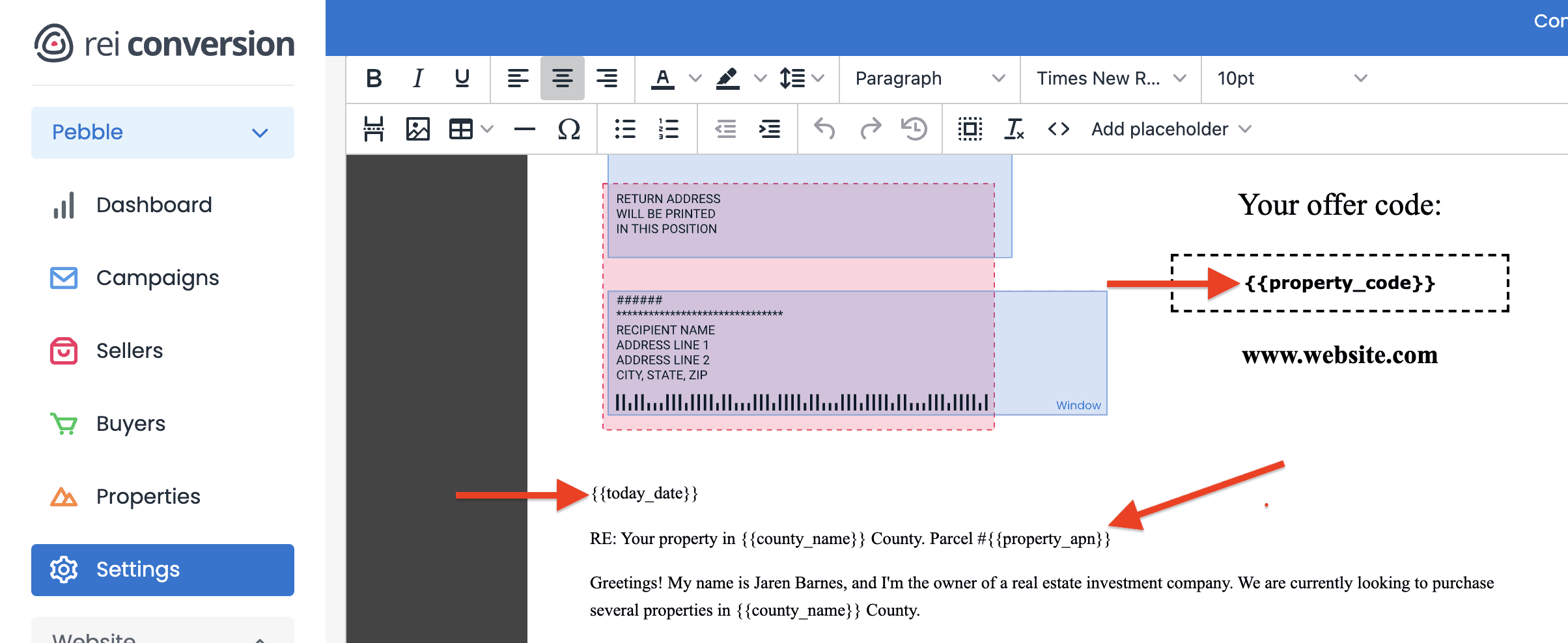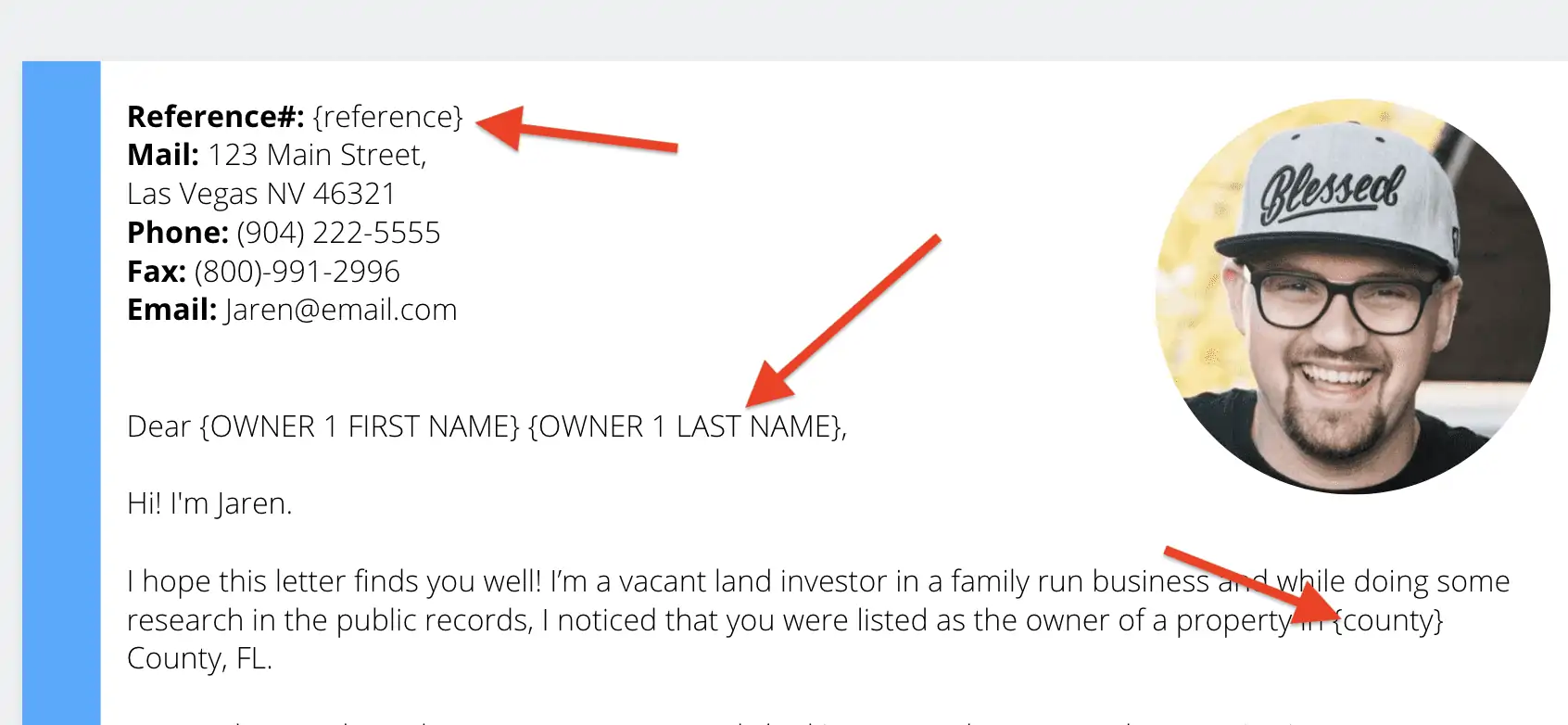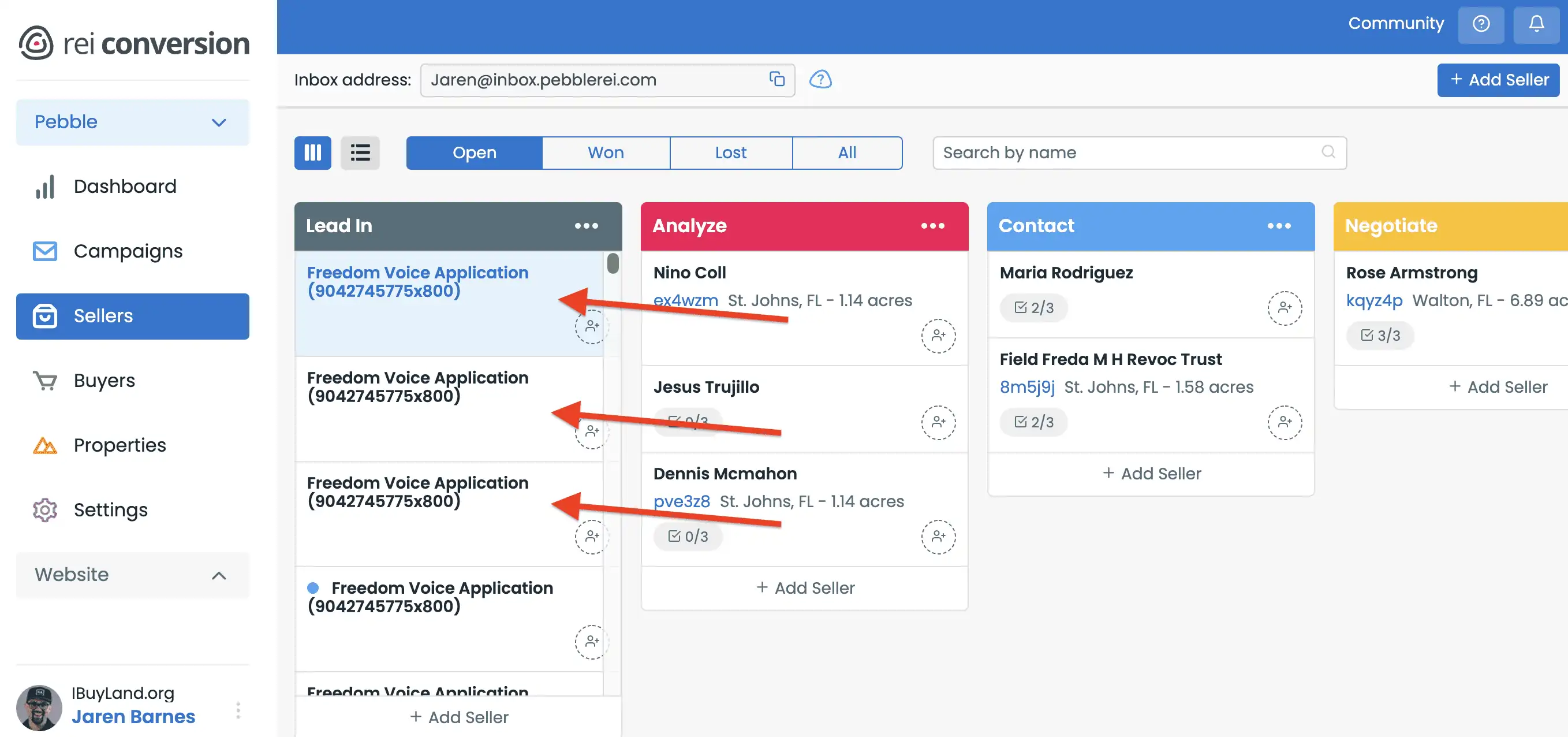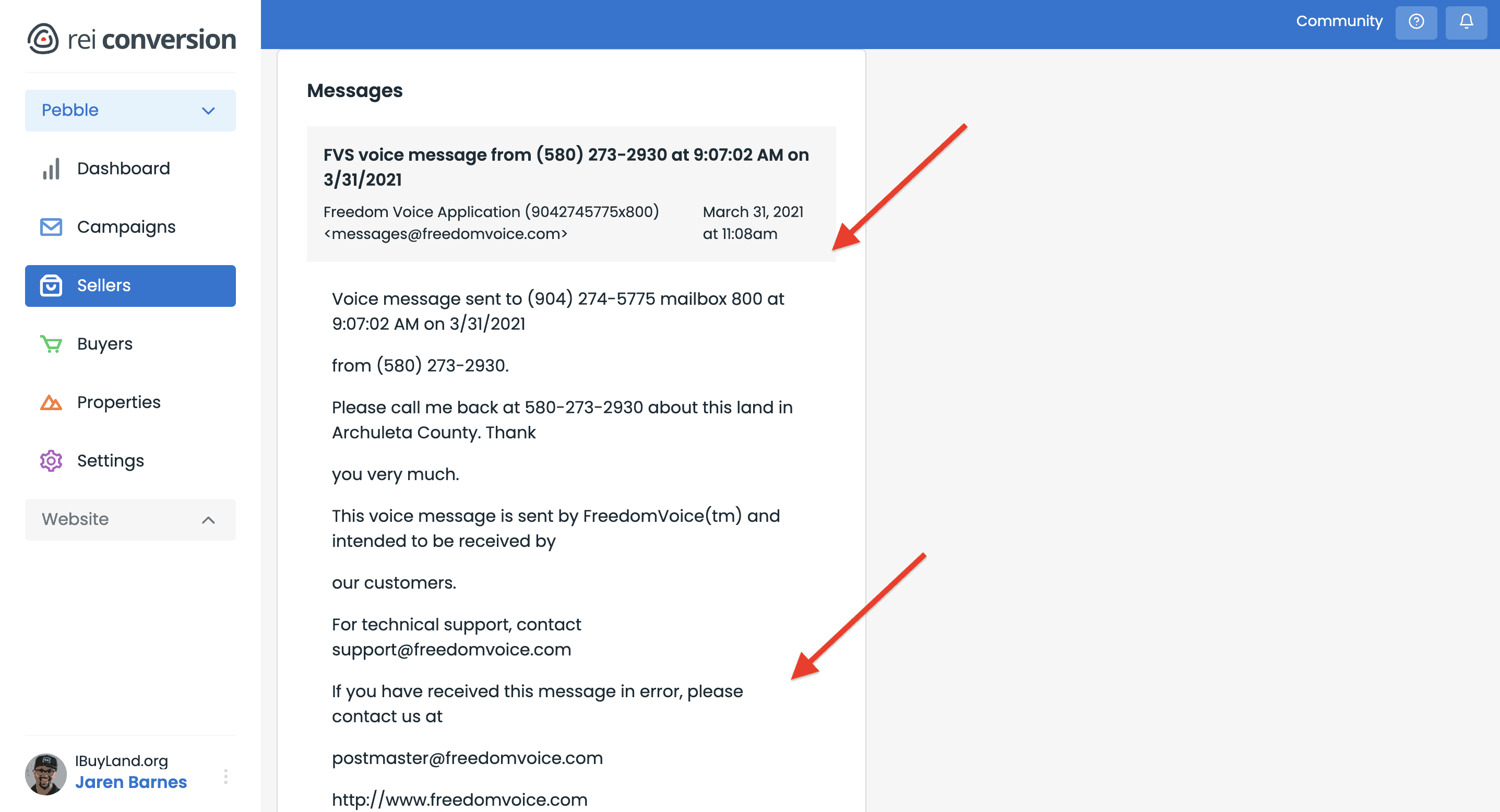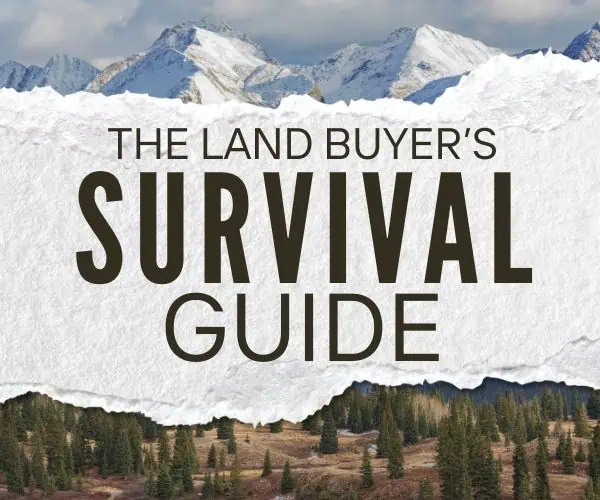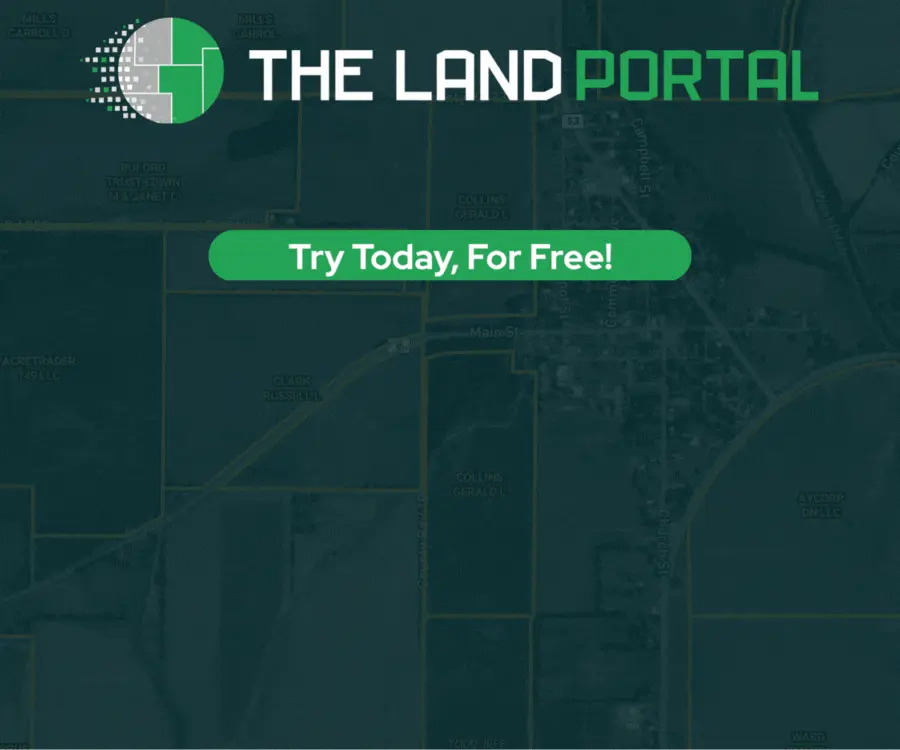REtipster features products and services we find useful. If you buy something through the links below, we may receive a referral fee, which helps support our work. Learn more.
One of the most common questions we hear in the REtipster community is,
“What CRM system should I use as a land investor?”
There are a couple of routes one can take when considering a CRM:
- A CRM that specializes in customization but requires more effort to learn, set up, and maintain.
- A simple, easy-to-learn CRM with less customization but works right out of the box.
Before we move on, let me briefly explain what a CRM is (for those who might not know) and why choosing one should make sense for your business.
What Is a CRM?
CRM stands for customer relationship management. It’s a type of software that companies use to organize data related to their business. While the name may imply that a CRM only manages data related to customers, it’s designed to help organize all aspects of a company. Whether it’s organizing, metric tracking, automating, or delegating, a CRM can be an absolute game-changer!
As I mentioned above, there are two broad types of CRM. When choosing between the two, it’s like looking at the difference between an Apple and a Windows computer.
By design, Apple computers limit customization and user control in exchange for reliability and a better user experience. Apple is definitely the better option for those who want an “out-of-the-box” solution that meets their needs without much effort.
On the other hand, people who enjoy programming or building computers as a hobby are far better off with a Windows computer that they can tweak and customize to their heart’s content.
Some CRMs are more like Windows (such as Podio.com), while others are like Apple.
Today, I want to introduce you to what I would consider the “Apple” of real estate CRMs: REI Pebble.
REI Pebble (Pebble for short) is a fantastic, out-of-the-box CRM solution that’s made by land investors for land investors. It’s beautifully designed and simple to use, perfect for what most land investors need in a CRM.
REI Pebble CRM Overview
Like most modern business software, REI Pebble is built on a software-as-a-service model (SaaS), which you subscribe to regularly. The software is hosted in the cloud, and to access and use it, you generally have to log into your account on their website.
Upon login, you will see the dashboard and a few other features on the left side of the screen. Let’s get into the meat of the software!
1. Dashboard
If the activities related to a land business are properly entered, several conversion metrics concerning direct mail leads and sales will automatically display on your dashboard.
This is a BIG deal because knowing your numbers is the lifeline of your business’s success and profitability. It’s also one of the things most commonly neglected by beginner investors.
The fact that Pebble automatically does this is an impressive value.
That said, Pebble’s dashboard is a bit too barebones; its metrics are limited and cannot be customized.
For example, if I want some way to export the metrics on how I want to pull data from a specific tag or date range, for example, Pebble doesn’t support this. It also doesn’t have any way to add more depth to the preexisting metrics.
Some features common to other CRMs (such as a calendar and a master task list) are also missing from the dashboard. I suppose a more full-featured calendar or project management software can be integrated with Pebble, but it’s a bit of a downer that it doesn’t have these features natively.
However, the fact that Pebble has any form of automated metric tracking is incredible!
2. Campaigns
A user can upload, process, and send direct mail in the Campaigns tab. The process is so simple that I’m surprised more real estate investors aren’t using them in this capacity.
Pebble as a direct mail processor is one of the best I’ve found. With just a few clicks, Pebble allows users to upload a list, merge data with a letter or postcard template, and schedule out a campaign.
Pebble also gives the option for mail pieces to drop all at once or slowly over time based on a specified daily send rate.
It honestly doesn’t get simpler than that.
Pebble’s Direct Mail Pricing
One of the best parts about using Pebble as a direct mail processor is its price.
The cheapest direct mail provider I’ve known is Rocket Print & Mail. However, Rocket Print generally requires you to pre-order at least 5,000 units of mail at a time (which is a fairly large order for someone who isn’t ready to dive into direct mail with both feet), whereas Pebble has no minimum.
Now, in the interests of full disclosure, a user may adjust some of the features pre-selected by Pebble (like an open vs. closed envelope, for example). This could possibly make the per-letter cost more expensive than Rocket Print. Plus, since Rocket Print also offers a bulk discount, a big-enough campaign can make Rocket Print’s per-letter cost cheaper in comparison.
I’ve also found that Rocket Print tends to be flexible on their 5,000 unit minimum. Recently, I sent a test campaign with only 2,000 pieces of mail, and they had no issue processing it for me.
It’s possible that they’re making an exception for me due to the volume of business I do with them. But if they can do that, they may do it for you too (though I’m not promising anything)!
Should You Use Pebble or Rocket Print?
If you’re a beginner land investor and you want the flexibility of placing smaller orders on your first direct mail campaigns, I think Pebble is a very solid option to use as your default direct mail processor.
Their pricing is some of the most reasonable for direct mail (if you’re sending out lower mail volumes, it could be even better than Rocket Print in some cases). With the simple process and how much control a user has using Pebble to send direct mail, it’s a great package of benefits.
That said, Rocket Print is also a great option. For some land investors who send out large amounts of direct mail, it’s likely the better choice. And if you like (or at least can tolerate) a personalized customer experience, Rocket Print is an excellent alternative, even for the cost alone.
In terms of customer service, Rocket Print is intentional about connecting with its customers.
This is a mixed bag because if you’re a people person, the level of personalization and connection can be a major value-add. If you’re not, however, you may find their level of customer service is a little extreme and even invasive. I’m a people person, so I greatly like their customer service!
RELATED: Sending Mail With Rocket Print & Mail (Review and Tutorial)
Meanwhile, Pebble's customer service is great (I would say world-class), but they’re different in that they only offer email support and try their best to make everything as “self-service” as possible. So for the introvert who doesn’t want to constantly talk to someone when processing direct mail, Pebble is probably a better option from this standpoint, even if it is slightly more expensive.
Major Negatives (and Solutions) to Sending Mail Through REI Pebble
In life, there are pros and cons to everything. Pebble’s campaign section is no exception.
For one, the dashboard tracking doesn’t apply to campaigns processed outside Pebble. For example, if you process direct mail with another software, the dashboard's campaign area will not help you.
For many users (like me), the campaign tracking feature is pointless.
Luckily, there is a workaround. Pebble allows users to sort properties based on variables such as campaign, custom tags, and custom lead stages (more on later).
As long as an account is set up so that these variables can easily track the results of a campaign, determining conversion metrics can be pretty straightforward.
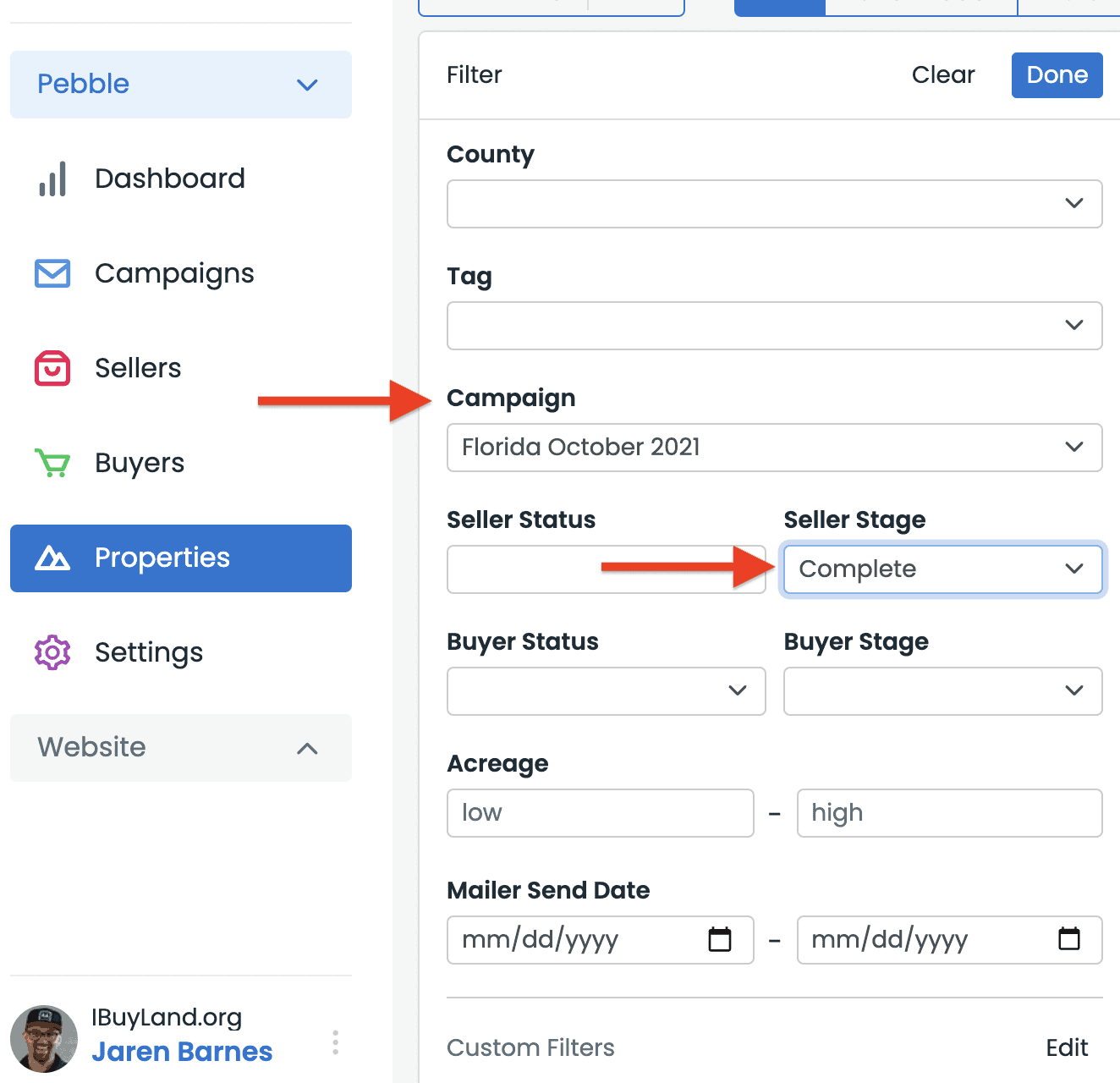
Example of sorting properties based on a specific campaign and a custom Seller Stage called “Complete,” indicating the total number of properties purchased.
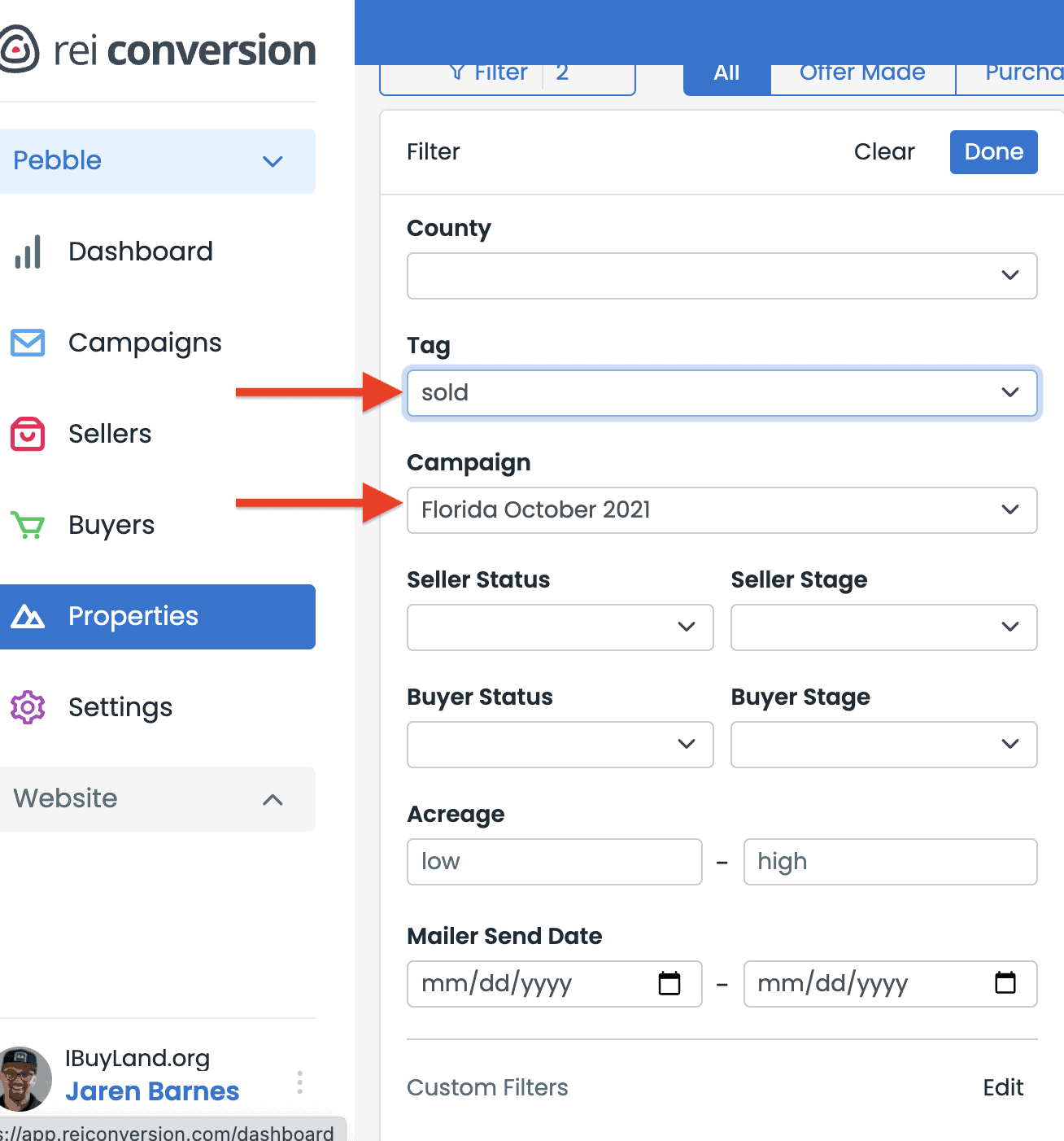
Example of sorting properties based on a specific campaign and a custom Tag called “sold,” indicating the total number of properties sold.
Mailing to Multiple Counties at Once
By default, Pebble is designed so direct mail campaigns can only be sent to one specific county at a time.
To clarify, if the CSV file that contains the owner and property data relevant to a campaign displays more than one county, it won’t automatically upload to Pebble.
3. The Sellers and Buyers Tabs
For me, the seller and buyer sections seem to have achieved the perfect balance between simplicity and customization. The way Pebble organizes and processes leads is probably my favorite aspect of the software.
To get a more detailed review of all that the Seller and Buyer sections have to offer, check out this video (it’s also listed at the top of this article).
From a high-level perspective, Pebble is designed to work based on certain milestones on the workflow called “stages.”
Pebble Stages
Under the Sellers tab, the first stage usually begins when a seller-lead responds to direct mail. This can be an email, voicemail, phone call, website form submission, etc. Meanwhile, the last stage is when a seller gets paid and transfers property ownership to the Pebble user.
Similarly, under the Buyers tab, the first stage begins when a buyer-lead responds to a property listing. The last stage is when a property sells, and the Pebble user gets paid.
Though the first and last stages may be easily defined, the stages in between them are not!
Every land business has its unique workflow. That’s why Pebble stages are completely customizable. They are designed to cater to the specific needs of each user.
As a lead progresses through each stage, Pebble can automatically prompt certain tasks, add classification tags, store documents, track notes, and more.
Beyond that, Pebble can integrate with Zapier.com. Let’s talk a little bit more about integrations later in this review.
4. Properties
Where the Seller and Buyer tabs allow users to organize everything related to leads, the Properties tab makes it easy to access properties that have been offered on, purchased, or sold. The software also connects seller or buyer records to their respective properties.
Pebble’s custom property fields allow users to track anything they want related to property. For example, in my Pebble workflow, I have tabs for due diligence, dispositions, and a place I can track the numbers down to the exact penny.
This flexibility allows investors to customize Pebble to meet the exact needs of their business workflow.
Another useful feature is the Map section. Every time a direct mail list is uploaded, Pebble takes the latitude and longitude coordinates (assuming it’s provided) and automatically displays the exact location of the property:
The only thing missing is integration with electronic signing software, such as SignNow, DocuSign, or PandaDoc. This leaves users no choice but to mail a purchase agreement through traditional mail (likely more difficult) since they can’t use electronic signing software.
For a more thorough exploration of Pebble’s Property section, please refer to the accompanying video (found at the top of the page).
5. Document Templates
I feel that the way Pebble manages document templates is one of its stronger features.
Under the templates section, Pebble users can select, upload, and customize document templates. It contains a variety of templates, ranging from direct mail pieces to purchase agreements, deeds, and more.
Plus, Pebble provides a functional purchase contract to all users at no extra cost. This is a big deal—many beginning real estate investors struggle to find a purchase agreement template suitable for their business.
In addition to the stock templates, Pebble also allows users to design new templates from scratch through their template editor. However, Pebble currently doesn’t support templates created by third-party tools or software, meaning you can’t use document templates created outside of Pebble.
Take my case, for example. I design all my direct mail templates through Canva, a graphic design software I’m most familiar with and that I’ve used the longest.
I wish Pebble would allow me to upload my preferred template as a PDF file, then allow me to merge the corresponding property data with the designated placeholders within my letter (see screenshot). There’s a new feature idea!
In any case, whether you’re looking to send neutral letters, blind offers, range offers, or postcards, Pebble’s pre-stock direct mail templates are a fantastic resource!
Integrations
Business software is nothing without integrations—how it communicates with other software in your toolbox so processes are automated. As a land investor, one of the most important integrations in any CRM is its ability to direct all seller leads to a virtual voicemail.
Some virtual phone providers include Grasshopper, RingCentral, and CallRail.
OpenPhone is a popular option for many Pebble users. At the time of this writing, I’m switching over to them myself!
Pebble assigns each user a unique email address that can be used to receive notification emails from their preferred phone provider. This allows all new voicemails to automatically populate as a new record in Pebble (see screenshot).
The use of a designated email like this is genius. It makes Pebble’s lead integration accessible to any platform that can send lead data as an email notification (pretty much all of them). This includes voicemails, missed calls, and faxes from virtual phone providers and lead form submissions from screening companies like PatLive or a website (powered through something like REI Landleads).
One major caveat, though. Some virtual phone providers (such as FreedomVoice) send new voicemails as an email attachment instead of embedding them directly in the body of the email. When this happens, Pebble can’t include the attachment, and the user is forced to access the voicemail recording by other means.
You can see the transcription in a seller record if the virtual phone provides a voicemail transcription. The actual recording will not be available, though (see screenshot).
One workaround is to select a virtual phone provider that embeds voicemail recordings within the body of notification emails and not as an attachment.
Zapier Integration
Pebble can integrate with Zapier, one of the most popular software automation tools.
In simple terms, Zapier is a tool that connects different software applications that, on their own, wouldn’t be able to communicate with each other. Pebble’s Zapier integration means it has almost unlimited potential on what it can do.
It allows a user to set up automated workflows between two different software where certain actions that take place in one can trigger an action or response in another.
Let’s say I wanted to set up an automatic follow-up sequence for my cold seller leads. My goal is to simply click as few buttons as possible and have my CRM automatically send out a sequence of premade emails, text messages, and ringless voicemails to my cold leads for over a year.
By default, Pebble can’t do something like this, but because it can integrate with Zapier, I could use another piece of software like Follow Up Boss to accomplish my goal.
Hypothetically, I could set up a workflow within Zapier so that if a lead within Pebble is assigned a certain stage or tag (like “cold lead”), it would immediately trigger Follow Up Boss to initiate a corresponding follow-up sequence.
In other words, any native limitations within Pebble can now be overcome because of its Zapier integration. It’s THAT powerful and flexible.
REI Landleads and REI Landlist
Pebble also integrates with two website solutions called REI Landleads and REI Landlist. These two websites are offered as add-ons for all Pebble users.
Landleads is designed to attract motivated sellers, whereas Landlist focuses on potential buyers. Though it’s not required to subscribe to either website to access Pebble, there are a lot of benefits in doing so.
For one, all seller leads that submit their information through a Landleads website can be set up to automatically register with Pebble. Another is when a property is ready to be listed for sale, Pebble can be designed to send the property data to a Landlist website and complete 98% of a new listing with the click of a single button!
Beyond this, if one subscribes to REI Pebble and the website products offered by REI Conversion, they will be eligible for a 10% discount at checkout.
Pebble CRM Community
Finally, subscribing to Pebble is more than gaining access to an incredible CRM. It’s joining a community that is a hub for some of the most cutting-edge strategies, tools, and training in the land flipping industry.
Whether in the Land Investors Who Drive Growth Facebook group or the REI Pebble'rs Slack channel, the advice, insight, and clarity you can get here are truly incredible.
Free training events happen every month, including live demos, mastermind sessions, Q&As, webinars, and more.
Other than that, there is a podcast, a Youtube channel, and even an entire mini-course called the Success Guide that guides users on how to get the most out of their Pebble experience.
Is REI Pebble Worth It?
The obvious question is: is Pebble worth the money?
And if so, why?
I think Pebble is one of the best options for land investors. Cost aside, I don’t know of any other land-specific platform that can compete with Pebble on features, automation, design, and ease of use.
That said, the real value of Pebble isn’t in its features; it’s in the lives of the people who use it.
For some, using Pebble has led to more deals and increased profits. For others, Pebble has led to more time and freedom.
When you think about all it has to offer and the impact it can make in an investor's life, I honestly believe Pebble is worth every penny.
The question is: Can you afford to pay those pennies?!
A business owner should never act (or spend) as though their company is bigger than it is. If you’re in the beginning stages of your land business and working with limited funds, it's probably wise to hold off signing up to Pebble (at least until you build up enough working capital to justify it).
All that being said, when it comes to using Pebble exclusively as a direct mail processor, I think you should give it serious consideration.
Pebble’s Starter Plan Is a Game-Changer
Let’s face it—REI Pebble is a bit more expensive than its competitors. While it is fantastic software, it can be hard to justify its cost since other CRMs are substantially cheaper (even free sometimes).
Fortunately, for those who are interested in Pebble solely as a direct mail processor and don’t care about (or can’t afford) other CRM features, I would check out their Starter plan.
For less than what you would pay for a full plan, you can use a basic Pebble account to take advantage of everything the Campaigns section offers!
Here’s a tutorial that teaches you how to set up and process mail on a Starter plan.
Whether someone is just getting started or has been flipping land for years, it’s pretty hard to beat what Pebble offers regarding direct mail.
On the price of mail alone, they are extremely competitive. While cheaper options exist, I don’t know of any other direct mail company that provides Pebble's degree of flexibility and control.
Conclusion
Overall, I feel REI Pebble is one of the best land investing CRM solutions on the market.
It’s beautifully designed, simple to navigate, and allows just the right amount of customization to meet the needs of most land investors. It’s a CRM that’s made by land investors for land investors.
However, Pebble may not be a good fit for people with limited working capital due to its price. Unless, of course, you are using Pebble only to process direct mail through their Starter plan. REI Pebble is one of the best options I know of, and I would encourage almost anyone to give it some serious thought.