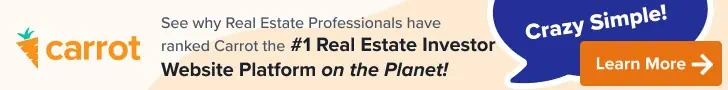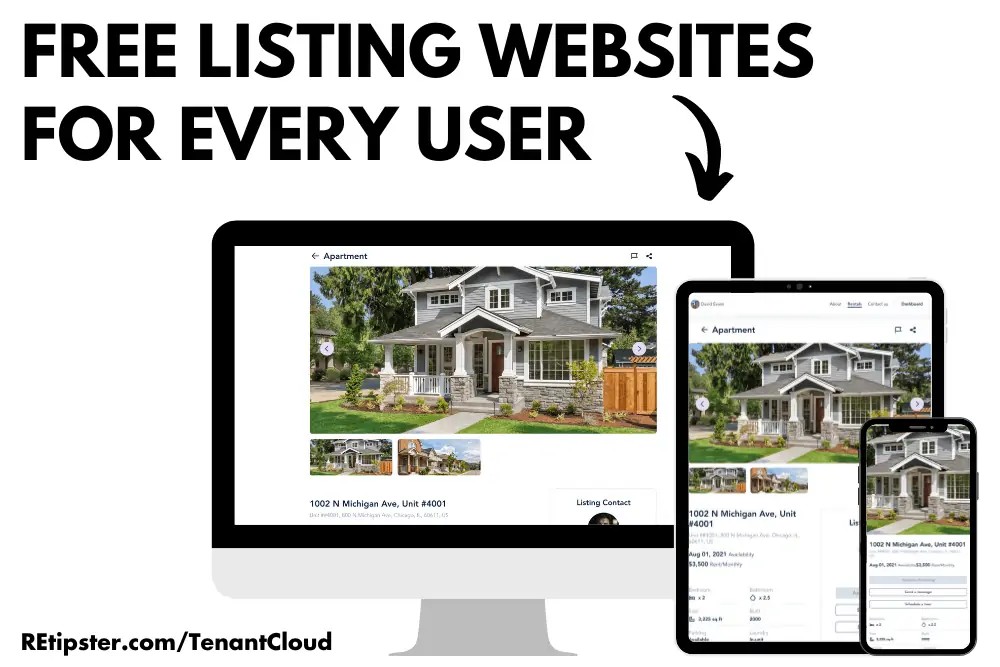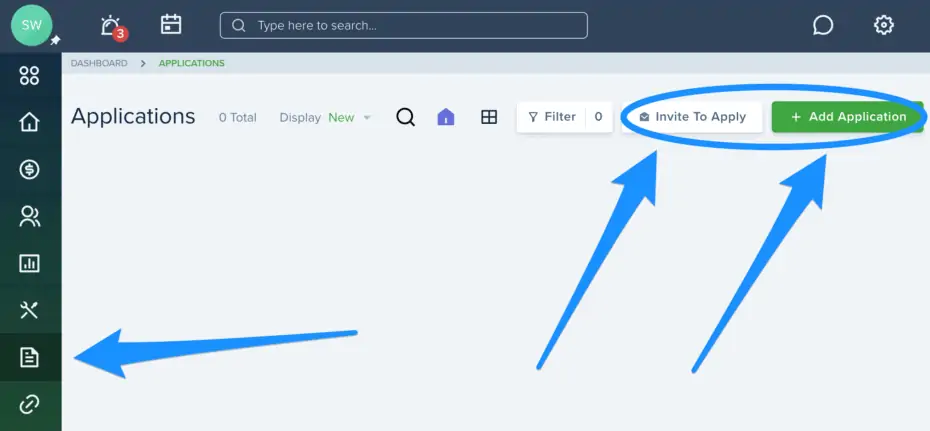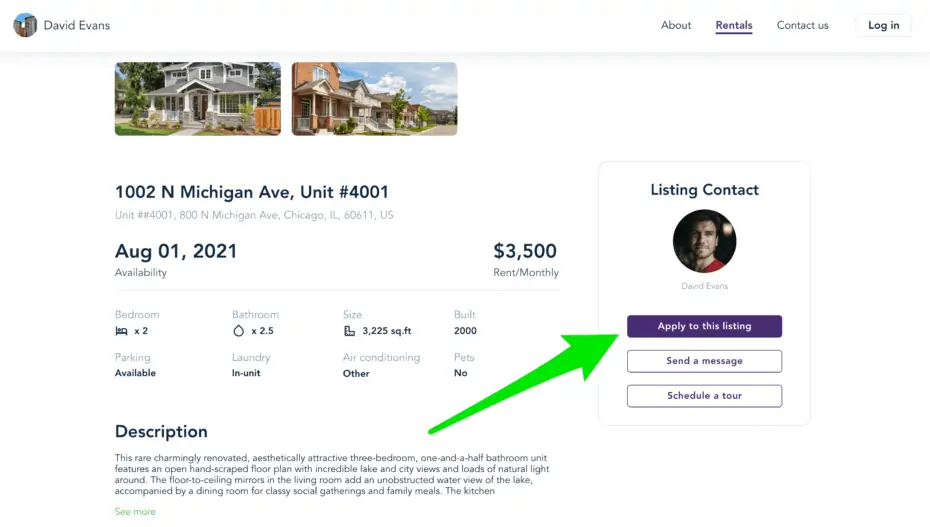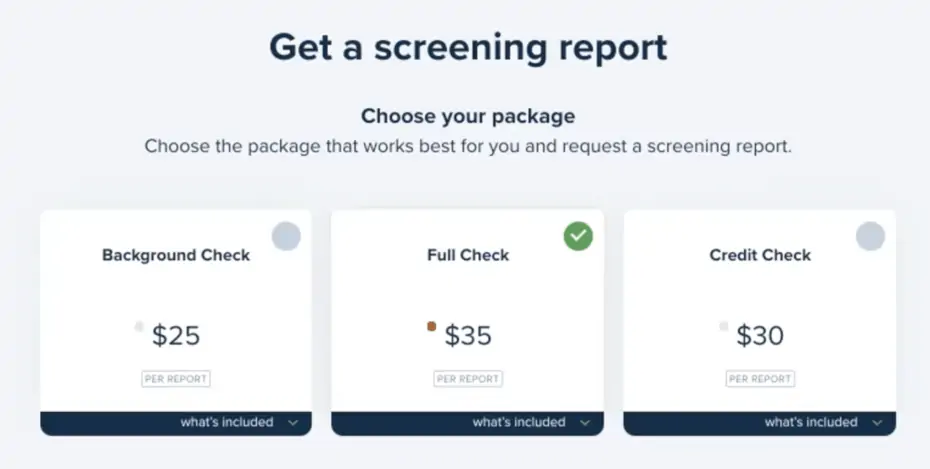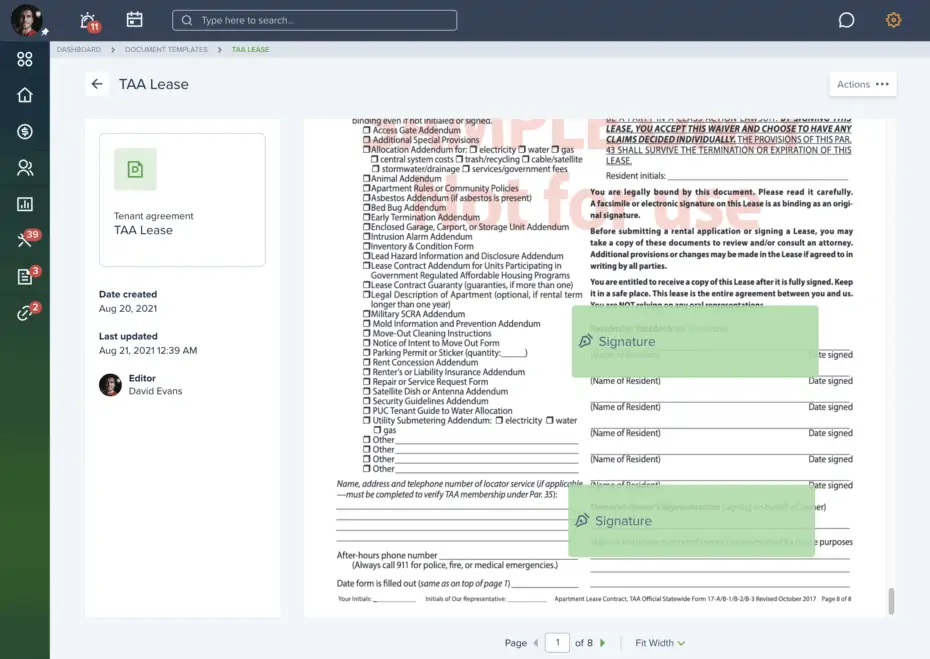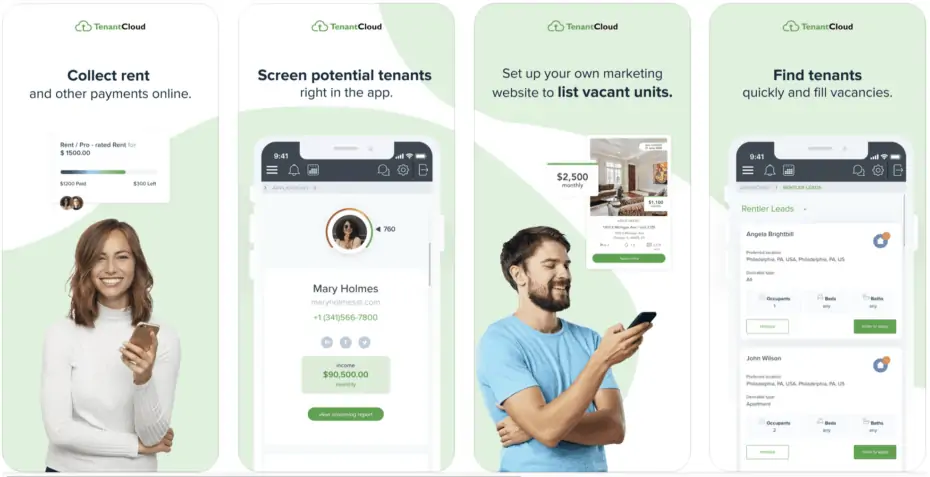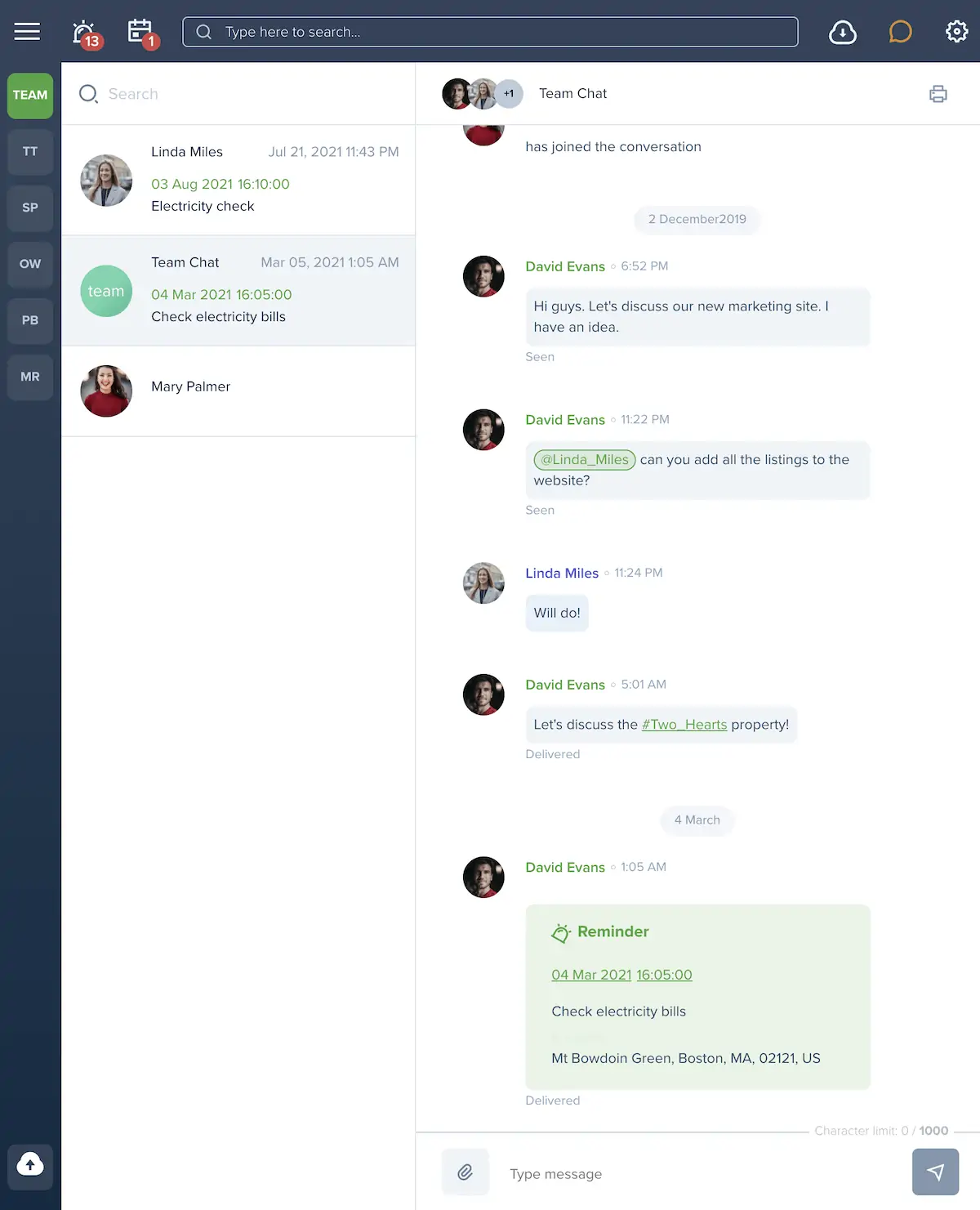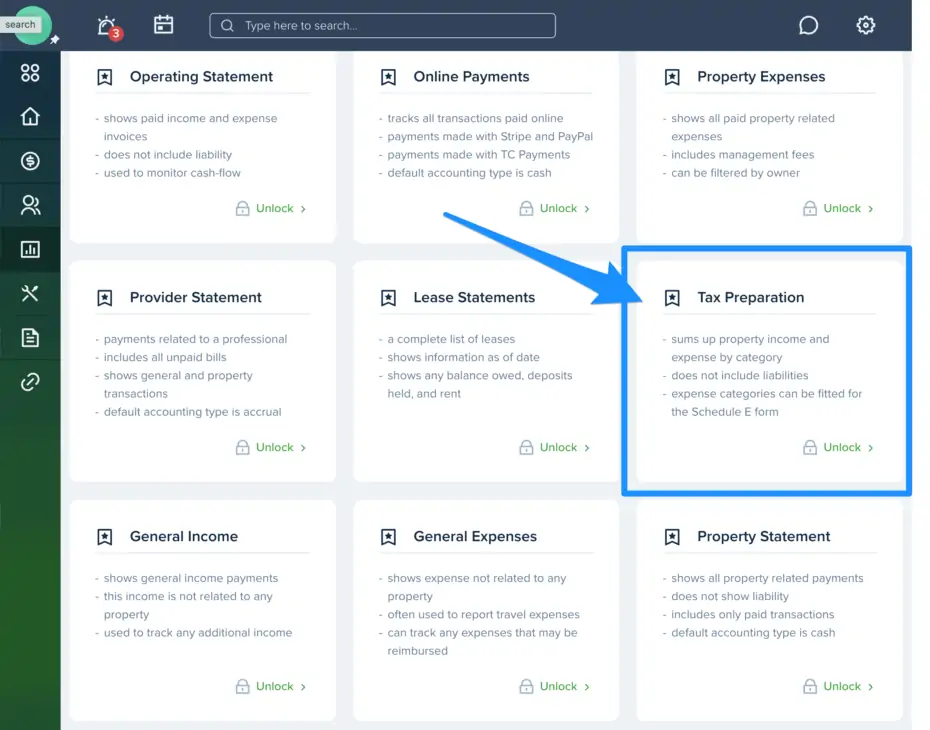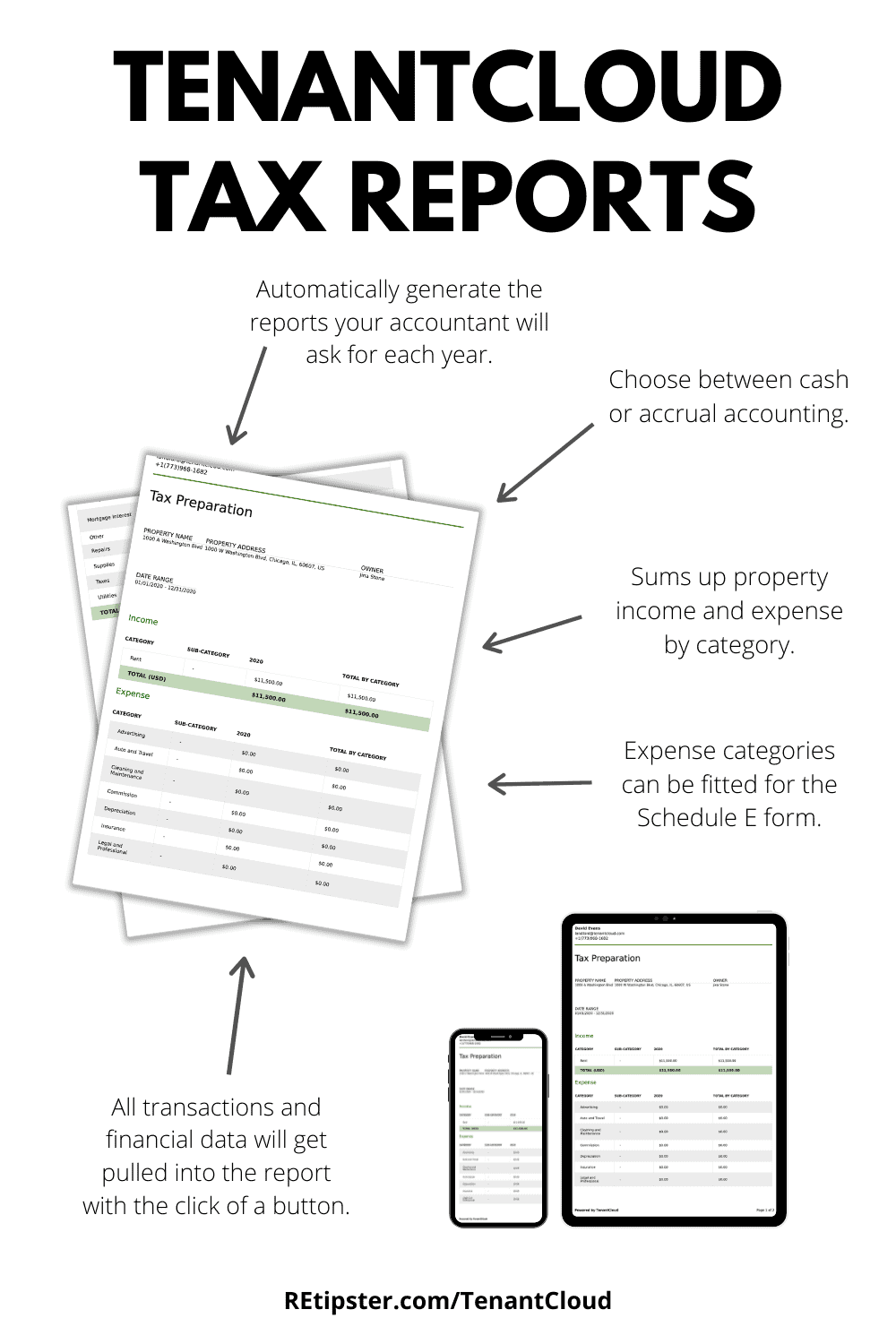REtipster features products and services we find useful. If you buy something through the links below, we may receive a referral fee, which helps support our work. Learn more.
If you're a landlord or a property manager, you probably know the importance of having good software in your toolbox.
Today, several property management services (most of which are free) can help you process rental applications, sign lease agreements, screen tenants, collect payments, list your rentals, and more.
Some of these property management services are only designed to do a few key things and aren't intended to serve every kind of landlord. Others are designed to handle every conceivable task a landlord needs to think about. They can be used for any type of property management operation, regardless of the size.
One of the more robust services I've seen to date is called TenantCloud, and in this review, I'm going to show you what it can do.
What Can TenantCloud Do?
TenantCloud can handle many different tasks in a property manager's day-to-day operations. It can be tailored to work for landlords with a single unit or landlords with hundreds of units under management.
While there is a lot of ground to cover, in this review, we're going to cover most of the core functions that will apply to most landlords, which include things like:
- Rental Listings
- Application Processing
- Tenant Screening (Credit Reports and Background Checks)
- Payment Collection
- TenantCloud Mobile App
- TC Messenger
- Maintenance Tracking
- Reporting & Owner Interactions
- Accounting & Quickbooks Integration
These aren't all the things TenantCloud can do, but it accounts for most of the critical tasks that most people will use it for.
TenantCloud Pricing
At the time of this writing, there are 3 different pricing tiers:
- Free ($0/mo)
- Starter ($15/mo)
- Growth ($50/mo)
For most intents and purposes, the free plan will be sufficient for most mom-and-pop landlords. Even some larger property management companies can get by without paying anything for the service, but honestly, at a maximum cost of $50/mo (which isn't much, considering everything that comes with the Growth Plan), it's not hard to make a case for making a small monthly payment for loads of advanced functionality.
The Nuts and Bolts of TenantCloud
The best way to look at how each of TenantCloud's functions work is to go through the natural process of how a new landlord-tenant relationship begins, starting with a new rental listing.
Rental Listings
The first step in finding a new tenant is letting the world know your property is available for rent. The best way to do this is to pull all your property information together (pictures, description, property information, etc.) and create a rental listing.
TenantCloud makes this easy because every user gets a free property listing website (and they look pretty good)!
Aside from the beautiful property listings that can be created with this software, perhaps the best thing about these listings is that they will syndicate with several other BIG websites (including Apartments.com, Zillow, and Facebook Marketplace through Rentler), which will get your listings a lot of exposure very quickly.

For example, if a tenant wants to live in a certain area, at a certain price point, and wants to move in by a certain date, with X number of bedrooms and X number of bathrooms, they can specify these things in their Rentler profile. When a landlord lists a property that matches these terms, the tenant and the landlord will be automatically notified of the landlord/tenant that meets their criteria. The landlord can invite the tenant to see their listing, and then the ball is in the tenant's court to take the next step.
Note: Access to Rentler is only available with the paid plans with TenantCloud, not the free plan.
Application Processing
This is an extremely important piece of the puzzle of managing rental properties, especially with all the state-by-state variations in the laws, it's important to have an application that can be tailored to fit the specifics of where your rentals are located.
Again, TenantCloud makes this very easy. When your application is created and ready for action, all you have to do is navigate to Applications and either click the “Invite to Apply” button (this will allow you to select the specific property and enter in the email address of the applicant, so they'll receive an email invite) or you can click to “Add Application” button (this will allow you to create a new application from scratch and add all the information manually), for instance, if you already have a written application in front of you and you just need to input it into your system.
Also, keep in mind, when you create a new rental listing on your free TenantCloud listing site, you can also include a button directly on your listing where prospective tenants can click and apply from the listing itself.
You'll also have the option of requiring an application fee from each prospective tenant at the time they apply (just make sure you adhere to your state laws).
Tenant Screening
When you're requesting credit and background checks from your applicants, TenantCloud will always give you the option of requiring the applicant to pay for this, or you can pay for it yourself.
You'll also have the option of requesting either a background check, a credit check, or a “full check” (which includes both the background and the credit check).
Once you enter in the information of who will pay for the reports and you submit it, the applicant will receive an email within seconds to complete the request. Once you have the reports, you'll be able to review everything within your TenantCloud portal. Pretty simple!
RELATED: 7 Easy Ways to Steer Clear of Horrible Tenants
Leases, Document Templates & Digital Signatures
As one might expect from a property management software that encompasses basically everything, you can also use TenantCloud to create leases and get them signed digitally.
Since every state has different lease laws that you'll need to adhere to, they don't have any pre-made templates to work with, but similar to any digital signature service (like DocuSign or PandaDoc) you can upload a pdf or paste the text of your lease into their system and insert merge fields that will update with each new lease you create (so once you've got your template all set, you never have to mess with it again.
Payment Collection
Once a tenant has applied, and the landlord or property manager has approved their application, credit check, and background check, the next step in the onboarding process is for the tenant to enroll in monthly rent payments.
They can use the same credit card for their monthly payments as the card they used to pay their application fee and rent deposit, or they can add a new credit card if they choose.
Note: If you sign up for the Starer or Growth plan, you'll also have the option of collecting payments via ACH (directly from the tenant's bank account), eliminating any processing fees deducted from each rent payment. If you're on the Free plan, you'll only be able to accept payments via credit card.
TenantCloud Mobile App
TenantCloud is one of the only property management software options with a mobile app, and it can be used to do pretty much everything you would normally do in a web browser on your desktop or laptop.
This is a HUGE convenience because payments can be processed, applications can be completed, and background checks can be done on the spot. If you're giving a tenant a walkthrough of a property and they decide they want it, you don't need to email them a pdf and wait days to get their information back. As long as the landlord and the tenant have a mobile device, they can do everything right there!
RELATED: Stop Making Life Hard For Your Tenants. Use This App Instead!
TC Messenger
Why is this such an important part of using TenantCloud? Because it allows all parties involved to communicate without relying on email or texting. This is important not only for the sake of keeping your inbox uncluttered but also allows you to keep your correspondence with your tenants organized.
And perhaps most importantly, all the information sent between parties stays secure. You don't need to send sensitive information like payment amounts, social security numbers or eviction notices through the mail or email anymore!
TC Messenger works very much like the native texting app on your phone. The only difference is, everything sent through TC Messenger stays on TC Messenger.
You can also use TC Messenger to communicate with your entire team. If you have employees, maintenance technicians, property managers, assistant managers, leasing agents, and the like, you can message everyone through this built-in service that all TenantCloud users can access.
Maintenance Tracking
Another huge pain point landlords and property managers have to deal with is communicating with contractors, service technicians, and other professionals who regularly need to get into each property to make repairs and maintain the building.
With TenantCloud's maintenance tracking, you'll have a Kanban board tracking system (similar to Trello) where you can create cards, add all the pertinent details (including pictures, videos, descriptions, and more), and keep track of whether each request is new, in progress or resolved.
This tracking system is very user-friendly and easy to use.
It can also track all the data and numbers associated with each maintenance request. For example, if you've got a piece of equipment that you've had to repair five times in the past year, you can see all of those requests tied to the same piece of equipment and stay fully aware of how much money you've spent fixing it. This can be very useful when deciding whether to continue fixing a problem or simply replacing it altogether.
Normally, it would require A LOT of paper to keep track of this stuff (if you even bothered to do it at all) but with TenantCloud, the entire paper trail will be kept digitally in your TenantCloud account.
Reporting and Owner Interactions (Growth Plan)
One of the biggest pains for any professional property manager is that they are constantly contacted by the property owners (i.e. – their customers) to provide monthly, quarterly, and yearly reports.
Understandably, owners want to know how their properties are performing, how many maintenance requests are coming in, what types of requests are coming in, revenue reports, etc.
With TenantCloud, a property manager can easily share this with the owners. All they have to do is pull up the mobile app or log in to their portal online and share whatever information is being requested (because when a PM uses TenantCloud to keep track of all these items, these reports will log all the numbers automatically). Everything from:
- Rent Rolls
- Tenant Screening
- Maintenance Requests
- Tax Preparation Documents
- Online Payments
- Deposit Summaries
- Lease Statements
- Operating Statements
- Property Expenses
There's a lot of information to keep track of and TenantCloud can do it all for you! If you're a busy property manager with a lot of properties under management, this will save you a TON of time.
Quickbooks/Accounting Integration (Growth Plan)
For users who subscribe to the Growth Plan, there is yet another time-saving resource that TenantCloud has to offer with their Quickbooks and accounting integration.
When you keep track of all your transactions in TenantCloud (which is easy to do, especially when you're collecting all of your monthly rent payments through the system), there's an easy way to save yourself a TON of time each year at tax time.
When your accountant asks you for all the information they need to compile your Schedule E, this can be a huge time suck that takes hours to put together.
With TenantCloud, you must navigate to Reports > Tax Preparation and watch the magic happen.
Once you specify which property you want the report for, the timeframe, whether you want it to report on a cash or accrual basis, and if you want it formatted specifically for your Schedule E – and it will generate a clean-looking pdf you can send to your accountant with all the details they'll need.
It pulls all the financial data out of the system and gives you exactly what you need to get the job done!
Depending on how many properties you manage, you could even potentially cancel your QuickBooks account and rely only on TenantCloud to keep track of your financials – it's that powerful!
Other Features From TenantCloud
As I mentioned, it's difficult to summarize everything TenantCloud can do in a single blog post. There are a lot of other features available (especially for the paid plans). Some of the more notable ones are:
- Lease Agreement Templates (get leases signed digitally and modify the terms as needed)
- Rent Range Reports
- Rent Rolls
- Contacts Information
- Team Accounts
- Financial Statements
- Deposits Summary
- Amortization Tracker
- Depreciation Tracker
- Manage Team Members & Permissions
TenantCloud was designed to be your one-stop solution for everything you'll need to manage your properties, tenants, financials, maintenance requests, and more.
RELATED: How to Manage a Rental Property Yourself
What I Like About TenantCloud
TenantCloud has some pretty remarkable tools that I've never seen in any other property management software.
Having so many useful features available in a single property management platform is a big deal because you can minimize the number of windows and apps you have open, keep your inbox clearer and even cut some of the other subscriptions you're paying for.
As we discussed above, there's a lot of value on the table here. The fact that you can get started for free is frankly amazing.
What I Don't Like About TenantCloud
For everything TenantCloud does well, the only drawback I can see it is the slightly elevated level of complexity compared to other software options that simply don't do as much.
TenantCloud isn't particularly difficult to learn, but because it's capable of doing so many things, it takes a little bit more time and thought to figure out where everything is and how to use it.
It's like comparing a simple video game controller to a more advanced one.
The simple one may be easier to figure out, but you won't be able to do nearly as much with it.
If you want more power and features, you'll have to put in a bit more effort to learn how to weird the power and features appropriately (and once you do, it can have a big positive impact on your business).
Is TenantCloud For You?
If you aren't already using some property management software, I can't think of a good reason you wouldn't sign up for an account and get started (it is free, after all). You have nothing to lose and A LOT to gain.
What kind of property management software are you using for your rental properties? Have you had a good experience with it? Let us know in the forum!