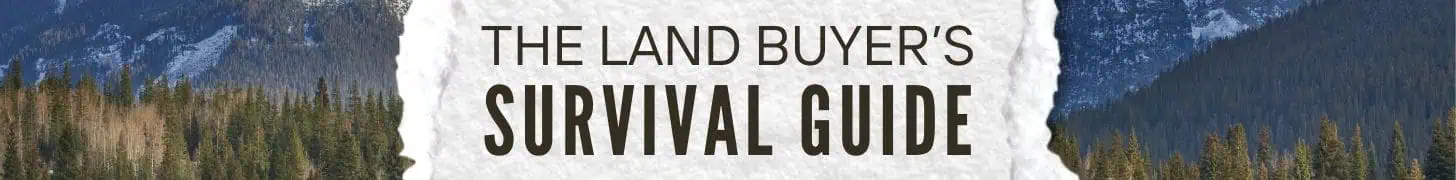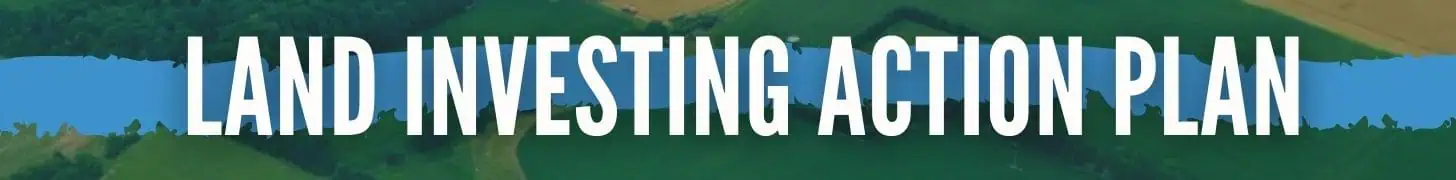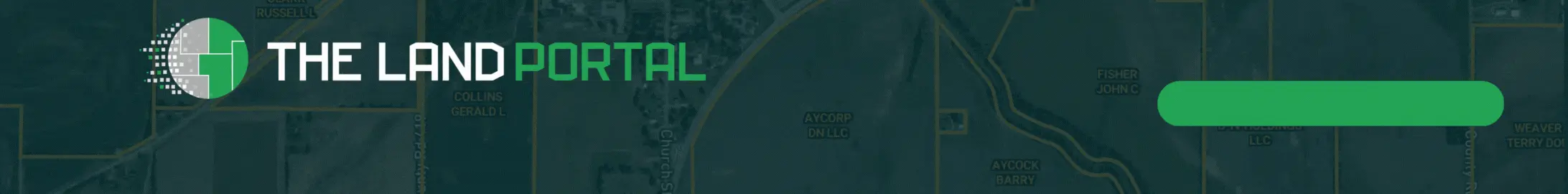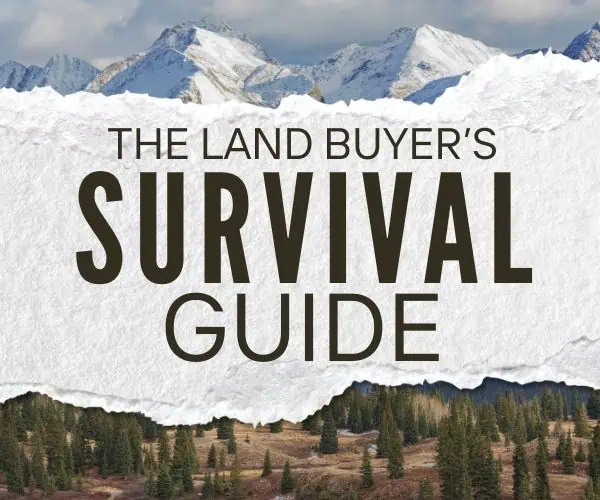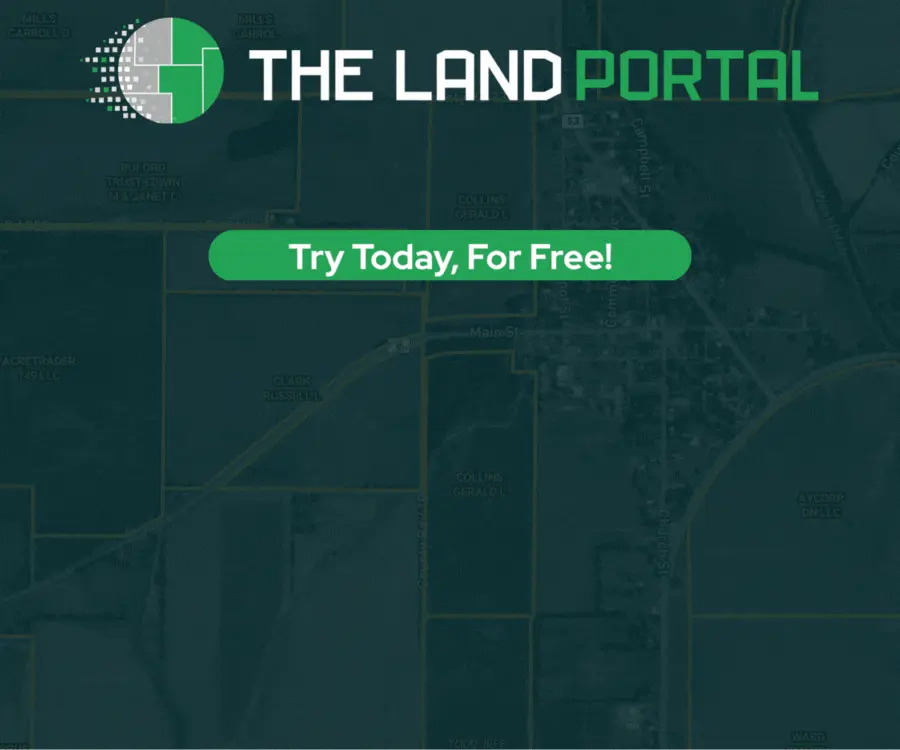One of the questions I hear all the time from other real estate investors is what kind of CRM system they should be using.
It's a great question, and for many, there isn't a perfect answer – because the solutions that are free generally won't address all of their issues, and the solutions that will address most of their issues aren't free.

HubSpot is an extremely valuable tool that can help you eliminate inefficiencies, stay organized and keep the progress of each deal on track… and the beautiful thing is, it can work for you regardless of what kind of business you're running. This system brings a lot of cool features to the table, and while it does offer some great paid features, most of it's best tools are available without a paid subscription.
In this blog post, I'll show you 5 of the most powerful features you can put to work in your business.
Special Thanks to Howard Zonder of LandSpeed for helping me get better acquainted with HubSpot.
Templates, Snippets and Personalization
A few years ago, I discovered the power of using “snippets” to generate strings of text that I use again and again (most commonly when writing emails).
One of the tools I've been using for years now is called TextExpander. It's a great web app that can be used with literally anything on your computer (whether you're writing an email, a text message, word document or typing out a property listing on Craigslist).
RELATED: A Simple App That Changed My Life
When it comes to emails, though – HubSpot has a similar tool you can use. It allows you to create personalized templates and snippets that will generate any string of text you choose (whether it's one sentence or a much longer email).
When you're responding to those repetitive sales inquiries or following up with people who want to sell their property to you, you'll end up wasting a TON of time if you type out the same, slightly-tweaked email responses to every message that lands in your inbox.
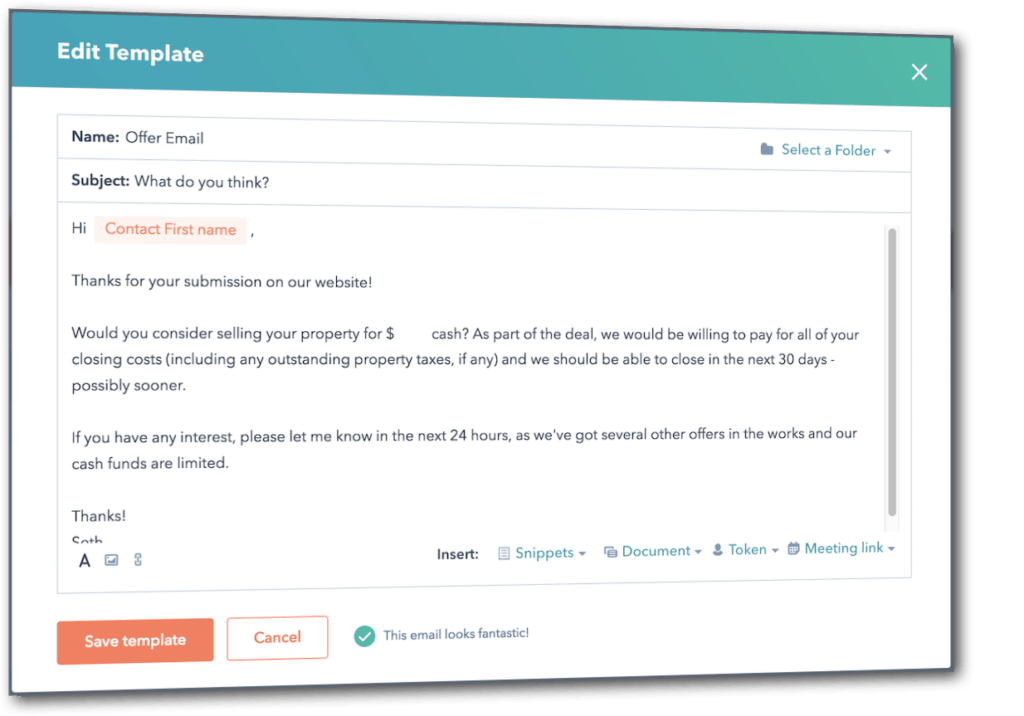
Conversation History
When you start closing more than a few deals per month, one way to conserve your sanity is to find some way to keep track of your conversations (and no, I'm not talking about sifting through your massive-and-growing, clogged-up email inbox).
HubSpot has a very easy-to-follow and visually simple way to keep track of these conversations about deal-specific issues.
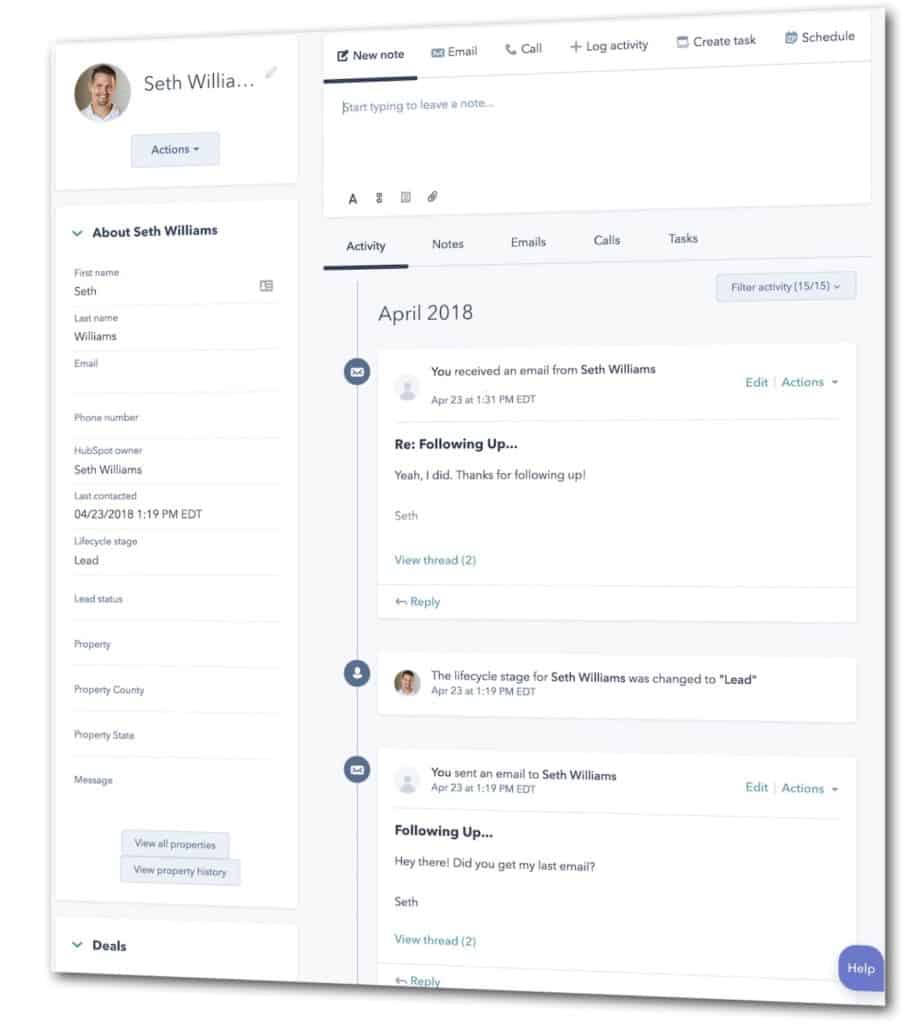
RELATED: Email 101 of Real Estate Professionals
Notifications
Notifications can be useful for all kinds of various purposes, when they're using sparingly, and for the right things.
HubSpot has the ability to send your desktop notifications about almost anything related to your deals and correspondence with prospects and customers.
- Do you need a friendly reminder to follow up with someone by a certain date and time?
- Do you want to be notified if/when someone has received and read your email?
- Want to be know when another team member leaves a comment on a project you're working on?
- Need to know if/when something is overdue?
You can get notified about any of these things – and a lot more.
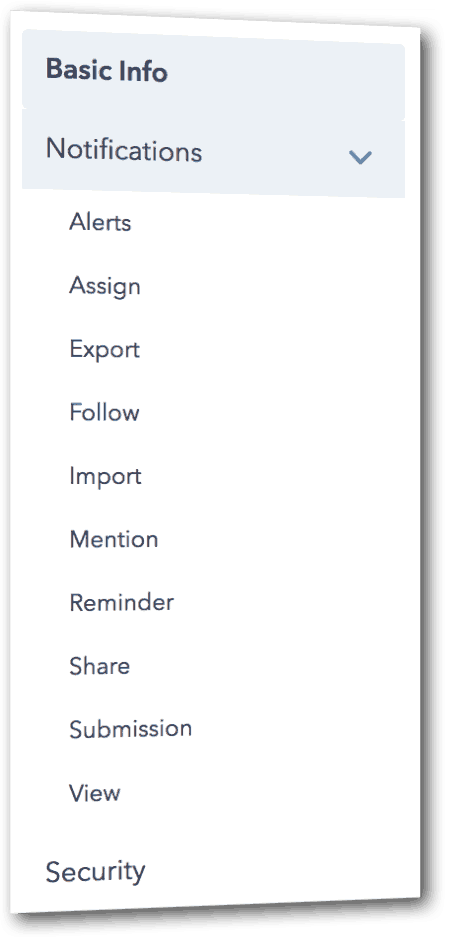
Deal Dashboard
For the longest time, I used to keep track of all of my deals with various spreadsheets and a series of files and folders in my Dropbox account.
This was easy enough when I was doing a couple deals per month, but even then (and especially when my deal volume increased), it was NOT the best way to stay organized and it definitely caused me to waste a lot of time with a great deal of inefficiency.
HubSpot has a great feature that allows your to keep track of deals (and however you choose to define a “deal” is up to you).
For example, most real estate deals evolve in certain stages, such as,
Inquiry > Property Viewed > Offer to Purchase > Contract Sent > Closing
Whatever stage your deal is at, and whatever notes need to be listed along the way, HubSpot makes it SUPER easy to keep track of these things, so you never have to wonder where a deal is at, what still needs to be done, or whose court the call is in.
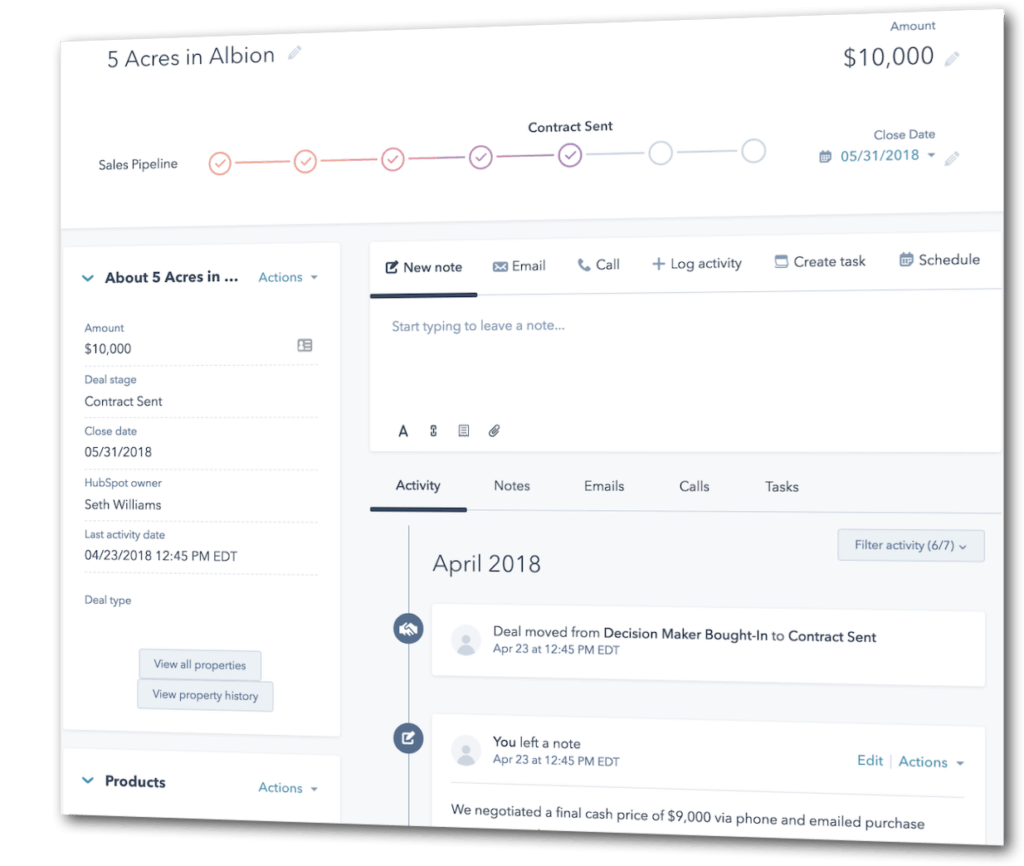
If you're just getting started with your new HubSpot account, you can configure the way your deals flow by going to Settings > Sales > Deals and then edit the Deal Pipeline and Stages that each new deal goes through. It's pretty easy!
RELATED: How to Scale a High-Volume Land Business (Without Going Crazy)
Read Notifications (Log & Track Emails)
One of the coolest things about HubSpot (in my opinion) is that it allows you to log and track all the emails you send out.
It will let you know if, when and how many times each recipient has opened the emails you've sent them.
Especially when you're reaching out to people who aren't necessarily motivated to respond to you, this can be a VERY useful feature.
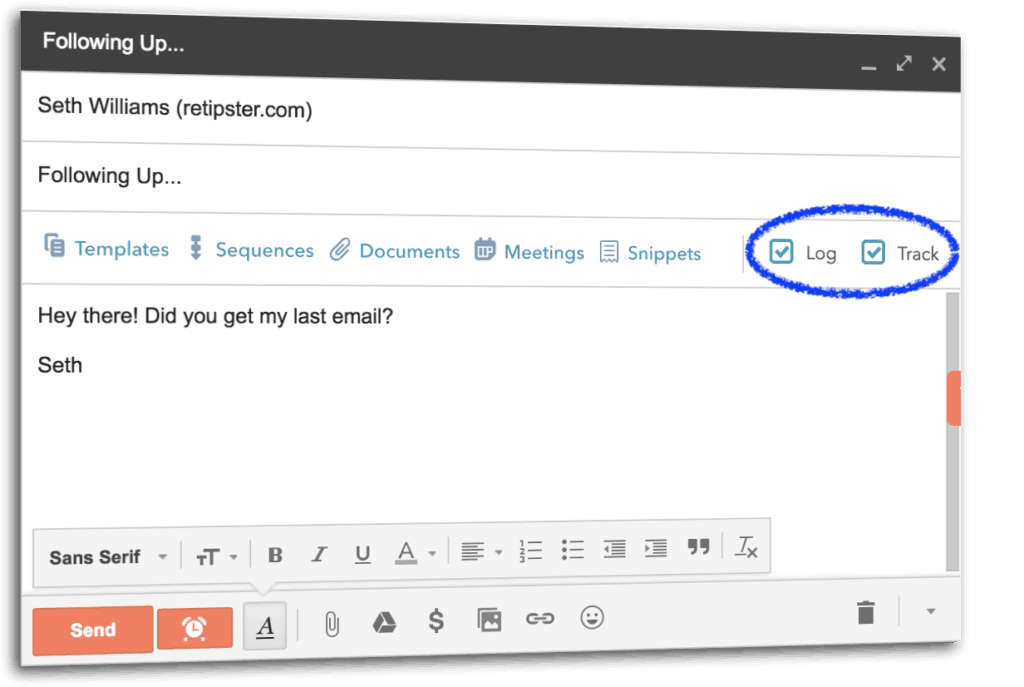
Likewise, if your email DOES reach the recipient and they choose to ignore you, or they simply haven't had time to respond yet, this will also allow you to be much more educated about how you follow up, what you say in your follow up email(s), and at what point you decide to stop sending them emails altogether.
This is a feature I've seen through other paid services like BombBomb and I use it all the time – but given that HubSpot makes it available for FREE, it offers a great value proposition without forcing you to pay for anything.
Only the Beginning
This list is only scratching the surface of what HubSpot can do.
If you're willing to cough up a little bit more for a paid account, you can get a lot more helpful features… but the point I hope you walk away with is – this software can be a HUGE help to your business, and it doesn't have to cost you anything.
If you haven't put this to work in your buying and selling activities yet, you should really give it a try!
I'll be the first to admit, it takes a little bit of learning and getting used to, but it's worth it. Trust me.