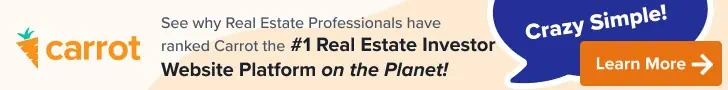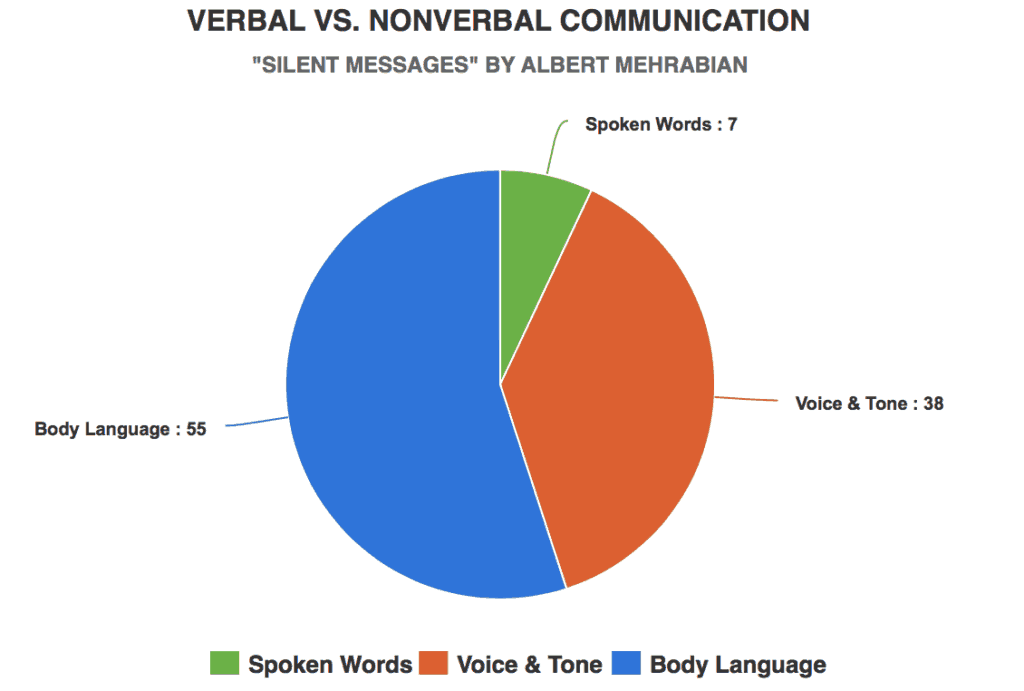REtipster features products and services we find useful. If you buy something through the links below, we may receive a referral fee, which helps support our work. Learn more.
Back in 2011, I had my first introduction to the concept of video emails.
At the time, it was a revolutionary new idea, and almost nobody was doing it.
I still remember it vividly. The first time I opened my inbox and saw a VIDEO that someone had prepared and personalized just for me, it blew my freaking mind.
As someone accustomed to getting the same boring, monotonous emails every day, I was AMAZED at how this video email commanded my attention.
The sender had called me out by name and talked for a few minutes, introducing himself and explaining his points to me. By the time I got to the end of the video, I felt like we were old friends! When I realized this video's impact on me, I was instantly hooked.
Why Video Emails?
We've all gotten along with plain old text emails for decades, so why introduce videos into the picture?
I decided it was a good idea for my business (and personal life) because it allowed me to see and communicate so much more than the written word by itself.
Have you ever heard about the study of verbal vs. non-verbal communication? Back in 1971, Albert Mehrabian published a book called Silent Messages, which concluded that people make assumptions about the credibility of others based on factors other than the words being spoken.
The subjects of his psychological experiment assigned 55% of their assumptions to the speaker's body language and another 38% to their tone of voice. Only 7% of their credibility assessment was based on the speaker's words.
These numbers made total sense to me, and video emails were a perfect tool for helping me use the whopping 93% of non-verbal communication to my benefit.
Video emails were a MUCH more dynamic tool that would allow recipients to see my facial expressions, listen to my tone of voice, hear the short and calculated pauses in my speech, and practically speaking – it was a much faster and easier for me to convey my thoughts and ideas (rather than spending an extra 20 minutes trying to type out the perfect combination of words that would communicate the right non-verbal cues to people).
What I'm Using
For several years, I used a video email service called “Eyejot” to create and send my video emails. It was a halfway decent (and very cheap) way to get the job done, but it also left much to be desired in terms of functionality and usability.

In September 2016, I learned that Eyejot had shut down their site, and since I wanted to keep using video emails in my business, I decided it was time to try BombBomb.
I was blown away almost immediately after signing up. It was so much more versatile and user-friendly than anything I had ever used, I had to put together a video about it.
Here's a quick recap of what BombBomb has to offer…
- Chrome Extension – allows you to send video emails directly from your Gmail inbox. You can also integrate BombBomb with Salesforce or Outlook – so you won't have to log into the BombBomb website to create and send a video; you can do it from within your email inbox.
- Videos are viewable on any device (iPhone or Android)
- Record videos up to 30 minutes long (although you'll want to keep your videos as succinct as possible to keep from boring your recipients).
- Excellent mobile apps for both iPhone and Android – making it easy to record and send videos from anywhere.
- You can include a written text message to accompany your video (with clickable links).
- BombBomb has an excellent tracking system. The system will send you an email and/or desktop notification when your video emails are opened and a separate email and/or desktop notification when your videos are viewed (very cool, stalker-like capabilities).
- You can also DELETE video emails after you've sent them (if you don't want your videos floating around in someone's inbox forever, you can control them from your end too).
- You can send your video emails with a customized, professional-looking template or simply embed a video by itself in the body of a blank email (which can be a more effective way of bypassing spam filters).
- You can record videos on the spot, or upload pre-recorded videos directly to the system (e.g. – if you have a standard greeting or tutorial that you always need to send out to all new customers, this is a great way to avoid getting burned out on saying the same thing, hundreds of times every day).
- You can use BombBomb to create a “digital business card” to embed videos on your website, Facebook, emails, etc.
- BombBomb has EXCELLENT customer support and training. When I reached out to them for help, I got answers to my questions within the hour.
- BombBomb is a very easy-to-use, naturally intuitive system. It requires virtually no training, and you can start using it within seconds of signing up.
Ideal Uses for Video Emails

By substituting a well-done video email instead of a common text email, you'll be using a powerful communication tool that can win friends, influence people, convert leads into sales and help clients and customers understand complex concepts and ideas (among many other things).
To this day – whenever I send video emails to my clients and customers, they are DELIGHTED To hear from me because video emails leave a lasting impact.
In the same way, I was surprised (in a very positive way) by the first video email I ever received, people are thrilled when they can see my face and hear my voice. People perceive it as though I'm giving them a small piece of my valuable time (because I am), and when the message is tailored just for them, it always lands well.
Here are just a few examples of how I've used video emails to communicate better with my customers, colleagues, and friends:
- Sending a “Thank You” Video Message
- Wishing someone a “Happy Birthday”
- Wishing someone a “Merry Christmas”, “Happy 4th of July”, “Happy Memorial Day”, etc.
- Sending someone instructions or directions to explain a complicated concept or procedure.
- Selling clients and customers on the benefits of my properties, products or services.
- Doing a personalized demonstration on how to use a product or service.
- Sending condolences (or even apologies).
- When “onboarding” a new client or customer.
- Using the right visual cues and tone of voice when discussing sensitive or emotional subjects.
- When there isn't time to write a long email, video capabilities make it much easier to verbally communicate the key points of a message quickly.
As it turns out, I'm not the only person who has found a TON of great uses for BombBomb. Here are just a few other folks in the real estate industry who are using it with great success…
Check out this video from Kelly LeClair of LeClair Real Estate…
…and this video from Peter Lorimer of PLG Estates…
https://youtube.com/watch?v=W9LSPjAmsWY
…and this video from Josh Rogers of Keller Williams in Jacksonville, FL…
https://youtube.com/watch?v=ikNMw3DtFec
Over the years of using video emails in my business, I've noticed that this tool has an undeniable power to help you become a selling machine.
Nobody EVER expects to receive a personalized video in their email inbox. It's so uncommon that if you take the time to put one together (and do it well), you could find yourself closing a lot more deals, doing a lot more business, and making a lot more money.
The question isn't,
“How can I afford to use a service like BombBomb?”
The question is,
“How can I NOT afford to use a service like BombBomb??”
Special Considerations for Video Emails
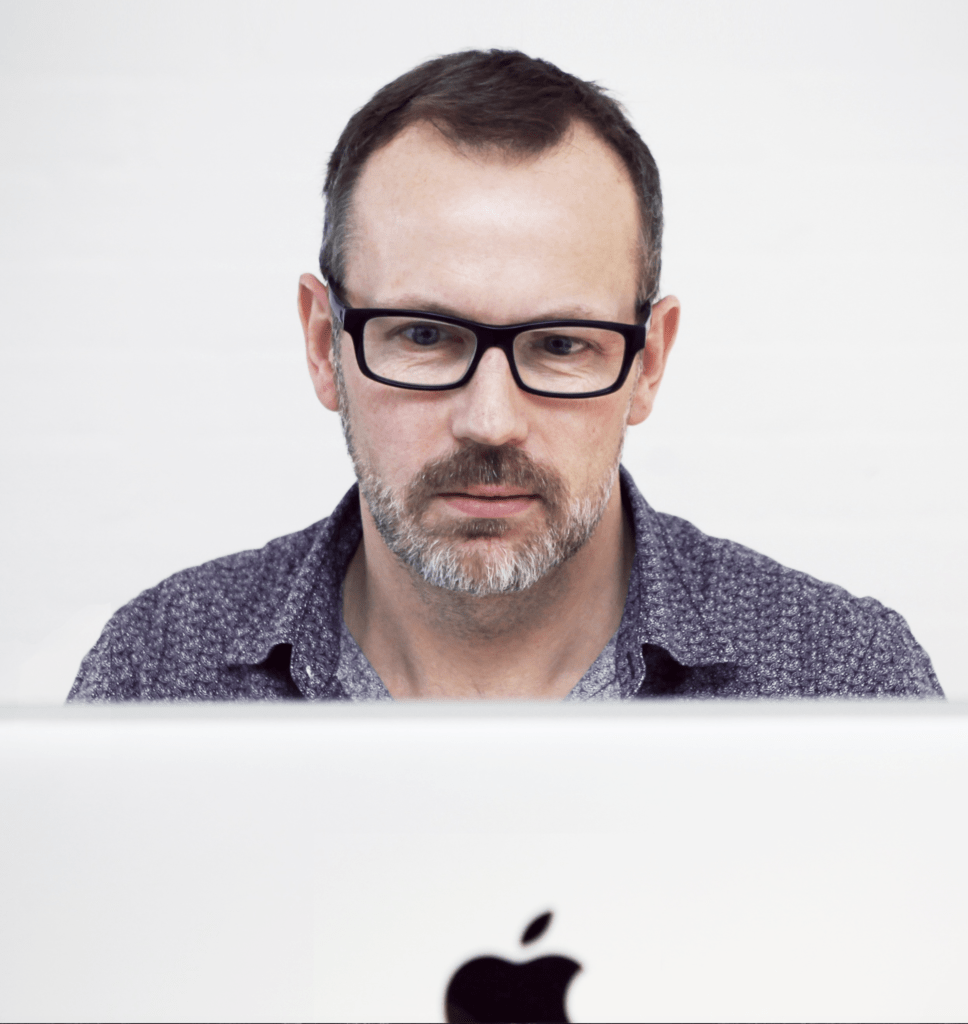
Some people are GREAT on camera. They're great at putting together a well-spoken message, off-the-cuff, without any preparation and without thinking twice about what to say.
Others (like myself, for instance) have to work harder at sounding enthusiastic and explaining things in a way that is clear, concise, and makes sense.
When you're preparing videos, more variables require your attention. Instead of simply typing out a message, the sender needs to look presentable, speak clearly, make sure the lighting is halfway decent (so their face is visible) and they need to explain things without rambling (i.e. – don't take 10 minutes to explain something that could easily be said in 2 minutes… it will be torture for the recipient).
So keep in mind – just because video emails can be very powerful, you still need to use some discretion and discernment when you're putting your videos together. Some people can “wing it” and their videos will come out fine (some sales professionals, public speakers and teachers are great at this), but many people will need to work at one or more aspects of the process to perfect this art.
In many instances, I've found that I need to re-record my videos 2 or 3 times… because the first time through just doesn't land quite right. That's okay – but it's also important to deliver the message as effectively as possible. It's better to take a few more minutes to send the right message with the right tone than to flippantly send a message that doesn't convey the right emotion to the other party.
Video emails have worked wonders for me, and I'm sure they can for you too.
If you want to explore this further, you can help support REtipster by signing up for BombBomb through this affiliate link!