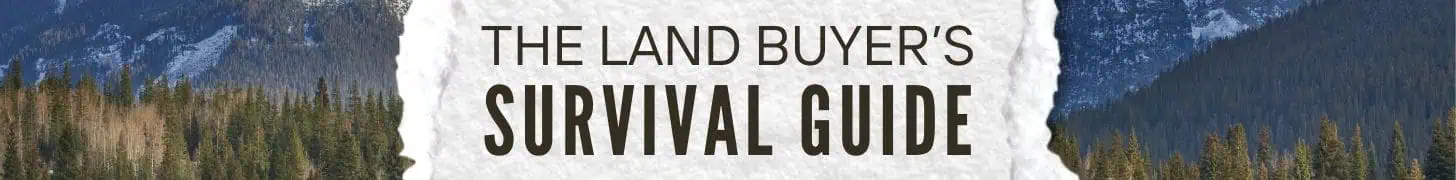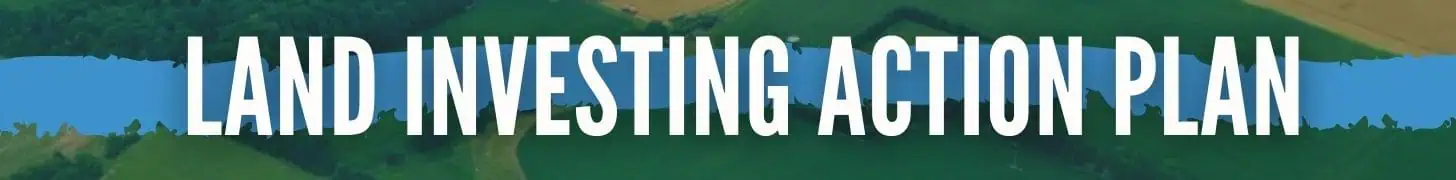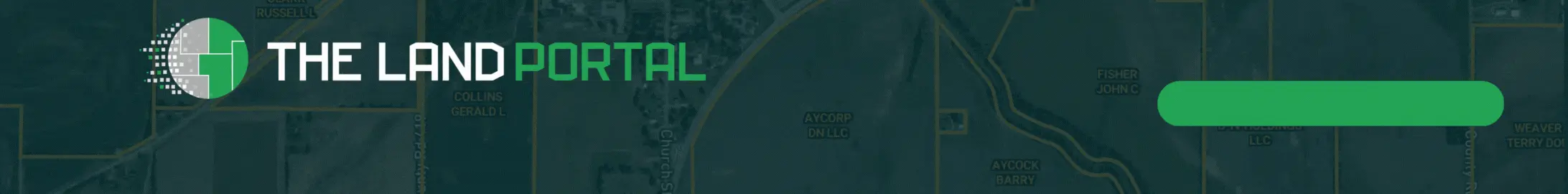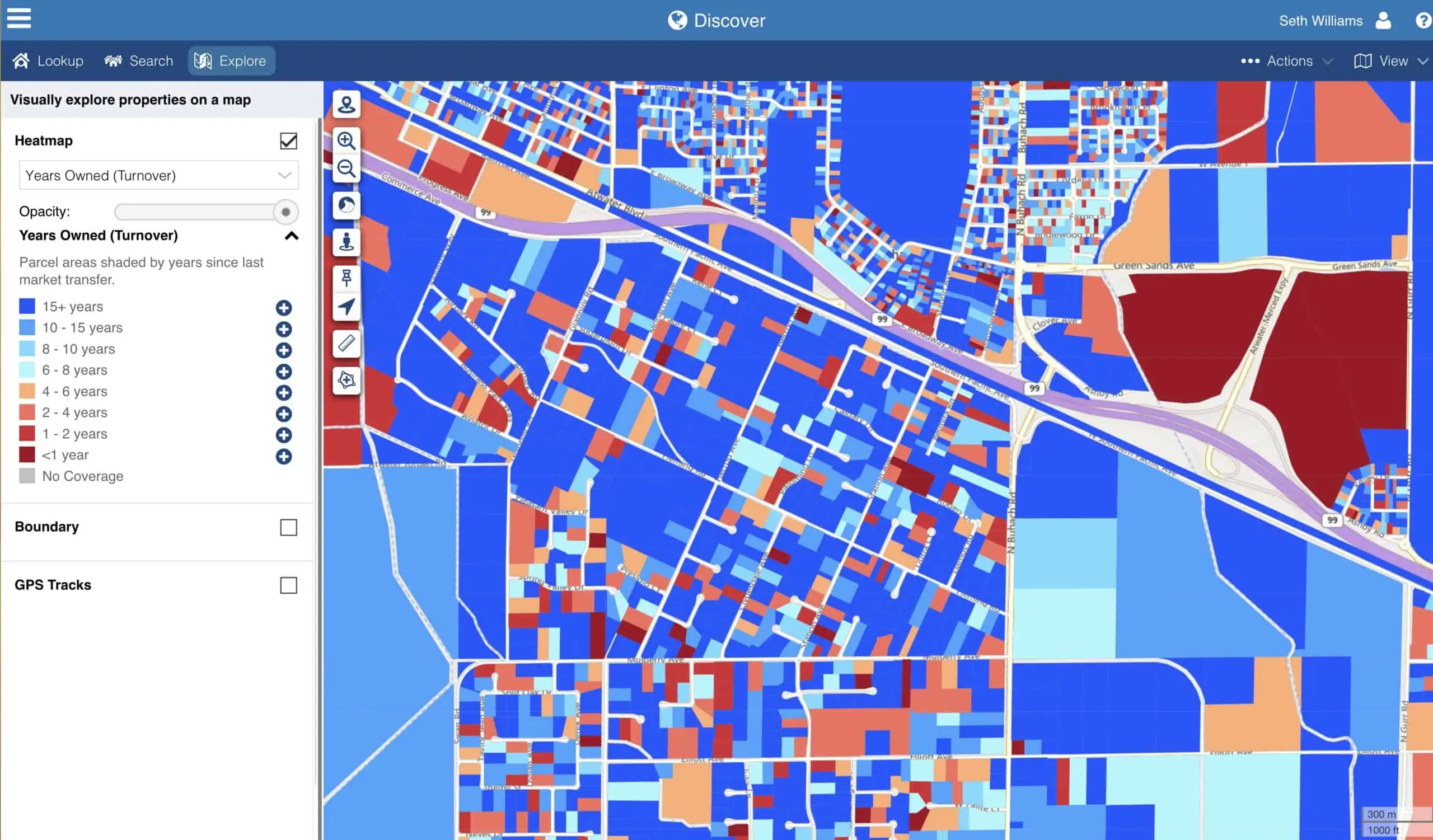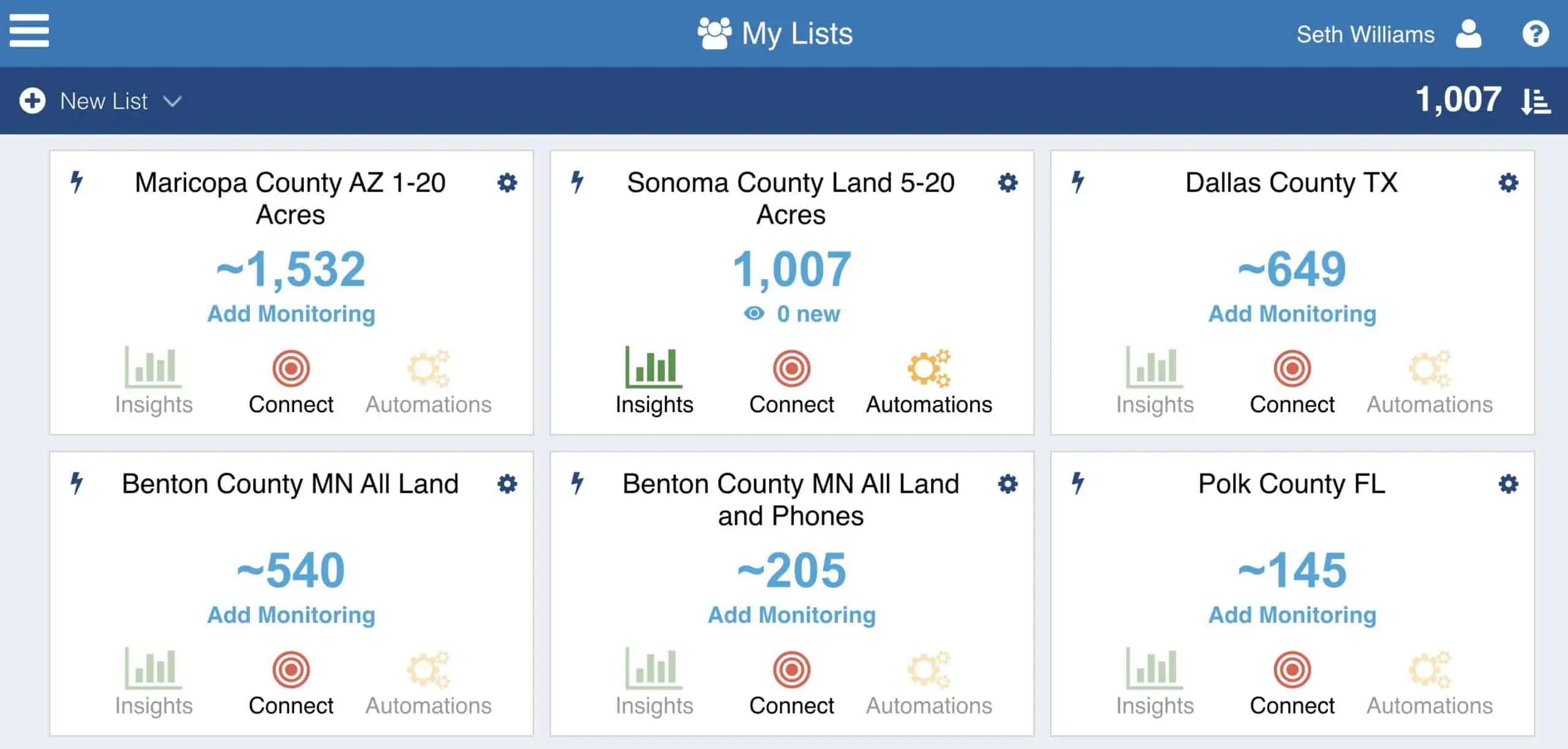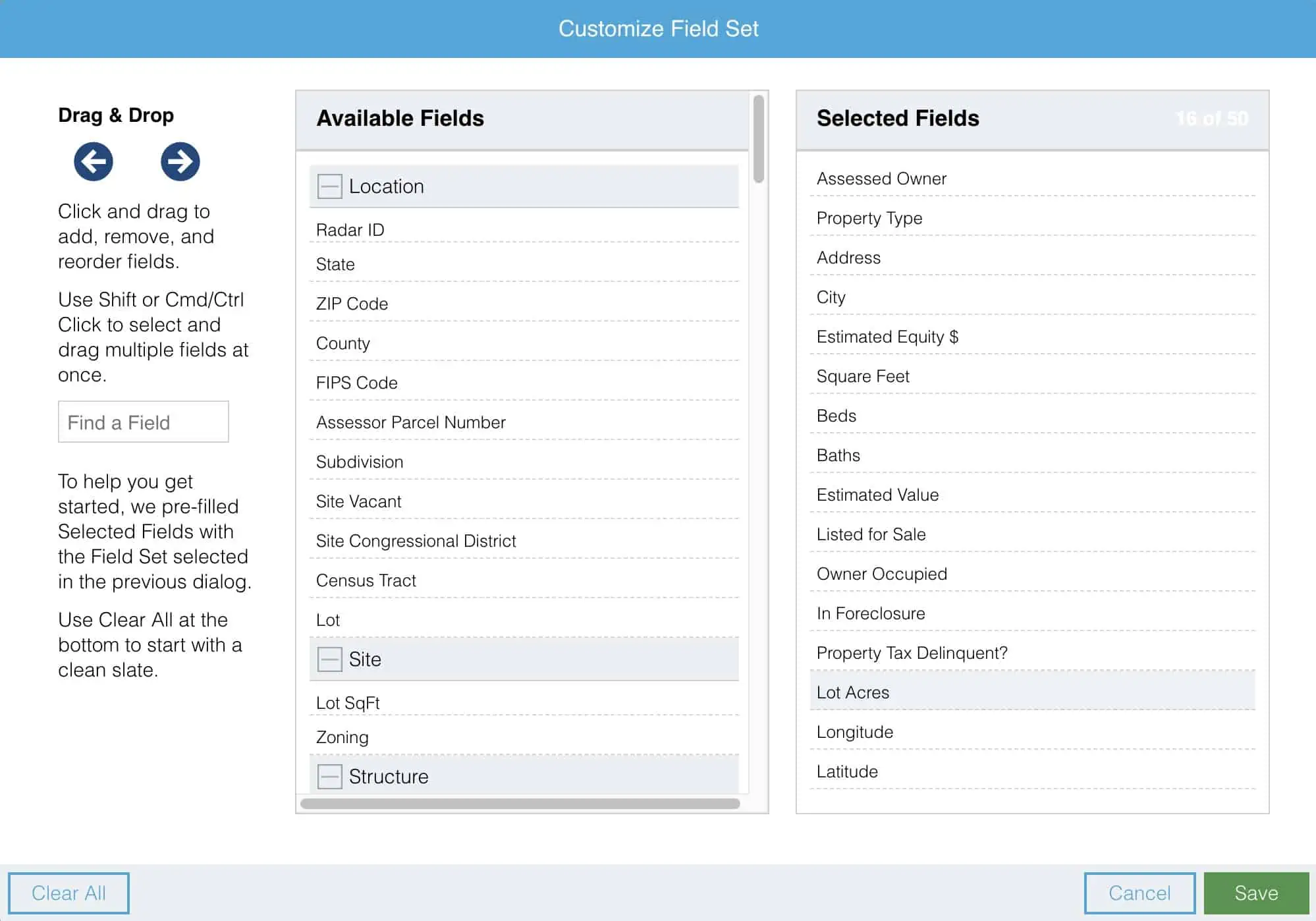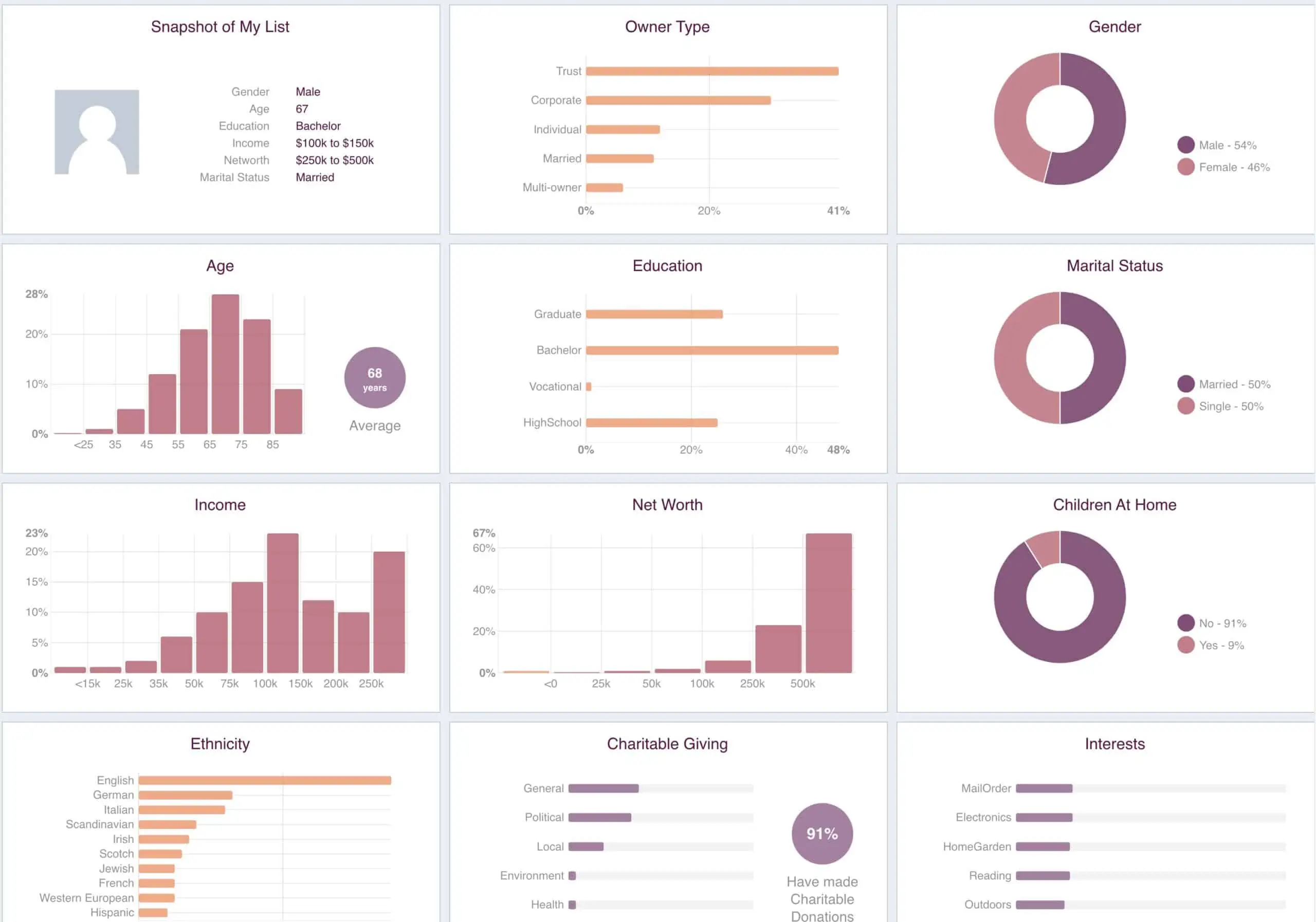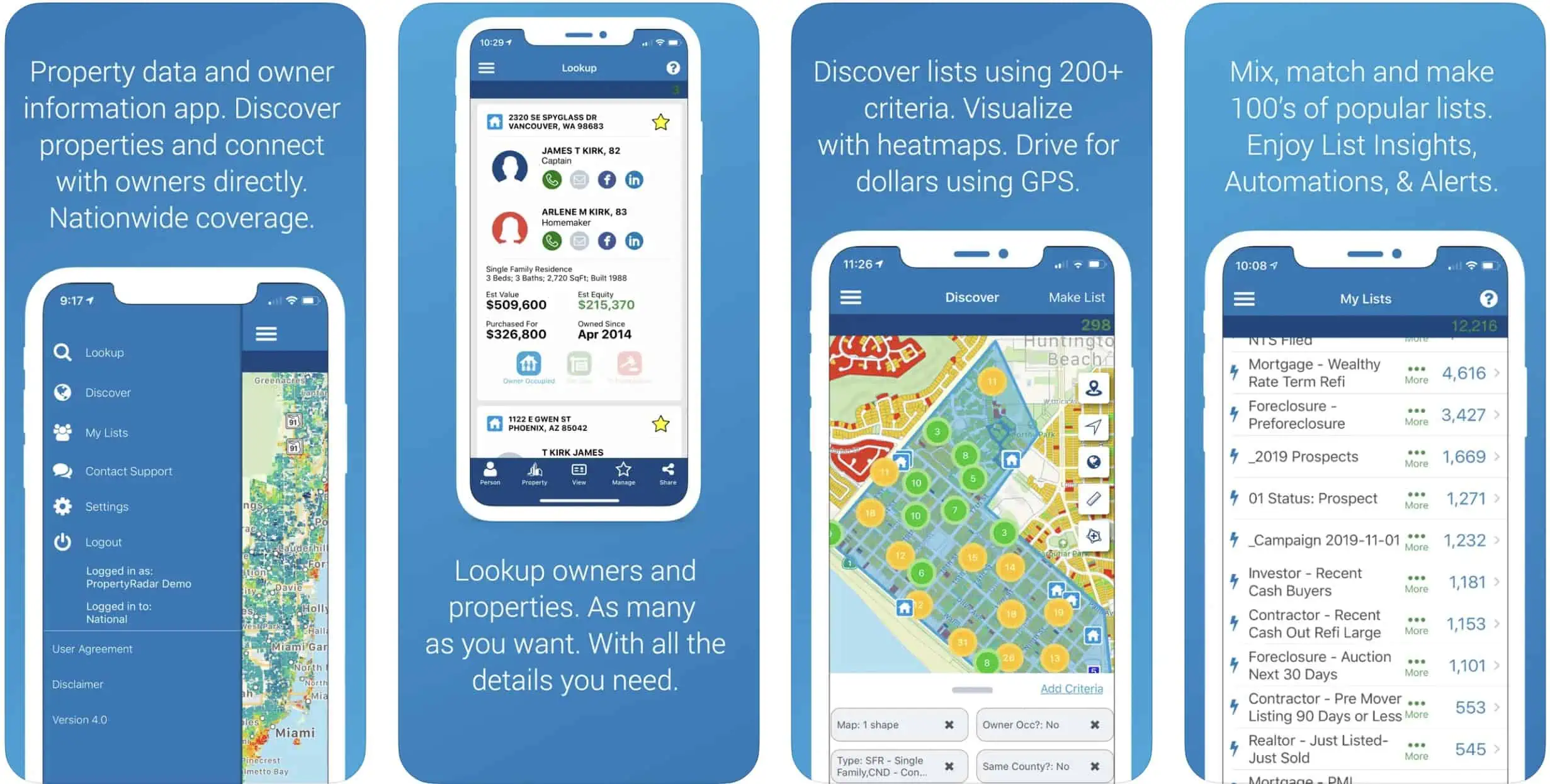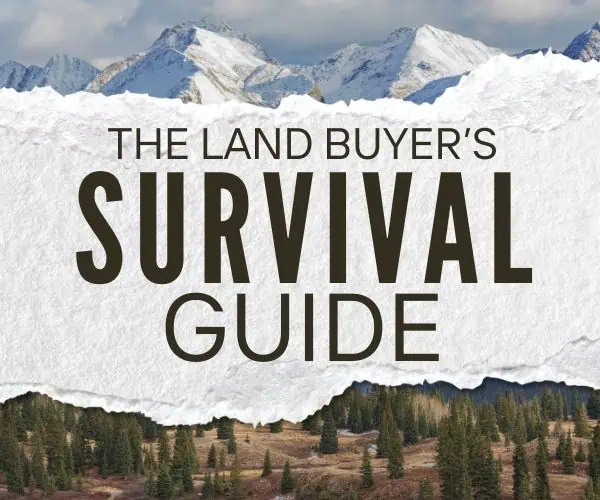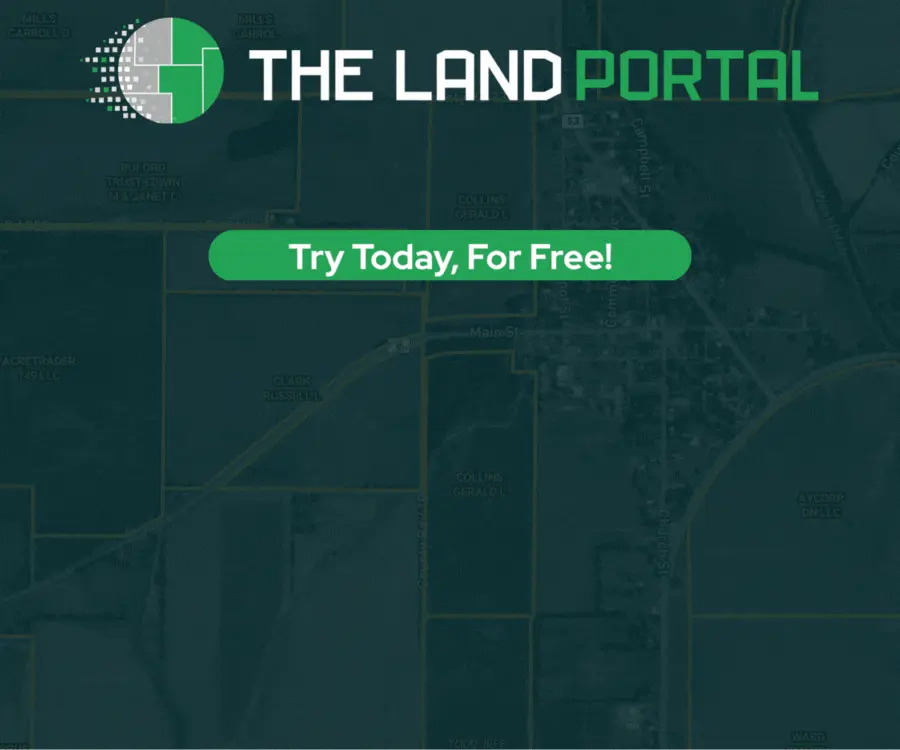REtipster features products and services we find useful. If you buy something through the links below, we may receive a referral fee, which helps support our work. Learn more.
Get Started With PropertyRadar!
When it comes to real estate investing, the battle is won by those with precise and up-to-date information.
There are many ways to get this information, but not all are easy or cost-effective.
Today, I'm going to show you one of the easier and relatively cost-effective ways, called PropertyRadar.
What Does PropertyRadar Have to Offer?
PropertyRadar is a robust data service with a lot of similarities to DataTree or PropStream, but with some very cool features that I haven't seen in any other data service out there.
Like other data services, it allows you to generate lists of property owners for your direct marketing campaigns, which can be highly customizable thanks to the multitude of ways to filter the data and determine who should and shouldn't appear on your list.
It also helps that you can visualize your market area with its use of a heat map feature, which can reveal all kinds of hidden opportunities that would otherwise be difficult to spot.
PropertyRadar doesn’t exactly disclose where it’s sourcing its data, though it's clear that the information comes from public records (the specific databases remain unknown). I notice that some labels for vacant land appear identical to those seen in DataTree, which comes from First American… so this hints that First American is at least one of the sources they use.
Still, the data seems to imply that PropertyRadar pulls data from multiple sources, including government census data and likely individual county assessors.
The Magic of Heat Maps
One standout feature of PropertyRadar is its heat maps. This nifty little tool offers valuable insights into property types and owners across different market sectors at a glance.
The color-coded heat map identifies properties based on their value, length of ownership, age of the owners, and A LOT of other information that can help you spot hidden opportunities that would otherwise be very easy to miss.
This tool can provide valuable insights if you're driving for dollars or trying to understand specific neighborhoods' demographic and economic traits.
Crafting Your Marketing Lists with PropertyRadar
Now let’s talk about the meat of any data service: creating lists.
To create a new list, navigate to “Discover” on the menu. (Before you begin, I recommend checking out the “Explore” button. I initially dismissed it as a gimmick, but I’ve since realized how useful it is.) You can then select a state, a county, or even a zip code, then continue refining your search based on various criteria.
Get Started With PropertyRadar!
PropertyRadar has advanced filters to help you zero in on specific criteria like age and availability of contact information. The refined lists can then be exported for further analysis and customization. This granularity makes it a potent tool when you're gearing up for your next investment move.
That said, be careful not to make your parameters too restrictive. If your list shrinks too much, it may be a sign that you're over-filtering. Also, there may be some slight discrepancy in the data, which is always a risk with these data services. It’s important to cross-check and ensure the accuracy of your lists before you spend too much money using them.
Sorting and Filtering Options
PropertyRadar allows you to adjust and remove filters to increase your list size. Or even filter properties by size—specifically by acreage.
You can get as specific as you want–whether you're looking for vacant lots between 5 and 20 acres or more specific properties between 41 and 100 acres. Whatever you're looking for, there's most likely a filter for it!
And the customization doesn't stop there; PropertyRadar offers filtering options that most data services don't. The platform allows you to include property owners with an available phone number or email address–a significant advantage for those looking to contact owners directly.
Other useful filtering options include age range, marital status, gender, presence of children at home, location, and even ownership type.
PropertyRadar also allows you to filter based on the number of properties owned–a convenient feature for those targeting portfolio owners. And all these filtering criteria come at no extra cost.
Geographical Filters and View Options
Geography-focused property hunters will appreciate PropertyRadar's polygon tool. This feature allows you to draw directly on the map to specify your target areas. No need to stick to zip code or county limits; you can get as granular as you want.
Once your search criteria are in place, PropertyRadar offers several ways to view your results. You can opt for a grid view (reminiscent of a spreadsheet), a card view (providing comprehensive information about each property), or a split view.
Creating, Updating, and Monitoring Lists
With your criteria in place, click on “Make List.” If you want to keep track of updates and changes to your list, PropertyRadar offers a monitoring feature, updating you on any changes for up to 10,000 properties at a time.
Your list doesn't have to remain static, either. Thanks to PropertyRadar's dynamic updating feature, your list can constantly evolve with new data. If you prefer a static list that doesn't update, you'll notice a diamond icon instead of a lightning bolt next to your list.
Segmenting and Filtering
PropertyRadar helps users segment their lists based on demographic and property data. For instance, users can create separate lists for different age groups or education levels. You can start with a broad list (like Sonoma County landowners) and add further filters to narrow your audience.
A prime example is creating a list of owners aged 50 and above with available mobile numbers. In just a few clicks, PropertyRadar's filtering capability can cut the list down to a manageable size, only showing the properties where the owner's mobile number is available. This feature is incredibly valuable for individuals who plan to cold-call or text these property owners.
Exporting Data and Skip Tracing
Once you've segmented your lists, Property Radar enables you to export your data in different formats. You can customize your export fields, including anything from estimated equity to the legal description of the property and even longitude and latitude coordinates.
If you need more contact details like phone numbers or email addresses, PropertyRadar also provides options to include these. This information may incur additional charges due to PropertyRadar’s built-in skip tracing.
Finalizing and Exporting Your List
To finalize your list, you can add mobile numbers or include/exclude phone numbers and email addresses. However, bear in mind that including these details may incur additional costs due to the skip-tracing process.
Once your list is ready and purchased, you can export it as a CSV file. This file will include phone numbers and email addresses, among other details. Note that not all the information is available for every contact, but still, it provides a wealth of valuable data. I suggest adding property addresses to the list, if available.
Quick Lists
If you don’t have time or all the pieces in place yet, try out PropertyRadar’s Quick Lists. These lists provide pre-selected categories of potential sellers or groups, which you can customize based on your industry. Each list comes with an explanation of the benefits of targeting a specific type of property owner.
These Quick Lists are a goldmine of new, innovative ideas for real estate investors. For instance, you can filter properties based on mechanics liens, which could indicate a financially distressed owner. Another handy filter identifies tired landlords or those who've owned a property for 15 (or more) years.
Property Profiling
PropertyRadar also creates a property profile, highlighting the property owner's name and mailing address, with pertinent information, based on your list and filters.
But this isn't your basic run-of-the-mill data. Each property profile includes information such as the property's age, type, size, and transaction history. It also provides details about the last sale price, the transaction date, the buyer and seller, and even the type of financing used.
For instance, as a land investor, you can filter for land and get more specific about the type of vacant land you're looking for.
Understanding the Owners
PropertyRadar allows users to understand the composition of property owners. From owner type breakdowns and marital status to gender makeup, this tool provides a comprehensive snapshot of the owners. For instance, it can show that 31% of owners are individuals, with corporations close behind at 30%.
Even more interestingly, PropertyRadar provides an in-depth look into the demographic characteristics of these owners: their age range, education level, marital status, income, net worth, and even whether they have children at home.
This granularity of detail extends to data about the owners' ethnicity, charitable giving, interests, whether they are business owners, and their occupation groups.
Insights
Understanding what makes your customers tick is crucial to making sound investment decisions. And here again, PropertyRadar delivers with its Insights tool.
It acts as a snapshot of your list, offering details like gender, age, education, income, net worth, and marital status of the people on your list. These insights can be incredibly helpful, especially if you want to create a lookalike list in another market.
Insights also extend to the broader context of a property in relation to its neighborhood. The platform pulls demographic information from the U.S. Census and displays housing risk factors in the area, such as supply and demand, the economy, and inventory availability.
How about the property’s aspects? PropertyRadar can do that too. For instance, you can view snapshots of different property types, their square footage, bedrooms, and bath.
You can even see property value and equity estimates. These figures are calculated based on the loan amount on record, the purchase price, and the date of purchase, providing a valuable starting point for investment analysis.
Mobile and Flexible

And, let me tell you, tapping into this wealth of data while out on the road (if you frequently find yourself out of the office) can be a HUGE advantage. Whether you’re waiting for coffee or between meetings, those moments can now be transformed into valuable research opportunities.
PropertyRadar also offers numerous functionalities that allow users to customize and automate their workflow. For instance, you can set up notifications for new matches or status changes and receive daily summary emails or immediate notifications.
Furthermore, the platform integrates with Zapier, enabling you to connect it with various other apps for a truly flexible, scalable experience.
Pricing and Support
PropertyRadar offers various subscription packages to cater to most people's needs, from the occasional dabbler to the full-time professional.
If you're interested, you can try PropertyRadar for free for three days and then choose between annual or monthly subscription options, depending on your level of need and commitment.
You’ll be greeted with helpful (but concise) tutorial videos if you're a new user. The extensive help section and responsive customer support can help you guide your way while you’re getting your bearings.
Conclusion
PropertyRadar is a game-changer. It offers a world of data and features that can enhance your real estate investment strategy and give you an edge in the real estate market.
If you're considering incorporating PropertyRadar into your real estate investment arsenal, I encourage you to use our affiliate link at retipster.com/PropertyRadar. Not only will you be gaining access to this fantastic tool, you'll also be supporting REtipster in the process. It's a win-win!
And remember, as transformative as technology can be; it's always important to do your due diligence and use the insights provided as a starting point in your investment decisions. I hope this guide has illuminated the potential of PropertyRadar and how it could serve you in your real estate investing journey.