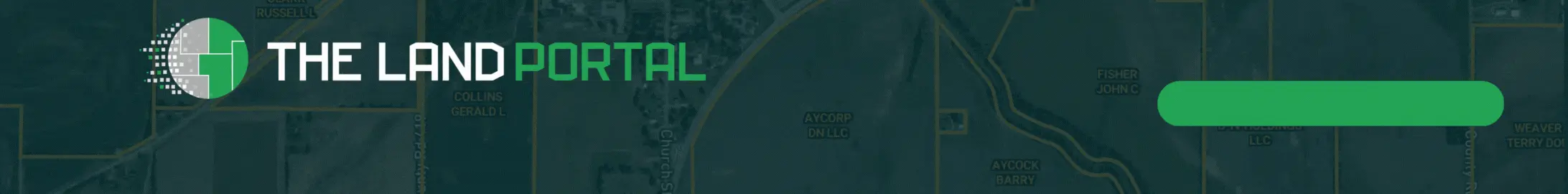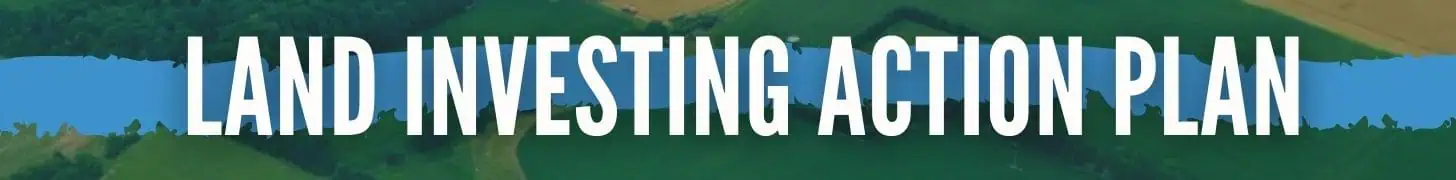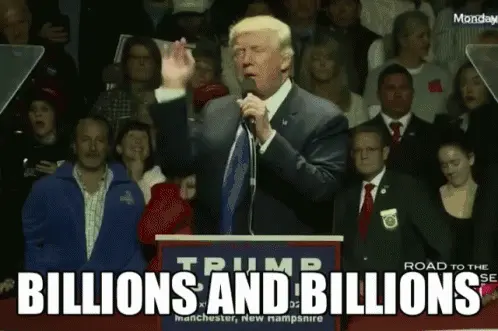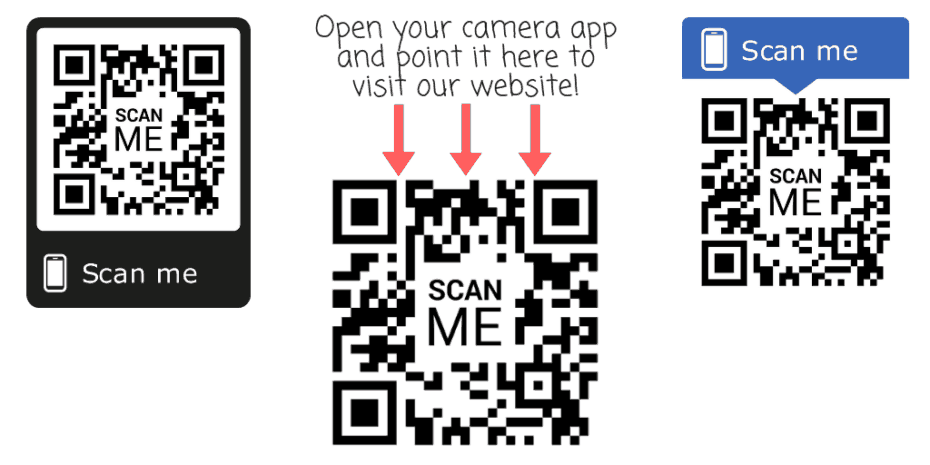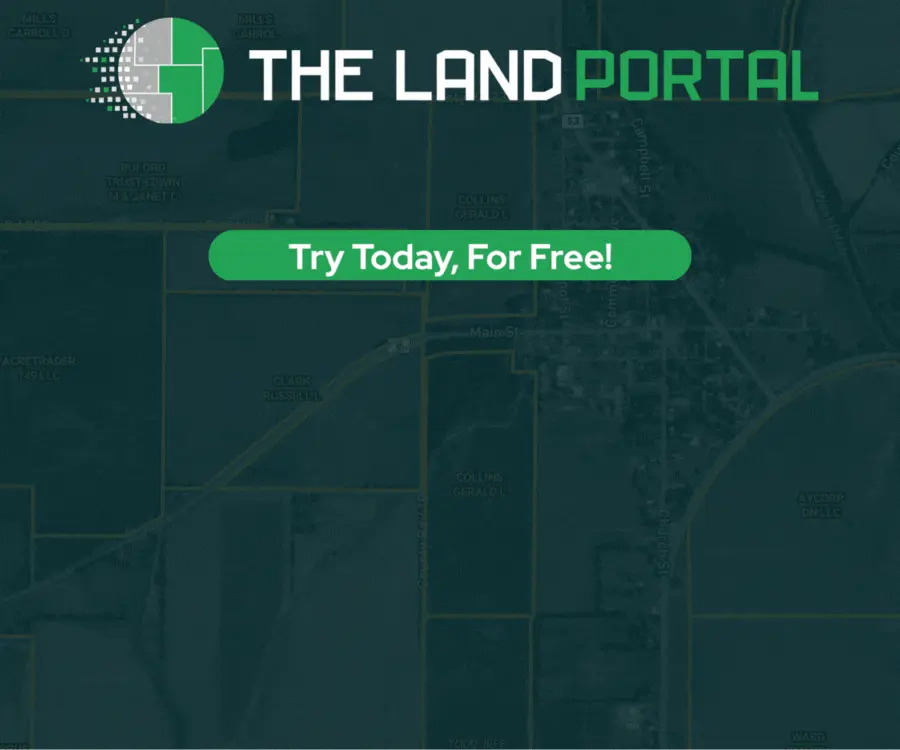REtipster features products and services we find useful. If you buy something through the links below, we may receive a referral fee, which helps support our work. Learn more.
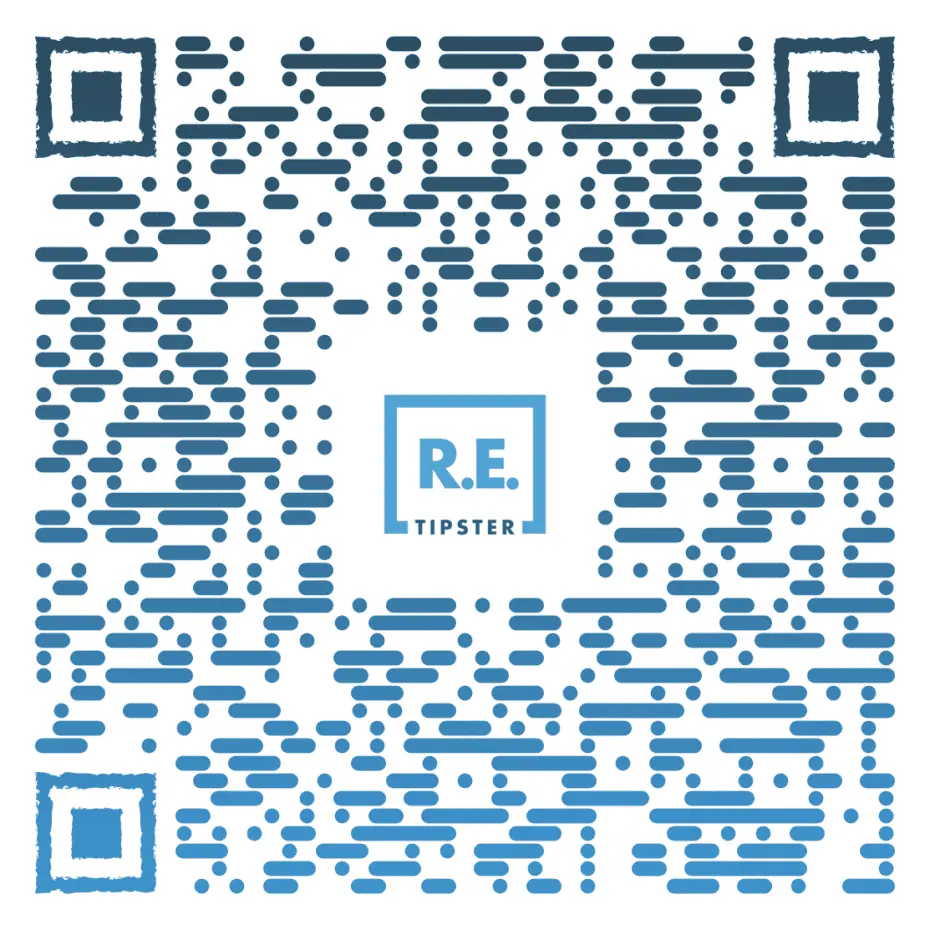
They're nothing new, but people and companies are becoming more creative with where and how to use them.
Now that QR codes are more commonly used than ever and the average person knows how to scan them with their phone, with a little creativity and planning, there's a new world of opportunities to engage with our potential clients and customers!
QR Codes: What Are They Good For?
QR codes (a.k.a., quick response codes) are incredibly versatile and can trigger all kinds of actions from a person's mobile device. For example, if you've ever interacted with a QR code, you probably know its most common use is to send people to a website.
It may not be obvious at first, but this is actually a big deal!
Think about it—you can send someone anywhere. Why limit yourself to your website's homepage? You can use it instead to communicate with your ideal customer in creative, unconventional, and interesting ways.
Here are some ideas I was able to think of:
- Send them a short video of yourself explaining what you do and how you can help them.
- Create a new page on your website designed to greet a person and explain certain details they need to know.
- Create a pre-written text to prompt potential customers to contact you and start a new conversation.
- Send them an email opt-in form with more details about what you can do for them (perfect for building an email list).
- Send them a form explaining how you can help and what information you need, then collect it from them (this is what I do on my buying website).
Wherever you send someone your QR code, consider the customer's journey and acknowledge how they got there.
For example, if you created a QR code and placed it on your business card, your landing page could say,
“It was nice to meet you!”
If you created a unique QR code and placed it on your mail piece, your landing page could say,
“I see you got our postcard!”
If you created a unique QR code and placed it on your PowerPoint slide, your landing page could say,
“Thanks for attending the presentation!”
Don't just send them to a generic page with no personality. Treat them like real people (which they are) and usher them through the next stage of your conversation with them.
Present a QR code well, and it can lead your prospects to your desired outcome.
Common Ways to Use QR Codes
Sending someone to a web address offers a lot of possibilities, but that's only the tip of the iceberg.
There are billions and billions of ways QR codes can be used by realtors, real estate investors, and professionals in many other industries.
Here are some popular ways they're used:
1. Dial a Phone Number
QR codes are also a great way to get prospective clients to call you. Whether you send these callers to a pre-recorded voicemail message or answer the calls live, this can be way easier than manually making people type in your phone number.
2. Send a Pre-Written Text to Your Number
This is a brilliant use of QR codes. If you want your prospects to take the first step toward working with you, it's extremely easy to have them scan your code, populate a pre-written message (one you wrote), and send it to your number. After they scan the code, all they have to do is tap Send!
On the other end of this number, you could have it prompt them to join an email list, have a live conversation with you, or even communicate with a chatbot.
The beautiful thing is that when they send the message first, they're effectively opting in. This means you can talk freely with them and say whatever you want without having to adhere to the strict texting regulations that most carriers have.
3. Send a Pre-Written Email
Like the texting example above, you can also have a QR code trigger your prospects to send a pre-written email to whatever address you want it to!
It's the same idea behind the SMS approach; you're just using email instead of texting as your medium of choice.
You could also apply this to WhatsApp, which can be particularly useful if you communicate with people outside the United States.
4. Linking to Social Media Accounts
QR codes are a great way to send people directly to your online social profiles so they can like, follow, subscribe to, and connect with you on social media.
Unfortunately, QR codes are ugly, but luckily, you can tweak the appearance of your QR codes quite a bit. This goes for the colors you use, the images you incorporate, and even the shapes that make up the design.
Here are four designs I created for free through QRcode-monkey.com.
Pretty cool, huh?
Creative Ways to Use QR Codes
But we've barely begun to scratch the surface. QR codes can be much more than just directing people to a website, email, or a social media account.
Here are other unique ways to use QR codes.
- PDF or ebook downloads
- YouTube videos
- Google Maps locations
- PayPal “Buy Now” Links
- Image files
- Dropbox, Google Drive, or OneDrive links
- Contact details
- Attendance tracking
- App store downloads
- View business locations
- Directions to any location (starting from the user's location)
- Promotions, discounts, raffles, and giveaways
- Issuing receipts
- Calendar invites
- Online storefronts, menus, or product lists
- Geofencing (see the geographic location from where a person scanned your code)
And the list goes on and on and on.
You can even create dynamic QR codes. This means you can edit an existing QR code in the future and change the type and/or the information it contains. If you change your mind about what a particular code will make the user do, go ahead—make it happen!
Where to Place QR Codes
And it gets even better. You can put QR codes on virtually anything.
As long as people can see the QR code through their phone camera, they can go where you want them to go and do what you want them to do.
Here are a few practical and creative places you can place a QR code:
- Postcards
- Letters
- Business cards
- Websites
- PowerPoint presentations
- YouTube videos
- Company logos
- Social media profiles
- Craigslist listings
- T-shirts
- Car magnets
- Stickers
- Napkins
- Billboards
- Temporary tattoos
- Permanent tattoos (if you're really hardcore)
- Trade show booths
- “For Sale By Owner” signs
- Bandit signs
- Within blog posts
- Coffee mugs
- Tickets, passes, and admission bracelets
- Nametags
- Shipping boxes
- Bus stops and subway stations
- Print advertisements
- Product packaging
Heck, try this one on for size:
In an effort to boost tourism the Xinhua village in China built a giant QR code from 130,000 trees so it can be scanned by passing planes.
byu/ADarkcid ininterestingasfuck
Too big? How about a QR code that's 2% of an inch, which is nigh-invisible, and can be used to deter forgeries and enhance security?
The possibilities are endless.
Placing QR Codes Correctly (and in a Practical Way)
For many years, most people didn't understand QR codes or what to do with them. You might even remember that camera phones back then didn't support it natively, so you had to download a separate QR code scanner app to scan one.
Fortunately, we're leaps and bounds away from those dark, unenlightened times. These days, you can simply open your camera app, point it at the QR code, and voila!
Even so, if you want to ensure everyone understands how to use your QR code, it doesn't hurt to hold their hand a little. QR codes obviously don't make sense to human eyes, so we don't know what's really behind them (or where they're leading us).
For example, suppose you see this on the side of a bus one day, with no context or explanation:
Would you stop what you're doing, reach for your phone, and try to scan this thing?
I wouldn't.
If I have no idea what it's about, what it will do, and no compelling reason to engage with it, why would I exert any effort to scan this thing? Worse, it could be a phishing link out to scam me of my personal or financial information. No way.
Even if people understand how to use a QR code, they need a compelling reason to take out their phone and scan it. They also need to trust the source to some degree—again, that the QR is safe, and you're not out to get them.
One subtle way to encourage people to use your QR code is to give them some instructions. Even just including the words “SCAN ME” somewhere with the image is better than nothing.
Here are a few examples:
Note: Most of the QR codes in this blog post were created for FREE with QRCode Monkey.
Be Smart About QR Codes
QR codes are brilliant little pieces of technology, but they're only as brilliant as you are.
Think carefully about how you're going to use them. Remember, people are going to scan your QR code on their phone, which means you need to keep a few key things in mind:
- If you're sending people to a website, it must be mobile-friendly.
- You should only display the QR code where people will have an adequate wifi or phone signal.
- You should only show QR codes that can be easily and safely scanned. For example, it isn't a good idea to put these on a billboard next to a highway since people won't be able to scan them safely while driving.
- Ensure the QR code image is large and clear enough that any modern phone with a camera can scan it.
Most QR codes are pretty ugly, to begin with, so it's also smart to consider where and how you will incorporate them into the overall aesthetic of the object or image and whether they will stand out or blend in with its surroundings.
How to Generate QR Codes for Free
Do a quick Google search, and you'll find many free sites that will help you create your QR codes for free. I tested a few out, and they all seemed to work pretty well. Here are a few I've had a good experience with:
QRcode-monkey.com – This is my favorite one. It's easy to use and you can easily customize your QR code. No account is required.
QR-code-generator.com – Another solid QR code generator that offers many different options and variations on what the code looks like and what it does, although a free account is required to use the site. It also has some impressive QR code tracking functionality built into it.
BeaconStac – Another great resource for creating QR codes in seconds. Use them to send people to a website URL, call a phone number, send an SMS message, send an email, save a VCard, and more.
Have you used QR codes for anything in your business? What did you use it for? Where did you place the code? Did you get any worthwhile results from it? Let us know in the forum!