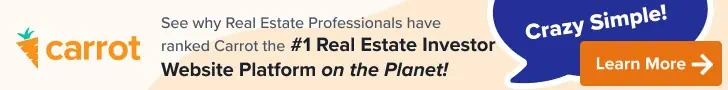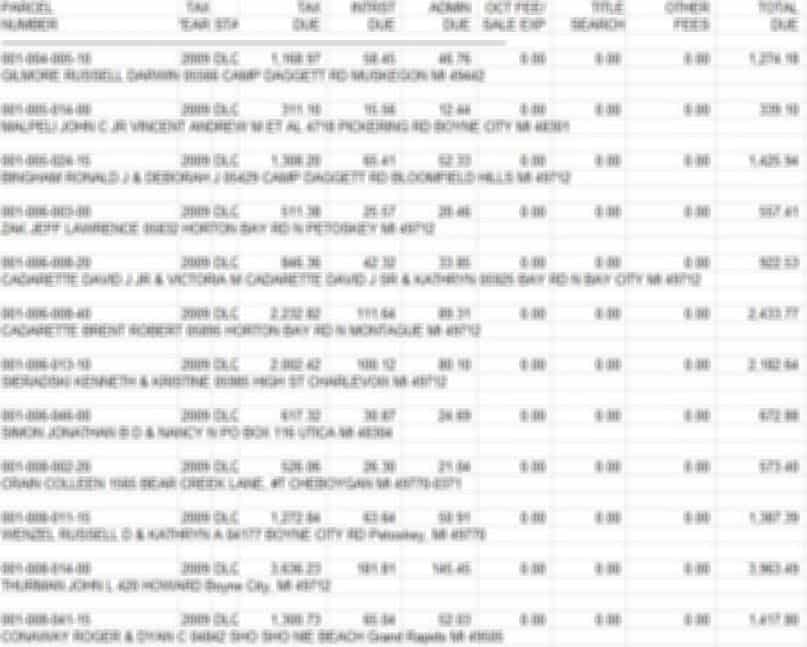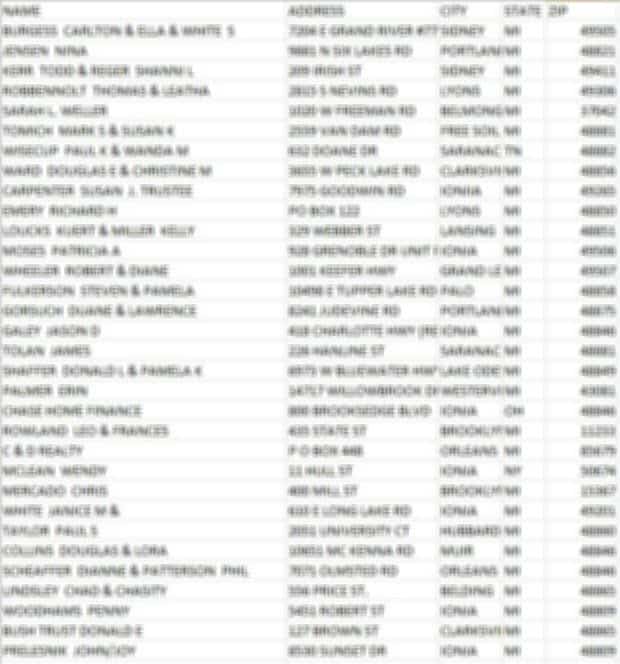When I was first getting started with my land investing business, one of the things I despised more than anything was sorting through the delinquent tax lists I got from the county. It was a nightmare.
As I explain in this blog post, a delinquent tax list is an incredible resource that works astoundingly well for finding motivated sellers. This list is something that every county in the United States has – and it's a goldmine of information. I've been using it to find motivated sellers and buy their unwanted real estate at STUPID low prices (I'm usually able to get these properties for anywhere from 5% – 20% of market value – just to give you an idea).
That being said – there has always been just one problem with these lists. Whenever I request it from a new county, I never know what I'm going to get.
Even when I try to be abundantly clear about what I need (by putting my request in writing and listing out all the things I expect to see), I still don't know what kind of format the list will come in until it shows up in my inbox.
Why does this happen? Probably because most county employees don't care about making my job easy or providing well-organized, “user-friendly” information that is easy to sort through. Their primary concern is to get rid of me ASAP (and that's assuming they care at all about complying with the FOIA).
Sometimes I get lucky. There are some counties out there that will deliver a nice, clean excel file that is very well-organized and easy to decipher (not unlike the lists generated by DataTree or PropStream) but unfortunately, there are A LOT of county treasurers who generate lists that are a total disaster.
I've seen all kinds of random issues show up in these lists, for example:
- Some lists come in a .TXT “comma-delimited” format (these are basically impossible to sort because the data isn't separated into individual cells like an excel spreadsheet).
- Some lists come in .DAT file format (What the heck does “DAT” even mean? How do I open it?).
- Some lists separate the property data into rows, rather than columns (this makes it extremely difficult to sort manually, even if it is in an excel spreadsheet).
- Some lists will be missing half the information I requested in the first place (which can cause all kinds of problems).
- Some lists just don't make any sense whatsoever (they just include numbers, symbols, and gobbledygook – which basically makes the information useless).
It's AMAZING how weird some county lists are formatted. The good news is, most lists can be salvaged – the trick is simply knowing what programs to use and what steps to go through in order to get a messy list into a more organized, workable format.
Let's talk about some of the most common issues I've encountered…
When the list comes in TXT “comma delimited” format
The first time I saw this kind of list, I was really confused – but eventually learned that it's actually quite easy to work with these if you simply go through the following motions as shown in this video…
As you can see, converting a comma-delimited TXT file to an XLS file isn't difficult (but with that said, most non-computer-programmers will have no idea how to work with these, short of going through the steps outlined above).
When the list comes in DAT format
In most cases, the trick with a DAT file is simply know how to convert it into an excel file (i.e. – changing it from list.dat to list.xls).
DAT files seem confusing at first glance because they use an extension that isn't associated with any specific application or program. These can be almost any type of file (including video, media or text).
If you ever receive a list from the county that comes as a DAT file, chances are more than likely that this file was intended to be opened with Notepad (PC), TextEdit (Mac) and/or Microsoft Excel (PC or Mac),
To figure this out, simply follow these steps on a PC…
- Step 1: Right-click the DAT file and click “Open.”
- Step 2: Click “Select a program from a list of installed programs” and click “OK”.
- Step 3: Click “Microsoft Excel” from the list of programs on your computer (uncheck “Always use the selected program to open this kind of file” if you're unsure if the DAT is text-based, as you may want to try opening with a different program if it doesn't convert properly in Excel). Click “OK.”
- Step 4: Click “File” and click “Save As.” Name your file and click “Save as Type.” Click “Comma Separated Values (CSV)” and click “Save” to complete the process.
If you're lucky – you'll have a workable spreadsheet to work with.
If this process didn't work, you may have to start over and open the file as a TXT file using Notepad (in which case, refer back to the video tutorial above).
When the list comes in rows, not columns
To give you a better picture of what I'm talking about, I'll show you a screenshot from one of these lists (information blurred for privacy):
The problem with this format is that it's VERY difficult, tedious and time-consuming to sort this kind of list. In the end, we need the list to be organized like this:
Unfortunately, reorganizing the list like this just isn't an easy task (at least, I haven't found a way to do it efficiently).
One way to get around this obstacle would be to hire someone on Fiverr to sort/reformat this list for you. In most cases, it's going to be much more cost-effective for a contractor to spend their time on it, rather than you spending your valuable time on it (I've seen prices ranging anywhere from $50 – $100 for this kind of work). Just be sure to explain what kind of list you have and what you want to see, and there's a pretty good chance someone on here can help you.
Another option (least recommended) would be to try and sort/reformat the list yourself manually. I did this a couple of times when I was getting started and it took me several hours to do it. It was a VERY mind-numbing, time-consuming task, but I still got a lot of deals in the end, so I can't exactly say it was a waste of time… just not the most efficient way to get things done.
When the list is missing information or doesn't make sense
I've seen all kinds of bizarre lists in my time. Sometimes the information is good enough to be salvaged, other times there's just nothing that can be done because the data you need just isn't there.
In many, MANY cases, the list can be generated with the information and format that you need – the problem is that the person you're dealing with has no idea how to do it (because it's a strange request that they rarely get).
If you encounter this, it's worth noting that most counties have a designated “IT person” who knows exactly how to pull the list for you, but the only way you'll get it is if you find them and ask for their help. If the Treasurer/Tax Collector isn't cutting it for you, don't be afraid to ask if they can transfer you to the county IT person and ask THEM to pull the list for you.
Clarify, Clarify, Clarify
As a general reminder – there are a few pieces of information that MUST be included on your delinquent tax list and it's vitally important that you're communicating this at the time when you request your list. In my experience, these things have been a standard part of almost every list I’ve seen, but it’s always worth over-clarifying this when you request your list.
Here are the ESSENTIALS you should be asking for on the list:
- The list MUST come as an excel file (.xls or .csv format).
- The list MUST specify which properties are tax delinquent.
- The list MUST include the physical address of each property.
- The list MUST contain the full mailing address of each owner.
- The list MUST include the current amount of delinquent taxes owed on each parcel.
And here are some secondary things that are helpful to have on the list (but not necessarily a deal-killer if they aren't included):
- The parcel number of each property.
- The assessed value of each property.
- The zoning/use code of each property.
- The size of each property.
- Exclude all the properties that are owner-occupied (i.e. – Include only the properties that are absentee-owned).
When All Else Fails
If you take the time to clarify these things in writing (either via email or letter) AND you pay money for the list – you should expect to receive something you can work with (as noted above).
On the other hand, if you go through these motions and still get a list that isn't usable – this is unacceptable. At this point, I would either ask for a refund (assuming you paid them for the list) or request a corrected version of the list until you get what you paid for.
If you were lucky enough to get this list for free OR if you didn't clearly specify what you wanted to see on your list in the first place – then I have to be honest, it's hard to expect any predictable or reliable results back. The fact of the matter is – you need to be unmistakably clear (in writing) about what you expect to see, and you should expect to receive the value you paid for.
Remember This
If I had to choose one aspect of this business that qualifies as “most annoying” – this would probably be it. But here's the thing…
Is it annoying to work with counties that give out terribly formatted and confusing lists? Yes.
Does it take a lot of time and mental energy to sort through a jumbled up mess like this? Sometimes.
Is it worth the time & trouble to sort through these lists anyway? YES. And here’s why:
- This is extremely valuable information. When it's sorted correctly, you can feasibly expect a response rate anywhere in the neighborhood of 5% – 20%, which is unheard of in the world of direct mail marketing. This process is worth every minute of your time and patience (and once you get your first accepted offer, you’ll understand why).
- When a county’s list is difficult to work with, this gives you an added layer of protection against any would-be competitors in your market (even though there aren’t many to begin with). When you have to trudge through an extra layer of hassle, this will scare off many of those who aren’t as passionate about this as you are.
Keeping Notes
As you're requesting lists from the various counties in your target market, but sure to take detailed notes about the experience you've had in each county.
- How easy was the Treasurer to work with?
- How much did the list cost?
- What format did the list come in?
- How easy or difficult was the list to sort through?
- Were they willing to tailor the list for you (e.g. – separate land from houses, eliminate owner-occupied properties, include specific pieces of information) or did they just send you a mess and expect you to figure it out?
Some counties will be easy to work with. Others will make the process very, very difficult. The only way to figure out which counties are which – is to keep trying more areas and experience the process in different counties. In time, you'll start to learn which areas to steer away from.
This is why it's important to remember how each county works – so that when you do future mailings, you can avoid the counties that make life hard, and keep going back to the ones where you know you'll be able to get what you need.
When pursuing delinquent tax lists directly from the county, this can be one of the most difficult stages for most land investors… but keep in mind, it only takes a small handful of good counties (we're talking as little as 4 – 6 counties, TOPS) to run a sustainable land investing business. The only way to figure out which ones are good is to go through this process. I know it's not always easy, but it's worth it.
In my state, I've worked in approximately 30 different counties. Nearly all of them were willing to give me the list, but only 10 – 12 of them were “easy” enough to do repeat business in. Luckily, 10 – 12 counties are more than enough to run a sustainable business and once this initial fact-finding stage is done, you don't have to keep doing it over and over again.
Once you know where to go, the process gets MUCH easier, I promise.
What Kinds of Lists Have You Encountered?
Have you encountered any bizarre list formats that aren't covered here?
I realize there are probably A LOT of strange list formats that aren't covered above – so feel free to leave a comment below and let me know what kinds of issues you've come across. I can't promise I'll have all the answers for you, but I'd be happy to take a closer look and see if we can't figure out a solution together.