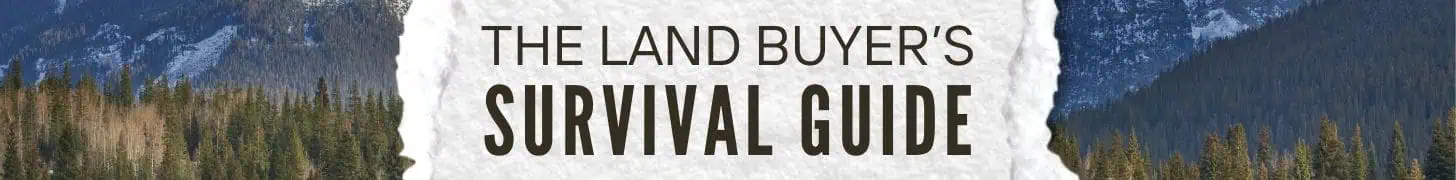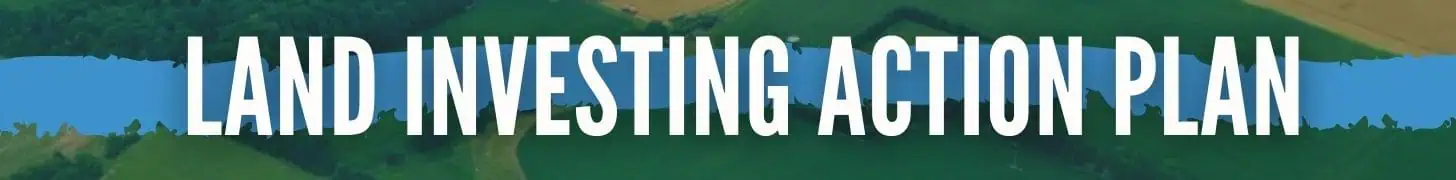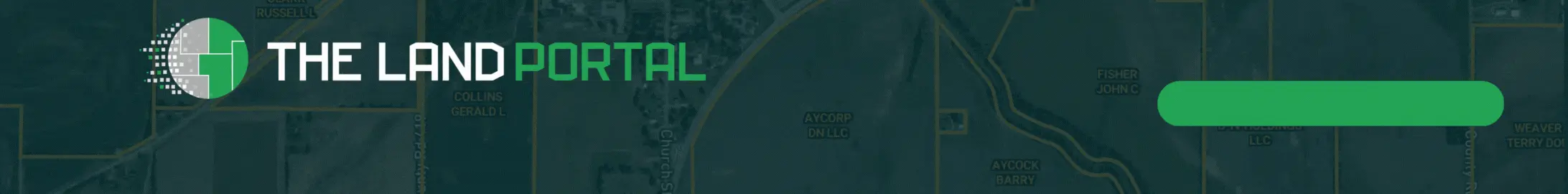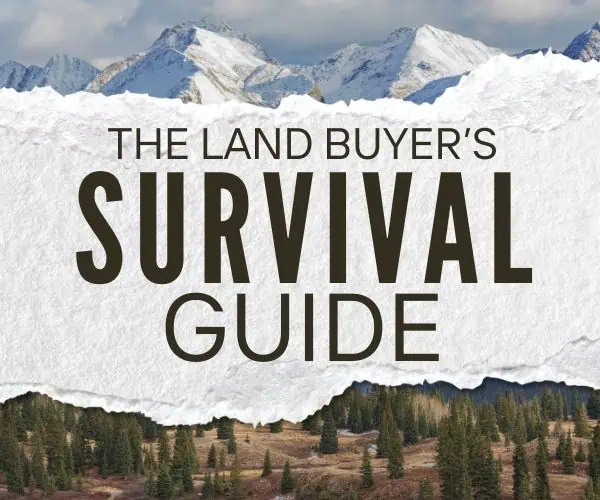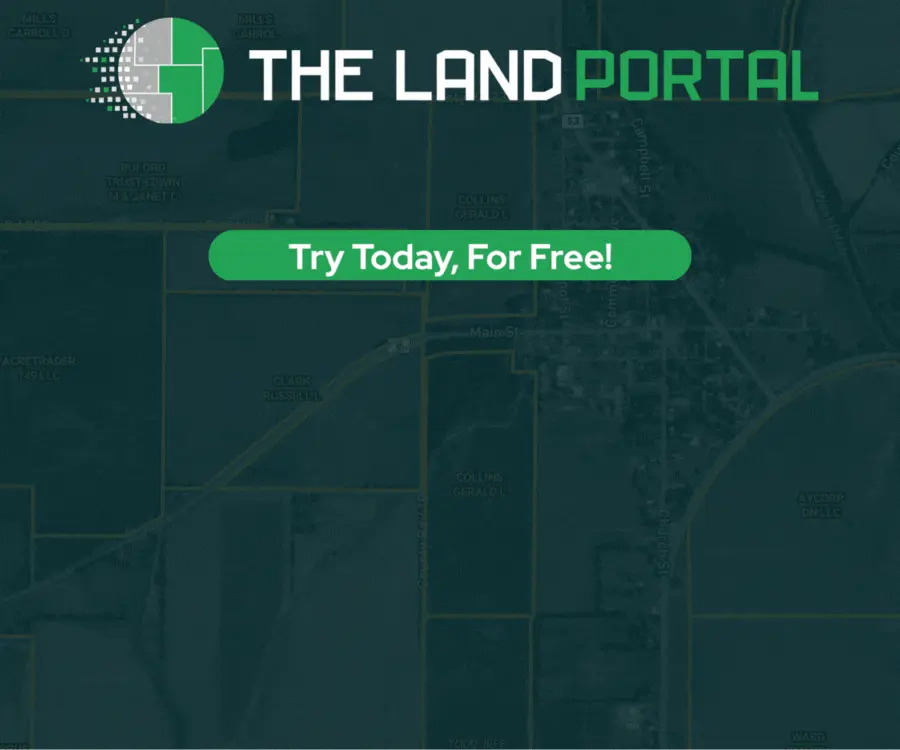REtipster features products and services we find useful. If you buy something through the links below, we may receive a referral fee, which helps support our work. Learn more.
Depending on where you got your list from and how you choose to sort it, organizing the data can be relatively simple or somewhat complicated.
Let me explain.
Why the Source of Your List Matters
When you download your list from a data service, you'll get a well-organized product right out of the box.
Alternatively, when you obtain your list directly from the county, the information will be very up-to-date. It's the most current data you can get, as you're getting it directly from the source. And for what we're trying to do, current and accurate data is crucial.
The downside to purchasing your list directly from the county is that you'll usually have to pay a higher price for it. Even more annoying is that some county lists can come in some wildly bizarre formats that require a lot more time and mental energy to sort through.
Where I Get My Lists
When I first started, I got ALL of my lists directly from the county (specifically, the county's delinquent tax list). These lists were great because they yielded a great response rate, but there were times when I spent the better part of an entire day organizing a single county list (which took a lot of perseverance).
In their raw state, some county lists can be a total mess. On the other hand, when you know the information is accurate and will get a great response, it can absolutely be worth the extra time and money to purchase and sort through these lists.
If you got your list from a data service like The Land Portal or something similar, the sorting process isn’t complicated. As you'll see in the video below, most data services are designed with marketers in mind, which is great for you and me!
Keep in mind that if you're using Stride CRM or a similar platform, you don't necessarily need to delete all the data that's not required for your marketing campaign (whether it's direct mail, texting, cold calling, or otherwise).
Suppose you go through the motions of skip tracing your list, and you have the phone numbers of each property owner. In that case, you can import your entire list into your CRM upfront, which will save you a lot of time in the future, because all the properties, property owners, and property details will already be in your CRM before they call back!
RELATED: How I Find Motivated Sellers (and Get Them Calling Me). Step 1: Getting the List
Is Organizing Your List Necessary?
Until we organize the information in this spreadsheet, we won't be able to upload our list to our preferred email service and proceed with sending our mail, SMS messages, cold calling each prospect or otherwise.
Luckily, this is really just a process of elimination. It's a matter of deleting all the columns (vertical cells) and rows (horizontal cells) that are either redundant or irrelevant on your list.
Ultimately, the goal of sorting each list is to get all of these mailing addresses organized into five columns:
- Name
- Street Address
- City
- State
- Zip Code
- Phone Number(s) – If needed
- Email(s) – If needed
Since all this information already lives somewhere within this massive spreadsheet, it's just a matter getting the right data into the right columns, and either deleting the data that isn't needed, or (if you're using a CRM), mapping out the appropriate fields and uploading your entire list into your CRM.
Making a List: Things to Watch Out For
Before you move onto the next step of the marketing process, and as you're deciding which recipients and information to weed out of your list, there are a few things you'll want to keep in mind.
1. Don't send mail to owner-occupied properties.
For obvious reasons, people are MUCH less likely to sell their primary residence (the roof over their heads) for pennies on the dollar. We're looking for people who own properties that they're disinterested in and/or can't afford to keep. Given this, I suggest deleting any owner-occupied properties (where the mailing address and the property address match) from your list.
2. Don't send mail to banks or large financial institutions.
It is highly unlikely you'll ever do business directly with a massive corporation like JP Morgan Chase Bank, Wells Fargo, or Bank of America. Whenever I see a property owner who doesn't look like an individual owner or a small company on my list, I usually delete those recipients from my list.
3. Don't send duplicate mailers to the same owner.
You will almost always find certain owners (and addresses) that appear multiple times on your list. Use the sort function to put your recipients in alphabetical order (explained in the video above) to easily identify them and delete duplicates. There is no reason to send 20 postcards to one recipient just because they own 20 properties. Be smart about it.
Note: If you're intentionally trying to find owners who own multiple properties (‘portfolio owners'), make a note in your spreadsheet of which property owners have a larger portfolio, so you can make offers on all of their properties when you get deeper into your conversations with them.
4. Delete any addresses that don't make sense.
You will usually encounter address fields that are either not formatted correctly, missing information, or blank altogether. If you inadvertently send mail to these addresses, they will be promptly returned to your mailbox. This is your chance to delete these entries before you waste money on them.
Most mail services have safeguards to help you catch and delete these non-deliverable addresses before the mail goes out. To be safe, though, it's a good practice to delete these property owners from your list during this stage.
5. Remove properties with a high tax balance.
If you're sorting through a delinquent tax list (this information won't be available from most data services), the list will likely include the back dues or tax amounts currently owed for each property. This can be quite helpful information because if a property has a GIANT delinquent tax bill (i.e., which could easily eat up your entire profit margin), this is usually an automatic deal-killer for that property. It's pointless to contact them in the first place, as no matter how you slice it, it's not going to make you money. If you see any properties with a ridiculously high tax balance owed, it's a good idea to delete these recipients from the very beginning.
6. Remove properties with a market value that doesn't meet your criteria.
Like the delinquent tax balance, many lists will also include each property's assessed value and/or market value (which is rarely the most accurate measure of a property's value, but still worth noting nonetheless). Why does this help? Because if you're only looking for properties worth, say, $5,000-$10,000, you can use this information to eliminate any properties that don't fit inside this box.
If you see a property with an assessed value of $500,000 or a market value of $1,000,000—get rid of it! Why waste your time and money sending mail to them if you don't want (or can't afford) properties in this price range?
RELATED: How I Find Motivated Sellers (and Get Them Calling Me). Step 3: Sending the Mail
Take Your Time Building a List
The instructional video above goes through this process pretty quickly (because I've done this many, many times)If this is your first time sorting through a list, take your time. Go slow and get familiar with the process. It's important to avoid mistakes, especially if this is your first time.
When your list is well-organized, you're going to get a much better response and a better response rate will give you a stronger sense of confidence and motivation to keep pressing forward and getting your first (or next) deal in the bag!