 Not long ago, I was reflecting on how glad I am that I hardly ever have to go to the post office anymore.
Not long ago, I was reflecting on how glad I am that I hardly ever have to go to the post office anymore.
My local post office is a nightmare to work with.
Example #1 – Last Christmas season, one of the local news stations did an expose’ on our post office because they had packages strung out all over the ground, sorting them on the lawn (in bad weather).
Example #2 (and #3 and #4) – I have multiple times taken home security camera video to the postmaster showing him that our postal carrier never came to the door asking me to sign for a “signature required” package – instead they just put an “attempted delivery” card in the mailbox rather than get out of the mail van and walk to the door. In all three instances, it was an eagerly awaited and expected cashier’s check on its way back to me from a mobile notary in a postage-paid and tracked Priority Mail envelope.
Anyway, I digress….
In the real estate business, we frequently run into instances where we need to mail one or a few items and we invariably must make a trip to the nearest postal facility to get postage, or priority / express mail envelopes, request tracking services, etc.
In this blog post, I'm going to show you some postal hacks that save time and effort from the comfort of my home office.
The Label Printer – A Cool Time Saving Tool
A label printer such as the DYMO LabelWriter 450 Turbo or the LabelWriter 450 Twin Turbo can be a time saver and help compensate for sloppy handwriting like mine.
I use it almost daily to print address labels for outgoing mail and to print postage (that's where the “Twin” model comes in). With the “single” model, one must change out label rolls between mailing labels and postage labels. More about postage labels and print-at-home postage later.
With the “Twin” one can leave both mailing and postage labels in the printer and select which one is used at the time of printing.
The single model can be found occasionally from Amazon for as low as $85 and may cost as much as $130 from DYMO’s website. Prices may vary widely from other online sellers and office stores near you.
The twin model can be found occasionally from Amazon for as low as $140 and may cost as much as $200 from DYMO’s website.
While it doesn’t have anything to do with postage, the DYMO label printing software also allows printing a handy file folder label using their standard mailing label. Here is the file folder information as typed into the label software:
And, the same information automatically converted to a fold-over label by the label software:
And, the printed label as it appears on a file folder with the text visible from both front and back of the folder when the label is folded over the tab:
Many different types of labels are available on-line (Amazon, DYMO, etc.) or at many stores that sell office supplies.
Labels for postage, however, are special. The U.S. Postal Service (USPS) only allows the use of a few vendors for purchasing postage and the postage must be printed on special USPS approved labels. USPS approved vendors can be found right here on the USPS website.
I use Endicia because previously the DYMO printers came with DYMO specific stamp printing software, they offer their own USPS approved DYMO postage labels and had an arrangement with Endicia where postage could be purchased from Endicia transparently though the DYMO stamp app.
DYMO has since gotten out of the postage business. But, Endicia now offers DYMO compatible USPS approved stamp rolls (label rolls) and sells postage directly to DYMO users.
Stamps.com also offers postage purchase, software and stamp rolls for DYMO printers. They even offer a starter bundle that includes a DYMO printer, a postage scale, and labels. Postage purchased through these vendors is currently about $0.05 less per first-class envelope stamp than the cost of stamps purchased at your post office. Also, with Endicia and Stamps.com, there are options to add a custom company logo to your printed postage stamp.
Below are postage labels I printed for a Priority Mail Large Flat Rate envelope ($7.35), a Priority Mail Express (i.e. next day) large Flat Rate envelope ($25.50), and regular First-Class envelope stamp ($0.50).
Free Envelopes and Labels (Without Waiting In Lines)
Gone are the days when I would go to the post office to sort through the scattered stacks of envelopes and labels, looking for the right combination of envelopes and the matching USPS required address labels; followed by completing the correct information before my turn at the counter.
The postal service sends the envelopes and labels to my door – free!
Check out the stamps and supplies available (including flat rate envelopes and labels) right here on the USPS website.
Simply find the items you need from the USPS online store, add them to your cart and check out. Most items are free, and shipping is free as well.
Common Envelopes and Postage Options I Use
First-class standard business envelope: I have not yet found a way to obtain the usual #10 business envelope (for folded letters) or the typical first-class 9×12 envelope for documents I don’t want to fold, for free from anyone – especially the USPS. But, with the printer and online postage purchase described above, I can buy, print and affix postage right at my home office and put them in the mailbox for my carrier to pick up without ever going to the post office.
Priority Mail Flat Rate envelope: I use these frequently as a fast and affordable (currently $7.35) way to send important documents to and from buyers and sellers. In most instances, the USPS makes delivery within 1, 2 or 3 days depending on the to and from address. Priority Mail is delivered six days a week (Mon-Sat) and includes up to $50 of insurance. USPS Tracking service is available at no extra cost (I’ll explain more about how to get tracking service, below). I can purchase extra services such as additional insurance and return receipt if needed. Priority Mail often travels on the same transportation network as the more expensive Priority Mail Express (see below). Priority Mail can be dropped off at any local Post Office facility but, more importantly to me, if it is pre-paid (by printing the postage with my Dymo printer) I can give it to my neighborhood letter carrier or leave in my mailbox with the red flag up.
Priority Mail envelopes are available from the USPS store; search for the keyword “EP14F”. Priority Mail labels are available also available by searching for keyword “228”, but you may not want or need them. You can directly write the “From:” and “To:” address on the Priority Mail envelopes. I just affix mailing labels printed using my DYMO label printer directly to the Priority Mail envelope.
Here is what the Priority Mail envelope, and an optional label, look like (Priority Mail = Red):
USPS tracking is available free for Priority mail, but unlike Priority Mail Express (below) it is not automatically provided by default.
In order to receive tracking, you must attach a USPS specific tracking label. The good news is they too, can be obtained free from the USPS online store by searching for keyword “400” (or asking for some at your local post office) – just stick the label onto the Priority Mail envelope before leaving it for the mail carrier.
An example of a tracking label is shown below:
Note: When the label is removed from the backing, the lower portion, below the bottom black line, will stay affixed to the backing. Keep that portion, rather than affixing it to the envelopes, as it is your record of the tracking number.
Priority Mail Express envelope: I use this service very infrequently, as it is more expensive (currently $25.50). However, when the speed of delivery is important, it is the fastest domestic USPS service available 365 days a year, with a money-back guarantee if not delivered on time. Next day delivery is usually available. Delivery may take an extra day depending on where it is dropped off and where it is going (for example, leaving it in my mailbox for the carrier to pick up and sending it to a very rural location may extend the delivery time another day). The postage price includes tracking and insurance of up to $100 as well as proof of delivery signature record (if requested at the time of mailing).
Priority Mail Express envelopes are available from the USPS and can be found by searching for the keyword “EP13F”. Priority Mail Express labels are also available from the USPS and can be found by searching for the keyword “11-B”.
If you are shipping Priority Mail Express, you WILL need these. They are special-purpose labels with “built-in” (or pre-printed) tracking numbers and other postal service used fields. They also include a distinct checkbox to indicate if you want a signature required.
Here is the Priority Mail Express envelope and label (Priority Express Mail = Blue):
Below are examples of ready-to-go Priority Mail and Priority Mail Express envelopes with pre-printed postage and address affixed.
Stay Informed (At Least Partially)
While I have not used it, the USPS now offers a service they call “Informed Delivery.”
For those enrolled in this service, after a verification process of ensuring you belong to the address for which you subscribe to the service, users of the service have the ability to view grayscale images of the exterior, address side of letter-size mailpieces (that is the partially-informed part) before they arrive at their address. The scan images are available via email, an online dashboard or a mobile app. More information can be found right here on the USPS website.
Have you figured out any effective tricks to AVOID wasting time at your local Post Office? Let us know about them in the comments below!


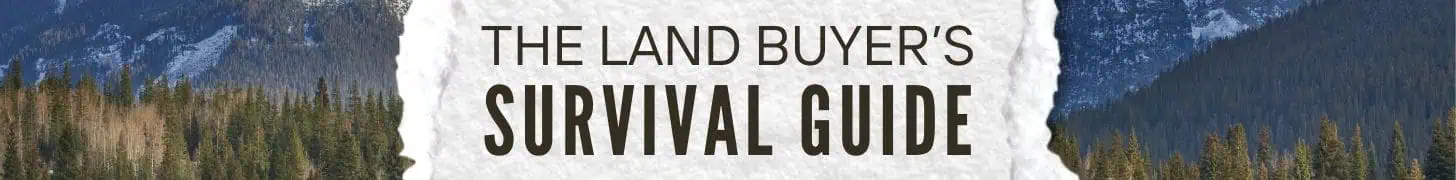
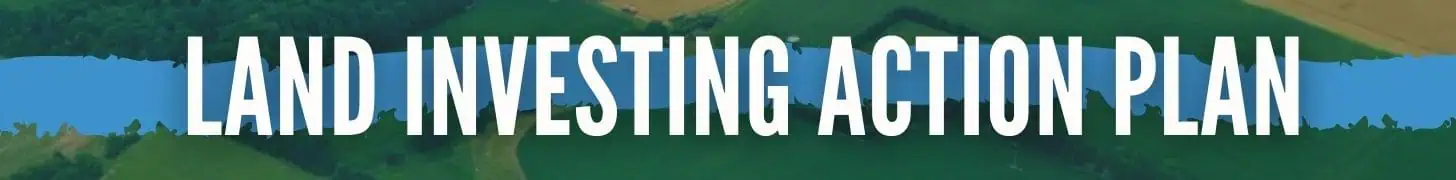

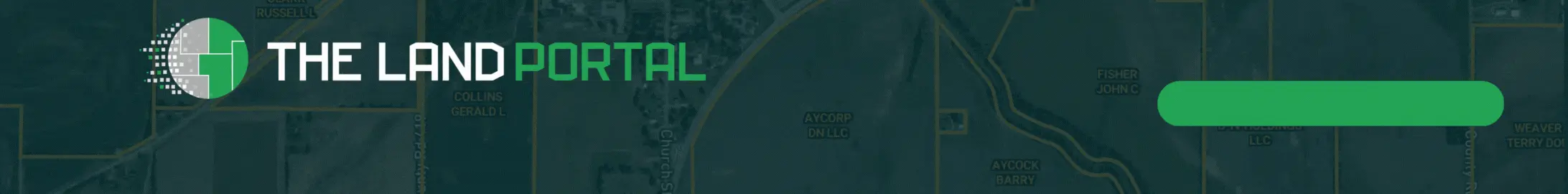





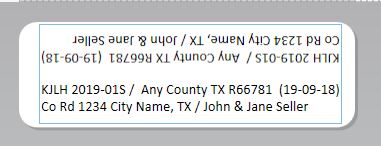
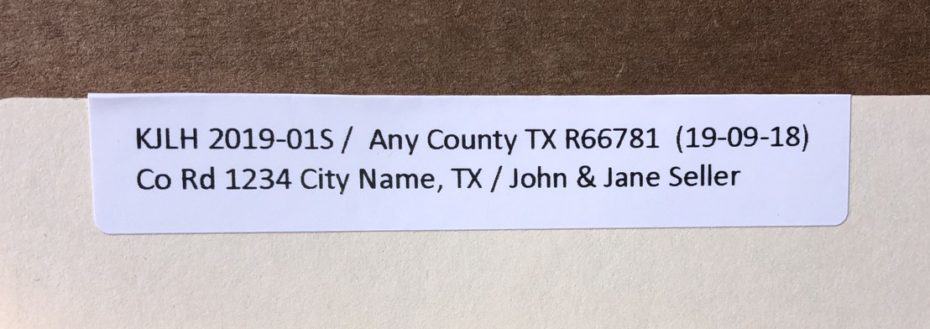
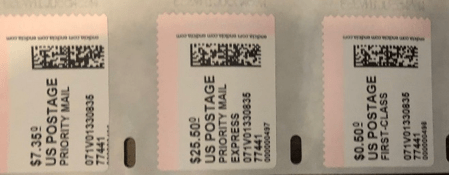



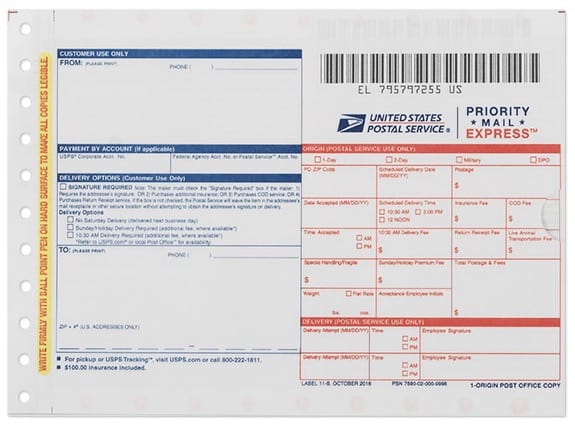
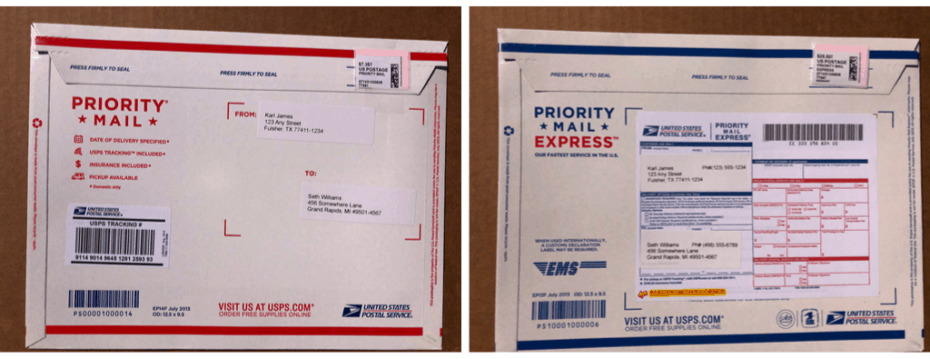

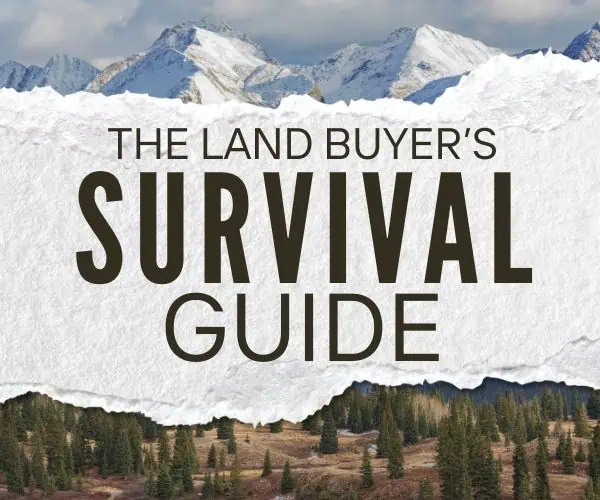



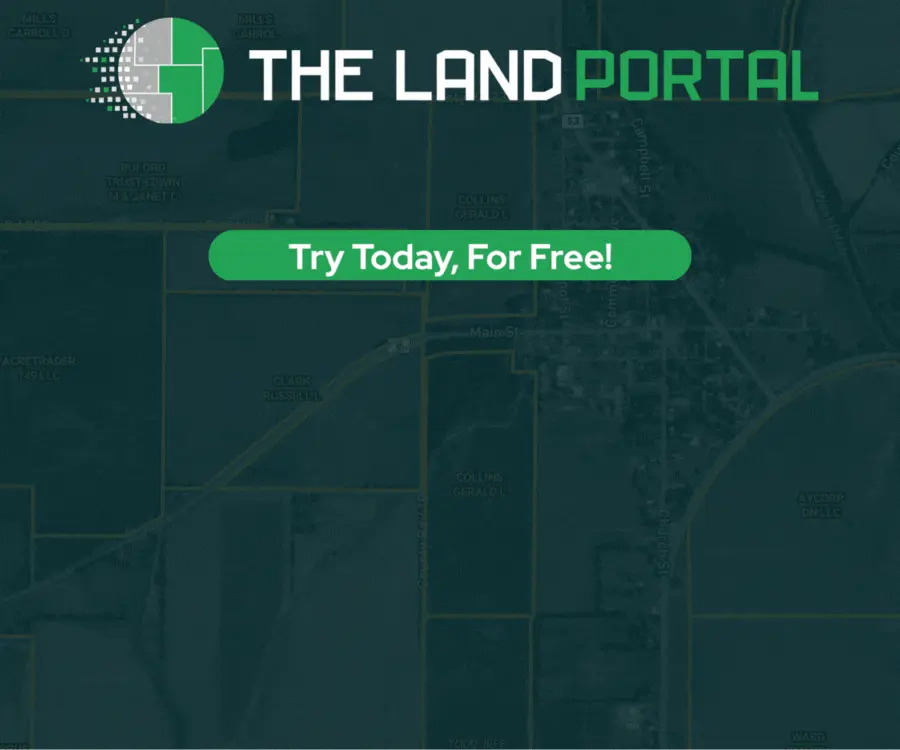


I didn’t understand whats in this blog..
Hi Lara – what didn’t you understand? Maybe we can clear it up for you.
Great hacks. Except that, as always, people are losing their jobs to robots. The world needs to get more efficient with their human services