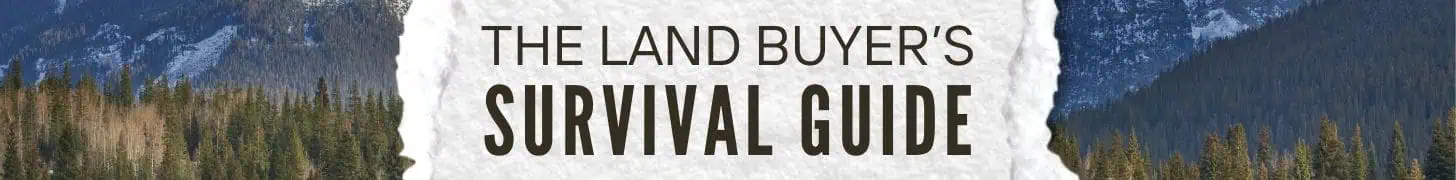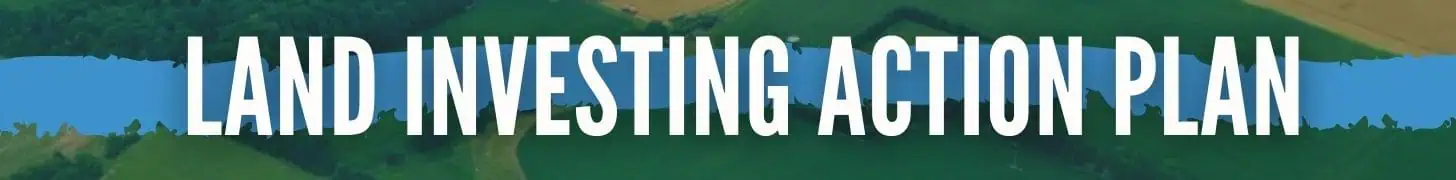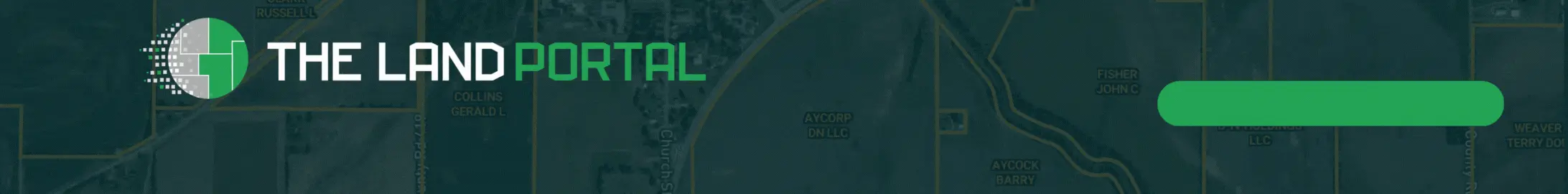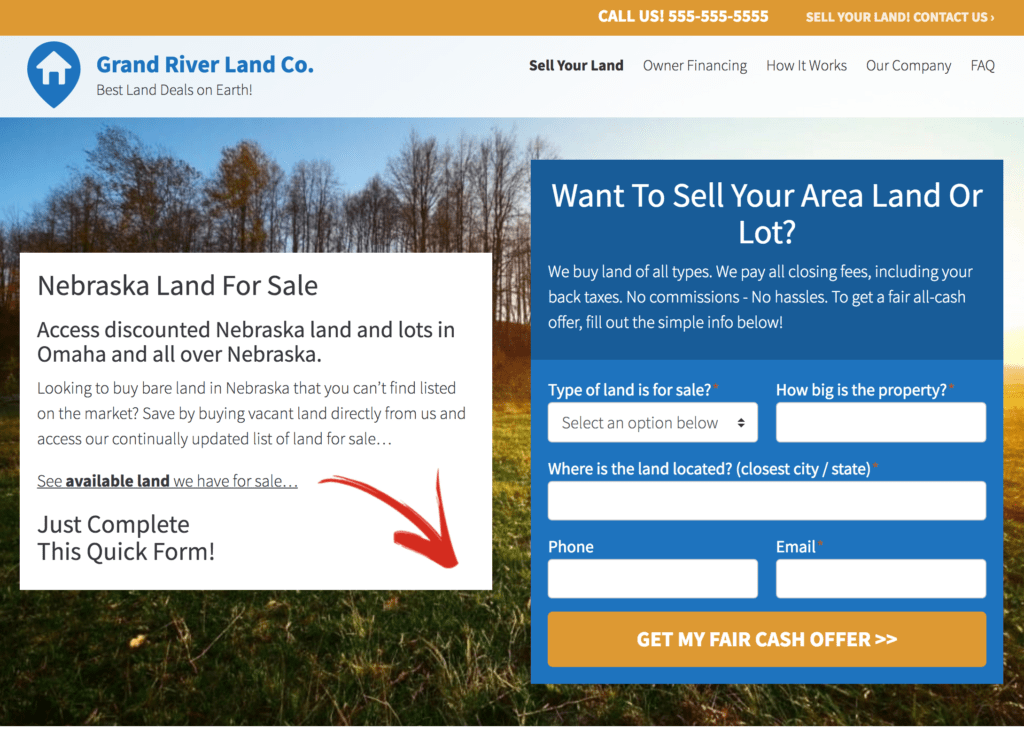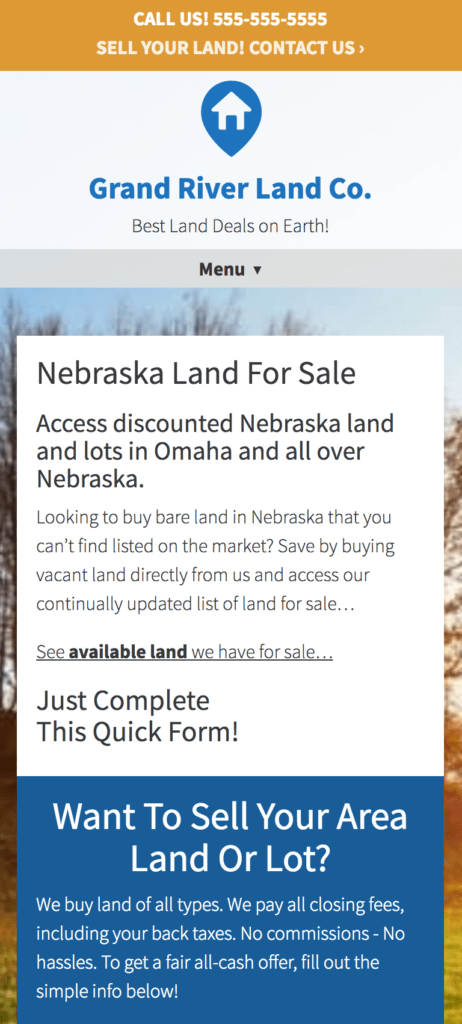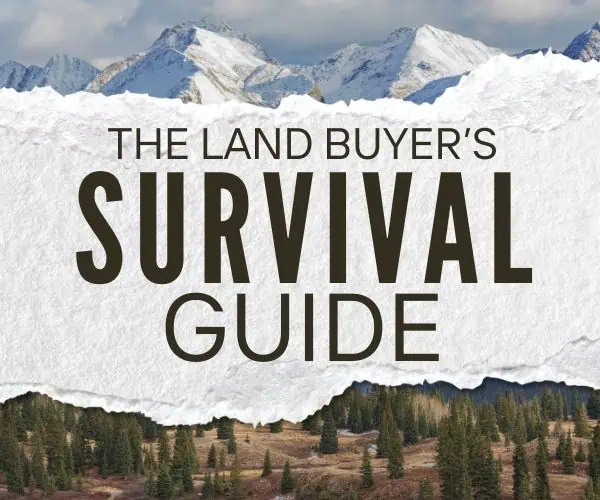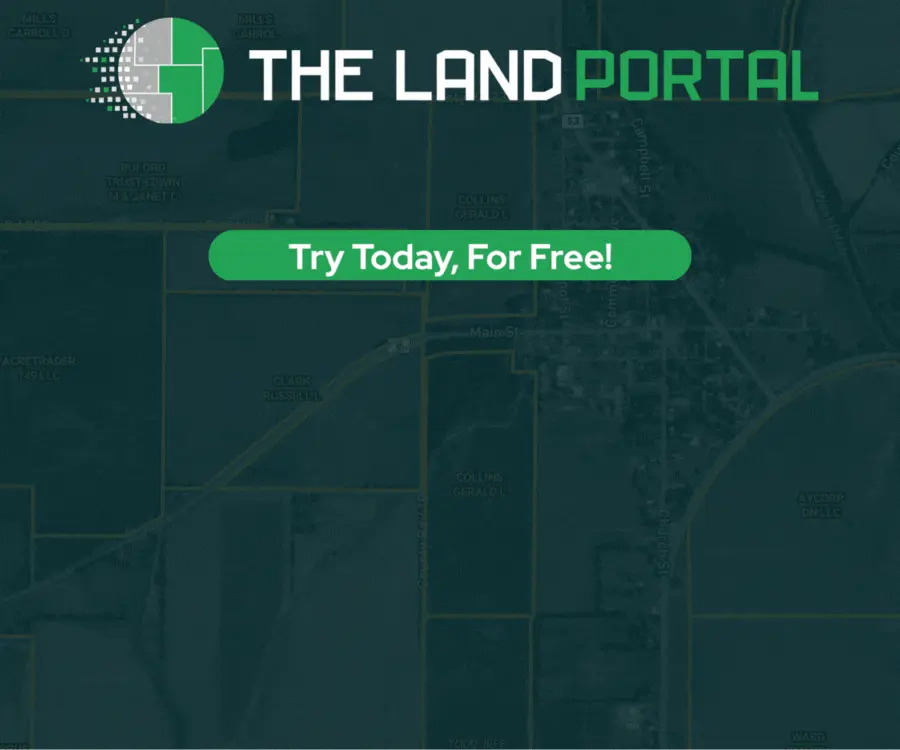REtipster features products and services we find useful. If you buy something through the links below, we may receive a referral fee, which helps support our work. Learn more.
If you've followed REtipster for a while, you probably know my thoughts about the importance of having an effective real estate website (for buying, selling, or simply collecting leads).
There are many different ways to create a website. Some ways are easy, and others take a lot of work.
For most real estate investors, there's a BIG premium on convenience and ease of use because, let's face it; we're not web developers. Most of us already have our hands full running our businesses and doing deals.
Especially when a person is just starting, they've got their hands full. Finding the hours needed to create a good-looking, functional website is difficult.

Carrot has boomed in popularity, and even though it isn't the cheapest way to get the job done, there's a reason so many investors use the service.
Not only do they make it easy to build websites that look good, but they also allow users to make some unique customizations to the look and feel of their sites (including the submission forms) without knowing any code and without having to work around any restrictive settings.
The company also specializes in SEO, performance, and ROI. If you're trying to find effective ways to build your online credibility AND drive a lot more traffic and submissions through your website, they have a lot of built-in resources available to do just that.
Customization Options With Carrot
Probably the most important customization feature I noticed with Carrot was the ability to create detailed submission forms.
If you're looking to build a buying website or a lead generation site (a website that collects specific information from visitors), this will come in handy.
As a land investor, I need to get specific information from the people who submit their information on my site. With a service like Carrot, I can customize the heck out of these submission forms, which is a must for a buying website.
Along with that, Carrot also gives you the ability to customize a lot of other things, like the following:
- Logo, tagline, and header image
- The color scheme of the website
- Font of the text
- Text on each page
- Add, delete or change the text on each page
- Add, delete or change the images on each page
- Add, delete or change the submission forms on each page
- Include a blog with your site (or operate without one)
- Move and reposition the various “widgets” in the sidebar and footer area
- Choose between a few different templates and change the background image of each
- Rearrange the navigation menu to show the most important pages on your site
…you get the idea. Every important thing that needs to be addressed on your site is fairly simple to tweak (though it may take a few minutes to figure out where and how to make these changes).
Faster Results
As you can see from the video above, Carrot has made it pretty easy to create professional websites without wasting a lot of your time in the process.

The Carrot system can be used for a single website or multiple websites, depending on your needs. In any case, they seem to care a lot about getting real results and generating legitimate leads with this online platform – so if you need this kind of functionality in your business, it may be worth a try.
Here are a few of the features you can expect with a Carrot website:
- All websites are mobile-responsive
- You can easily create and customize submission forms
- Easy integration with all major email services
- Easy social media integration
- Several different templates are available to work with
- Excellent customer service and support
- Tons of additional training and education are available
- A major emphasis was placed on SEO, ROI, driving traffic, and getting a higher conversion rate
- Websites come pre-populated with great content
- Simple process for creating real estate listings, optimized for pictures, video, and easy share-ability
- Easy to manage leads, autoresponders, and analytics
If you want to go nuts with a full-blown content marketing strategy, they also offer a content marketing system; you might also consider a Content Pro account, where they will write 12 articles each month, optimize them, and localize them w/ the shortcodes (including the URLs) so you can publish them on your blog.
This kind of content creation plan could help you see much better search ranking results, and it can help save a ton of time for people who want content on their sites but aren't ready to do all the writing themselves.
Carrot Pricing
Members can join Carrot for $89/mo and build the plan that fits their needs with add-ons starting at $29/mo. Or choose from one of Carrot's recommended Bundles.
For more information on their plans and pricing, see their pricing page.
If you're looking for a nice combination of ease and flexibility, Carrot offers a good balance of both.
Not to mention, if you plan to use your website(s) daily as an integral part of your business, it's well worth the cost.
My Likes and Dislikes About Carrot
If you aren't a website wizard, there's much to like about a system like Carrot.
I liked the pre-filled and ready-to-use information when I set up my test site. Even though I knew I'd have to tweak and update a lot of what was there, there's something about having an existing body of writing to work with, that makes it easier than staring at a blank screen with a blinking cursor.
This content also adds a lot of “SEO juice” to your website, making it easier for search engines to index your site and start ranking it in organic search results.
The sites are mobile responsive, which means they'll look good on any device.
Integrating a Carrot website with your existing social media accounts and list-building services (like MailChimp, Aweber, and Constant Contact) is also very easy. They've put a lot of thought into making these templates versatile while enhancing the experience of your visitors.
The only downside I noticed with Carrot is that it wasn't quite as “idiot-proof” to set up a site as I thought it should be. Even though it's MUCH easier than working with a standalone WordPress website, there were times when I wasn't quite sure where to go to make certain changes.
Luckily, their customer service was very helpful. With the chat feature, I could ask my questions, and I got a response within minutes.
Their system offers many different options for customizing your website. These extra options give you more stuff to sift through, making it slightly more cumbersome to zero in on the specific features you want to add, remove or change.
To be fair, though, I've seen this with other software in the past (and even in creating my membership website), where ease of use becomes a double-edged sword.
To make the overall process feel simpler for the user, you have to give them less control (like the ability to create and customize your forms, for example). On the other hand, if you give users more options, it starts to look and feel more complicated, so it's a tricky balance.
All in all, it didn't take me long to figure out how their system worked. I never felt completely lost or paralyzed because the answers to my questions were always easy to find. I had a good handle on about 90% of the functionality within an hour.
Additional Resources
Something I appreciated about Carrot is that they offer a lot more than just a website service.
In addition to being a user-friendly option, they also provide regularly scheduled webinars and some great resources that can help you boost your website's organic traffic and make it serve its intended purpose.
Carrot helps you generate motivated seller leads through Evergreen Marketing; they’ll teach you the strategy in their webinar.
This past year, I discovered their SEO Bible and was seriously impressed by all the free information they offered in it. They also have a TON of other education available for their users.
No matter where you're at with your real estate business, they seem to have something for everyone (even after running five different real estate websites for several years, I learned a lot from their SEO Bible alone).
Is Carrot Right for You?
I think Carrot (aka Investor Carrot) could be the ideal choice for many people, but I wouldn't say it's the ONLY choice that makes sense for everyone.
As I mentioned earlier, Carrot isn't the cheapest long-term option on the market today, but it's also not the most expensive.
If the cost is a concern, and if you're willing to deal with the headaches of building your website from scratch, you could get the job done on a shoestring budget through a less expensive service like Bluehost and a WordPress theme like Winning Agent Pro 2 (more details on that in this blog post).
However, if you opt for the “do-it-yourself” route, be prepared to do A LOT more hands-on work yourself (and if you don't already have a knowledge base here, it will require a bit more time and frustration to get the job done).
If you're stretched for time and need to create a great-looking website that is fairly easy to edit and do what you need, I think Carrot is definitely worth checking out… but you don't have to take my word for it. Sign up for a 30-day trial and find out for yourself.