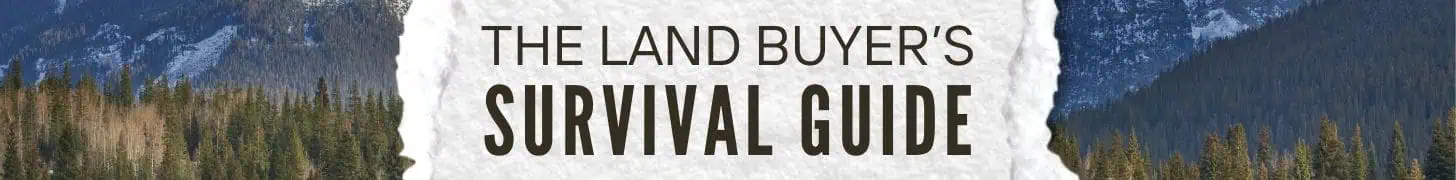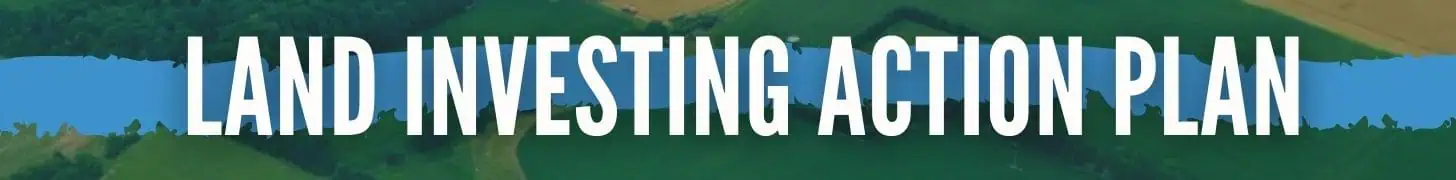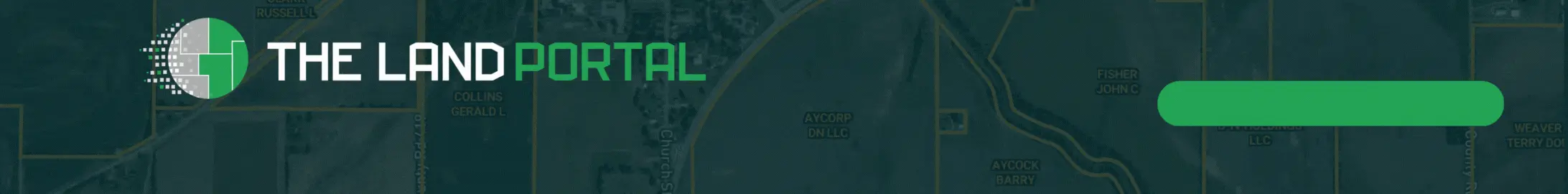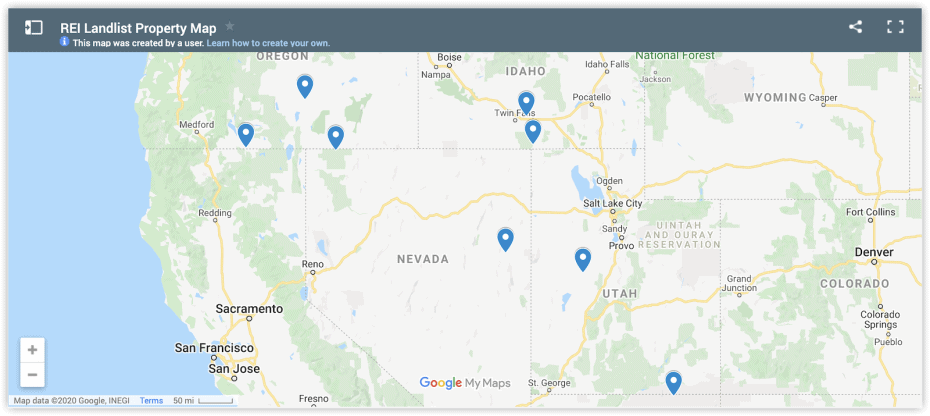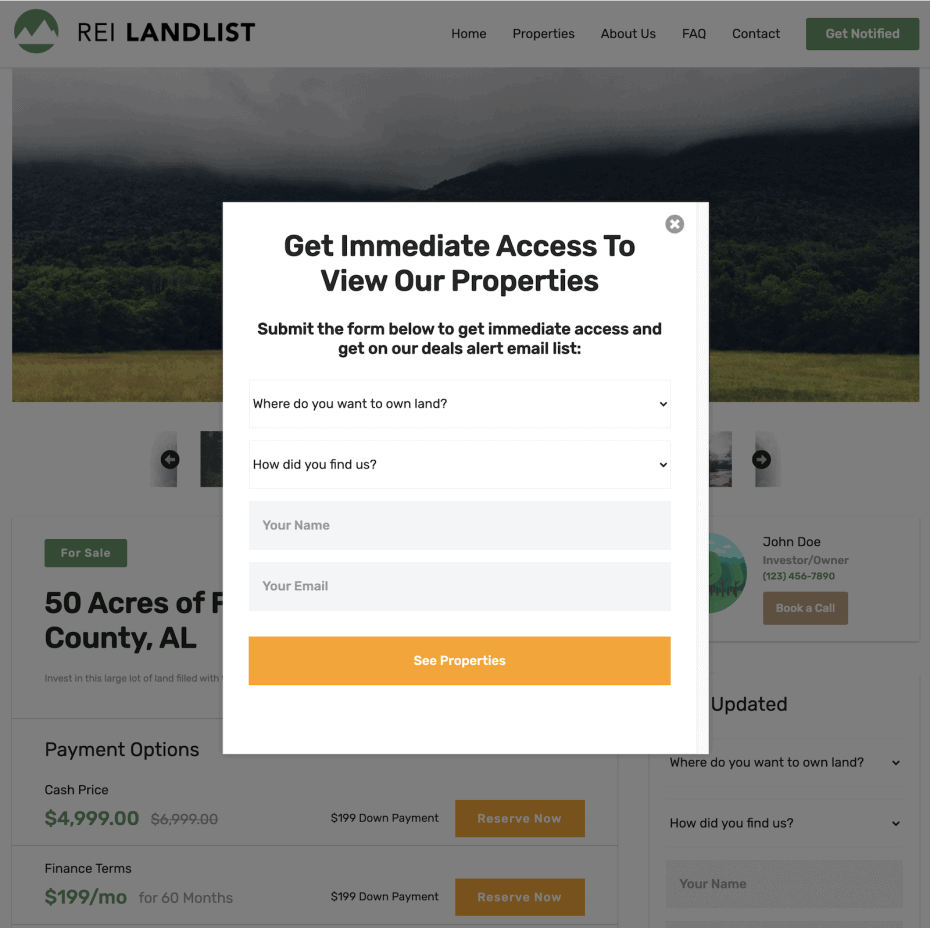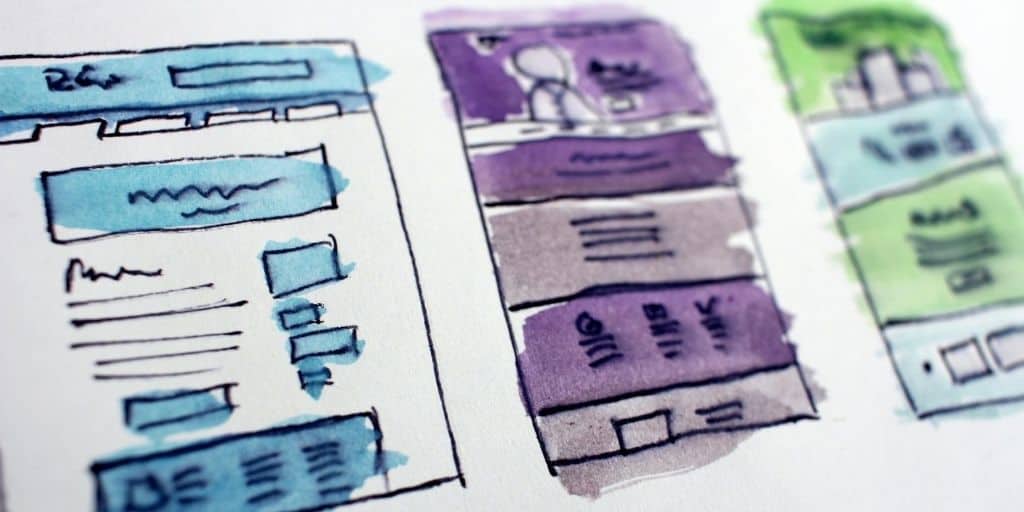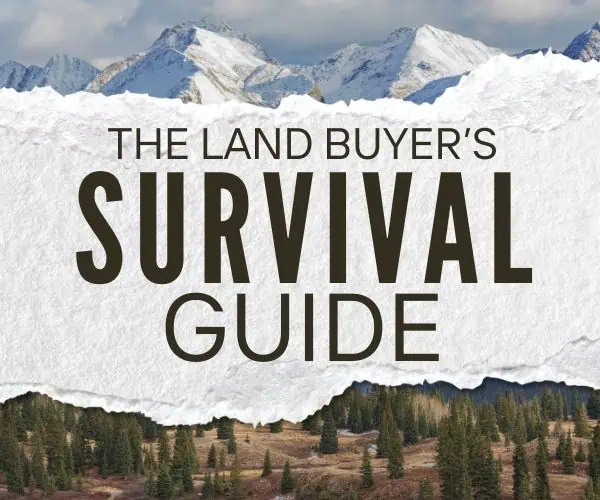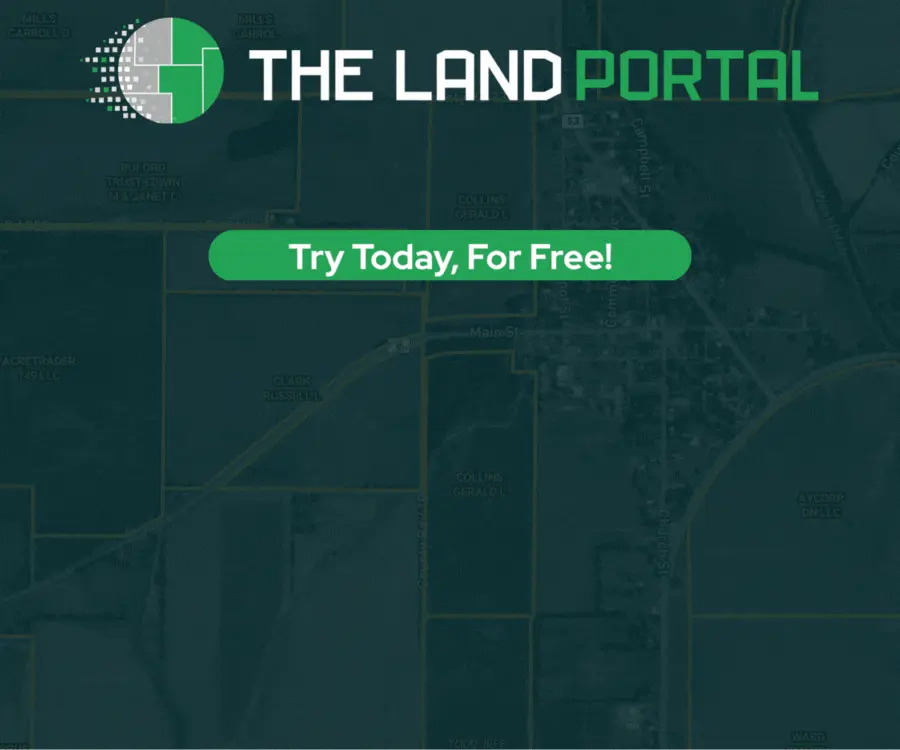REtipster features products and services we find useful. If you buy something through the links below, we may receive a referral fee, which helps support our work. Learn more.
One of the best ways to sell properties quickly is to establish your online credibility with a well-designed website.
When your website and property listings look great and are easy to use, people will find it much easier to engage with your property listings and ultimately buy what you're selling.
Making a great first impression with your website will give you instant credibility, but how can you pull this off?
In a world where big-time real estate firms pay hundreds of thousands for a top-notch website, can you create something that stands out from the crowd?

Of all the real estate WordPress themes I've seen over the past decade, this one is BY FAR the easiest, most plug-and-play theme I've encountered.
Not only is this the best website design I've seen for a land-selling website, it's also the easiest to set up.
Why is it so easy? Because they handle 90% of the setup process for you. It's a turnkey website, and once it's online, you can get into the backend and make any necessary changes so it fits your business like a glove. I'll explain below…
Building Your Website
Once you've signed up for a Pebble subscription and included REI Landlist as part of the package, it will take a few days for the Pebble team to build the website for you.
During this stage, they will do 90% of the work for you. When they're finished, the only thing you'll have to do is log into the website and add or refine whatever is necessary to make sure it speaks to the specifics of you and your business. For example,
- Add any relevant questions and answers to the FAQ page
- Make sure the About page explains everything you want to say about your business
- Add any property listings you want to start advertising on your site
- Make sure the ‘Property Content Lock' plugin behaves the way you want it to
In this video, I'll show you how it works and the steps you'll need to go through to set it up:
Here's a list of some REtipster affiliate links to the other services I mentioned in the video above.
- Pebble (website and CRM service)
- NameCheap (domain names)
- 99designs (logo design)
- Canva (logo design and a lot more)
- MailChimp (email list service)
- MailerLite (email list service)
- Aweber (email list service)
- Constant Contact (email list service)
Useful Features Built Into REI Landlist
Another great thing about REI Landlist is that it's NOT a 5-year-old WordPress theme that doesn't work in today's environment. It is constantly evolving to meet the demands of land investors in today's environment.
Every year, I see a lot of new features and functionality being added to these websites to ensure they can perform at the highest level.
You can't expect these improvements if you build a website using a basic WordPress theme because that's not what you're paying for.
Google My Maps
A great feature I find especially useful in the vacant land business (where properties can be notoriously difficult to locate) is Google My Maps, which allows you to display the locations of your properties on both the homepage and property listing page.
This can be hugely helpful in allowing potential buyers to see precisely where each of your properties is located, what they're located near, and how to get to them.
Property Content Lock
Another big opportunity you have on your selling website is the ability to build your buyers list.
This is A LOT easier with the property content lock plugin.
This plugin requires visitors to sign up for your buyers list to see more details about your property listings.
This is a 100% optional feature you can turn on or off. If you have it enabled on your site, you can specify whether you want to force people to sign up before viewing your properties or allow them to close it and move on.
This opt-in form is fully customizable (so it can say whatever you want), and you can have it pop up on either the home page or limit it to each property listing page.
Customizable Property Features and Property Information
REI Landlist always did a great job displaying land-specific property features on each listing. If you want to get even more specific about what information is displayed about your properties, this theme allows you to include customizable icons and information on each listing.
These extra creative touches can make a listing much easier to read and comprehend, making it easier for visitors to say, “YES! I'll buy it!”.
Zapier Property Listing
If you're a fan of automation, you will love this feature. You can now list your properties directly to your REI Landlist website from your CRM system with the Zapier Property Listing plugin. You can see an example of how this works with Trello (as one of many examples) in this video…
This can save time and get your inventory listed on your site significantly faster.
Multiple ‘Skins' to Choose From
The original REI Landlist theme looked great, but now they have several different ‘Skins' to choose from.
A ‘Skin' is a custom graphical appearance that determines your website's overall look and feel.
If you want to change the look and feel of your website, REI Landlist has multiple skins to choose from, allowing your site to look unique from other Pebble users on the internet.
This isn't a “must” for your website to do its job, but if you like to obsess over the aesthetic of your websites like I do, these are some nice options.
Pebble Websites Are Easy
Probably the most remarkable thing about this theme is its ease of use.
Compared to every WordPress theme I've tried, this is BY FAR the most intuitive one I've seen.
Even after 15 years of working with WordPress websites, I still don't consider myself an expert. I still need help to get my websites to do what I need them to do.
This is where Pebble shines. Most people won't need to interact with Pebble support very often because there aren't many opportunities to get confused. Even when those times do come up, you'll hear back from them quickly, with responses that are easy to understand and implement (assuming they don't just implement it for you).
The Pebble Knowledge Base is also quite helpful. The tutorials are easy to follow, and if you take the time to understand each step, it's pretty hard to get lost.
Pebble websites are built specifically with land sellers in mind, so it doesn't include loads of irrelevant functionality that doesn't apply to the land business. You'll find only what you need and nothing that you don't. This makes the user experience much less complicated.
If you have worked with other WordPress themes, you'd know they're rarely “plug-and-play” simple. There are a lot of extra tweaks and customizations you have to make after installing the theme files and plugins. Even when a theme is branded as a “real estate theme,” it still feels like wandering through a maze to get your website working right.
Especially if you need a larger customer and lead tracking system to manage your direct mail and acquisition process, Pebble is WAY more than just a website. It can be a great solution for land investors looking to flip, wholesale, or rent out a vacant land property.
Pebble Pricing: How Much Does It Cost?
It's important to understand that Pebble is a lead management system, first and foremost.
Most people use it to send out direct mail campaigns and track their leads from the acquisition through the selling process, and a website is one of several components involved in that process.
It's possible to use Pebble and not have a website at all, but most Pebble users do because their websites are such top-notch products.
There are a few different pricing options for Pebble, depending on how many websites you want.
Pebble plans begin at $209/mo for the Solo plan, with a small step up to $229/mo for the Team plan, so this is not the cheapest way to set up a website.
If you're on a tight budget and you only need a single website, there are less expensive and less-specialized options a land investor can use (the closest comparable product is Carrot, or you could use a basic WordPress theme like Winning Agent Pro 2, which is by far the cheapest, but most labor intensive option).
Otherwise, if you've got the money and you're willing to pay for the BMW of websites in the land space, Pebble is where you can find it.
Also, remember that if Pebble manages your website, they will also cover your hosting plan, which eliminates another hidden cost of setting your website up on your own.
Making Your Website Unique
Pebble's REI Landlist theme will give you an excellent framework to work with, but you still need to fill in the blanks.
Much of the content will be pre-loaded for you (images, buttons, sample listings, etc.). However, if you want your website to look different from the other Pebble users out there (aside from your unique property listings), there are some easy ways you can customize your site and make it your own.
- Get a great company logo and add it to the header and footer (check out 99Designs for some cost-effective options).
- Fill out all the pages on your site and provide good information about your company on the About, FAQ, and Contact pages.
- Customize the colors to match your brand (a website like coolors.co is a great tool for this)
- Review and update ALL of the text throughout your site. You don't need to use all the pre-written content Pebble provides; don't be afraid to make it your own!
- Include some beautiful, high-quality images in each page's background and header sections (websites like Unsplash and PikWizard are GREAT for this, all the images are free to use!)
- Get great pictures of every property you list.
- Add maps, videos, features, and additional info to each property listing (i.e., try to answer every feasible question prospects will have about your property).
A selling website from Pebble will get you most of the way there, leaving very little room for improvement (and that's not something I can say for 99% of WordPress themes out there), but if you're willing to go just a little bit further, your website can truly be one-of-a-kind.
Every Website Is a Work-In-Progress
As time goes on, you'll probably find new ways to enhance your website (I change mine all the time).
Take your time, and don't be afraid to experiment. The more you're willing to test things out, the more you'll learn how to fine-tune your website to serve your customers better.
A great website is NOT something you “set and forget” (though many people treat it this way). It's something that should constantly be evolving to meet the needs of your company and your customers.
With everything Pebble covers in their websites, you should be able to get started and be well on your way to creating a great website that will make you look like the pro you are.
Do You Need A Selling Website?
Do you NEED a selling website to succeed as a real estate investor?
No, you don’t absolutely need it.
A selling website won't solve all your problems, but if you want to create a great online representation for your company and the properties you are trying to sell, I'm not sure why you wouldn't have one.
I know some investors who have never gone through the motions of creating one. They have survived, but I think it also makes their selling process harder and slower than it needs to be.
In my mind, it's less a question of
“Can I live without it?”
and more a question of,
“How much harder will my selling process be if I ignore this?”
Trust me; this is an extremely useful tool to have at your disposal.
I only promote services like this on the blog when I know they can make a powerful difference in your business (and it has been a game-changer for me).
BONUS: Real Estate SEO Guide
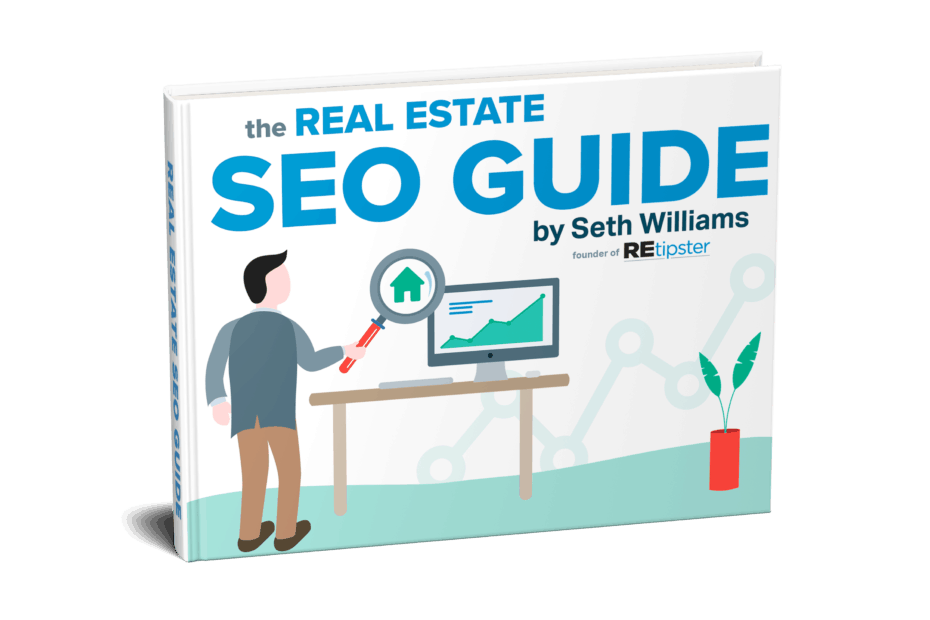
I took the time to write a detailed report explaining how I've generated a lot of quality traffic for my various websites. I'll also show you how to generate this kind of traffic for your selling website.
If you purchase through any of the referral links above, simply forward your receipt to me at [email protected], and within 24 hours, I'll send you a link to download a copy of this guide.
There is no extra charge for this report; I'm making it available as a special “thank you” to those who help support the REtipster community.
Related Reading
These kinds of websites can serve your business in many different ways. If you need detailed instructions on building a different type of site, you can check out these other dedicated video tutorials on the REtipster Blog…
- How to Create a Real Estate Website
- How to Design a Buying Website
- How to Build a Real Estate Blog
- How to Create a Squeeze Page