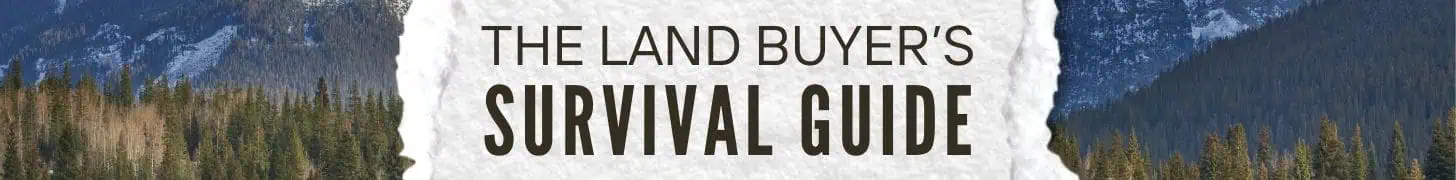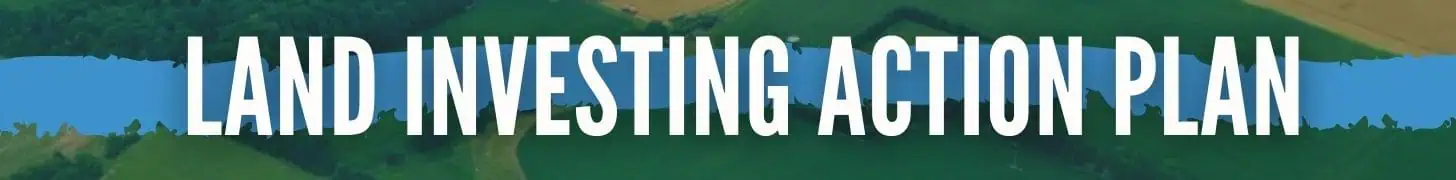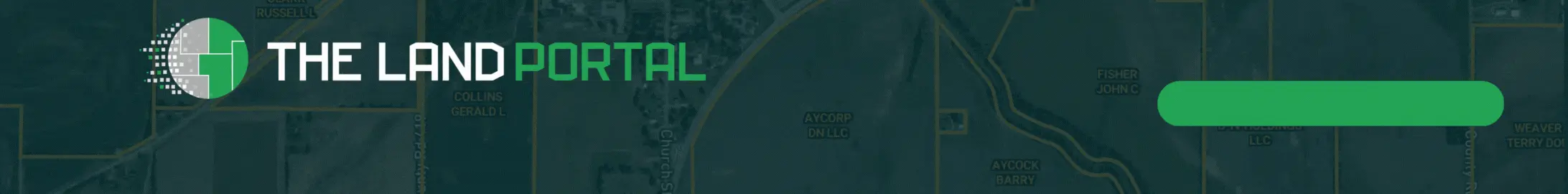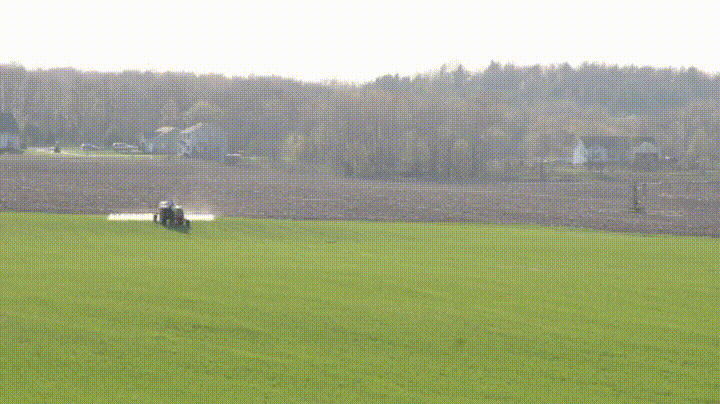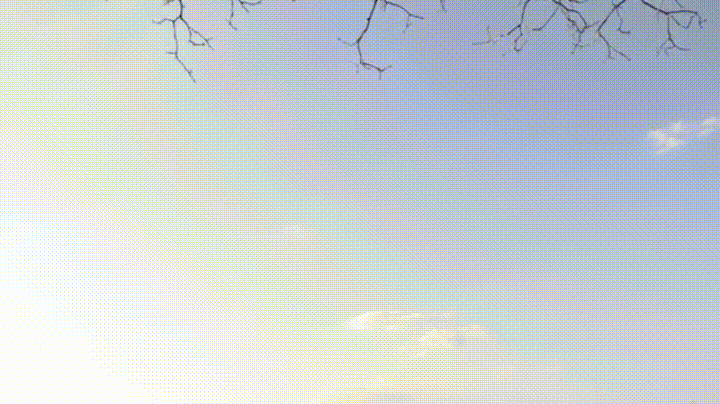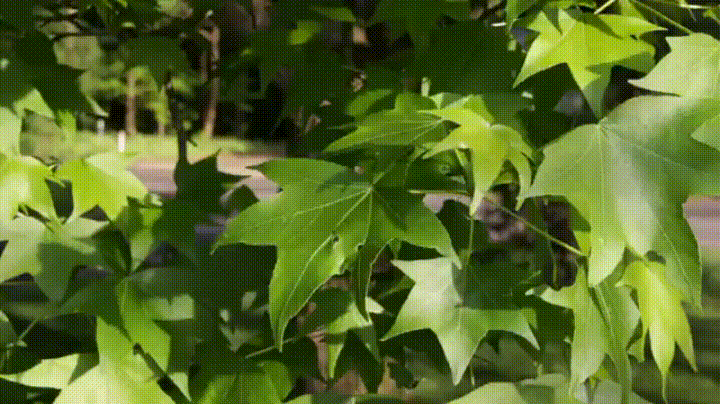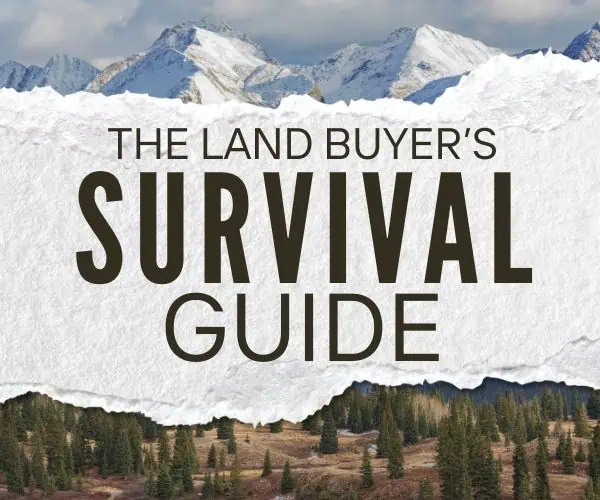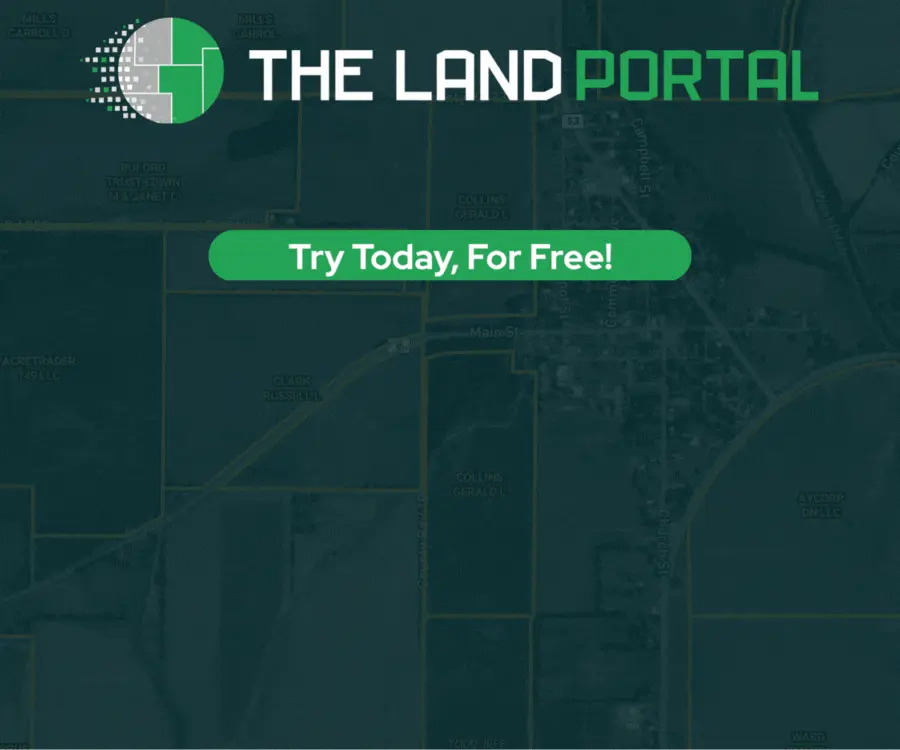REtipster features products and services we find useful. If you buy something through the links below, we may receive a referral fee, which helps support our work. Learn more.
Most real estate listings have A LOT to gain from a well-crafted video.
Start cruising through your local real estate ads and if you can stay awake, you'll probably notice that most of the listings in your market are painfully boring.
When you're the one in a hundred who actually goes the extra mile to compile your property's information and visuals in video format, it packs a HUGE load of value that buyers notice – because a video has the power to portray properties in a way that static images and descriptions just can't quite capture.
A well-done real estate video could easily be the #1 selling point for your property, even when nothing else seems to work.
What Makes a Great Video?
Of course, it's easy for me to say “make videos”, but it's another thing entirely to actually do it.
We'd all love a great video listing for each property we sell – but how exactly are YOU supposed to pull it off?? When most people start thinking about video production, the whole process can seem pretty daunting.
- Where do you start?
- What kind of camera, tools, and software do you need?
- How do you edit a video to look truly professional?
- Suppose you just want to hire someone to make a video for you, where you can you find the right people?
The good news is, there isn't “one right way” to create a great video – there are several ways you can get the job done.
Some videos are outlandishly high-end, expensive and time-consuming to produce. These can be effective and appropriate for some properties, but they don't all have to be this way. In fact, sometimes the most effective videos are the cheapest and easiest to make.
In this blog post, we're going to cover four different video styles you can use to sell properties. Some of these formats require more gear, time and technical know-how than others… and some of them are relatively quick and easy to make. Once you've gotten a feel for what's involved with each type, you can decide which one may make the most sense for the properties you're selling. Let's start off with the cheapest and easiest type of video and move upward through the more elaborate options.
Note: Some of the links in this blog post are affiliate links and at no additional cost to you, I will earn a commission if you purchase these particular tools or services. I recommend these resources because they are helpful and useful, not because of the small commissions I make if you decide to buy something. Please do not spend your money on these products unless you feel they will help you achieve your goals.
1. Screenshot Narrative Tour
The concept behind this video style is pretty simple – and when it's done well, it can be an extremely effective (maybe even the most effective) way to communicate the opportunity to your buyers.
What I love about this type of video is that it doesn't require much skill, equipment or technical knowledge. All you need to do is sit at your computer and open up a few things on your desktop:
- A free software like Google Earth for Desktop or Google Earth for Chrome.
- The full property listing from your website (if you've got one) or a free listing site like Zillow.
- Any other relevant online information (pictures, websites, parcel maps, etc.) that can assist in telling the story and explaining all the selling points behind your property.
The first time I saw one of these videos, it was from Jack Butala at Land Academy. I've also seen guys like Luke Smith of RuralVacantLand doing them too. If you peruse through some of the listings on LandPin – you'll probably find a ton of these embedded in those listings as well.
To give you an idea for how these look, here's a quick example…
As you can see – these videos aren't flashy, but they can be extremely informative and very versatile (you can talk about literally anything you think is relevant). The idea is to simply explain the basic details of your property in a way that is clear and easy to understand.
You don't need to SELL SELL SELL in these videos. Just be yourself and lay out all the information as you understand it. This alone is FAR more than most people do when they're posting their properties for sale, and if you take the time to compile your property information in video format like this, you'll have a major leg up on everybody else who is looking through the same pool of buyers in your market.
If you've got a buyer who wants to know more – putting this kind of information in video format (which many people prefer over text) can help create a lightbulb moment for them. Some buyers will see the value clearly in video format when they wouldn't have seen it in a static listing. These types of videos are a great way to eliminate a prospect's questions and excuses and transform tire-kickers into buyers.
Perhaps the best thing about these videos is that it's pretty easy to justify the effort in making them for almost any type of property because they're very inexpensive and easy to make. If your goal is to get a property SOLD, it won't set you back very far to shoot one of these videos.
2. Google Earth Tour
Another creative way to use Google Earth is to compile a sort of “fly by” virtual tour of your property. These videos (when they're done well) can require a bit more technical expertise to create, but if you'd rather not do all the talking and narrative work yourself, this type of video can be strictly visual.
My friend Renee at LandRushNow has done dozens of these for her properties – and as you can see in the example below, they're pretty classy and they give a great visual representation of each property.
When I've created videos like these in the past, I've hired people on Upwork to all the heavy lifting for me (because I don't have enough expertise with Google Earth to do these myself). I simply found a freelancer and provided them with the following:
- A few parcel maps of the property.
- The coordinates of the property (so they knew where it was).
- A few pictures for them to include with the video (this is an option, but they can help)
- Some basics of what details I wanted them to highlight for me.
They handled the rest!
In my experience, the cost of creating a good video like this is somewhere in the range of $100 – $250 (depending on how complex you want it to be, and how many videos you want done)… so the extra investment doesn't always make sense for the ultra-cheap properties, but if you've got a property that is likely to deliver a substantial profit, it's a pretty easy thing to justify in the selling process.
3. Onsite Virtual Tour

The shots don't need to be anything spectacular, but the movement should be smooth and if possible, the camera and lens should be halfway decent.
It is possible to pull off these shots with a smartphone camera, but only if the shooter's hand is steady. In this kind of situation, a nice tripod, fluid head, and even a smartphone mount (if you're using your phone) can make all the difference in the world. If you plan to shoot videos like this again and again in the future, these basic pieces of camera great are absolutely worth the investment.
As far as the shots go, I try to collect a few short clips for all of my videos.
Some of them can be a simple, still shot (say – if there's a particularly special feature of the property, like a mountain or river), like this…
Some of the shots could be a slow pan from on end of the property to the other.
Some of the shots can pan from bottom-to-top…
…or from top-to-bottom
It's always nice to get a close up of something on the property that looks pretty (if you've got a decent camera and lens, you can usually get some nice blur in the background, which gives it a professional look).
Sometimes a simple drive-by shot can look nice too, as long as you're able to hold the camera steady and level, it can produce some great results…
If your property is anywhere near a body of water, sometimes a slow-motion shot of moving water can be a nice addition to your video. This is actually very easy to do with most smartphones these days – just change the setting to “SLO-MO” (on the iPhone, for example) and the playback will be look something like this…
When all is said and done, you can compile these shots together with some nice background music and end up with something like this…
It goes without saying – these kinds of videos will require more time, effort, and money.
I wouldn't bother with this type of video until the market value starts to exceed $20,000 and/or I stand to make $15K or more from the deal. When I'm doing all of this work myself, it can take me a full day to get everything pulled together. When I'm hiring out all the work, I could spend anywhere from $500 – $1,000 when all is said and done… so I generally don't go down this road until I know there's a huge potential payout waiting for me on the other side of all this work.
It's also worth noting that I genuinely enjoy this stuff. I'm an amateur videographer and I have a lot of fun spending my time on these kinds of projects (which makes it even easier for me to justify). If you DON'T enjoy this kind of work, then it's probably not worth your while to bend over backward to do it. If you think a video could be helpful, but you don't want to do all the work yourself – hire a local videographer through Craigslist to get some shots for you, and then pay someone on Upwork or Fiverr to edit the shots together.
4. Drone Video

This type of video is a similar concept to the onsite virtual tour – with the only difference being that every shot will be taken from the air.
I've found that this type of video works particularly well with vacant land, because literally every view of the property can be seen from the air (i.e. – there are no “indoor shots” like with a building). For this reason, I think drone videos are a particularly good fit for vacant land when the numbers make sense from a profit standpoint.
As I explain in this blog post, there are a handful of standard shots I think every good drone video needs. Once you've got those shots recorded, it's just a matter of compiling them together with some nice background music and descriptive word overlays.
Here's an example of what this could look like…
Keep in mind, if you don't own a drone, if you're not commercially licensed, if you can't travel to the property yourself or if you just don't have the time to shoot all this footage yourself, you can always check out a site like Thumbtack or even Craigslist – where you can potentially find and hire drone pilots all over the country.
When I'm doing all of this work myself, it typically takes me a half-day to get all the shots, and another hour or two to edit everything together. If I was to hire out all this work, I would probably cost anywhere from $500 – $1,500 when all is said and done… so again, I generally don't even consider this option unless I know the potential profit is big enough to warrant all the extra time and effort it takes.
Two Important Elements of a Great Video
When you're creating a real estate video listing, it helps A LOT to include some nice music in the background and/or some visual elements that appear on your video (describing the property's features and benefits).
If you're looking for some good music, there are a ton of great options on a site like:
For example, I used this song in the Onsite Virtual Tour video above, and as you can probably tell – it adds a whole new dimension of quality to the video. If I hadn't used any music (or if I picked a song that didn't fit with this kind of video), the end result would have been something quite different… and not in a good way.
If you're looking for songs that fit specifically with real estate videos, BeatSuite has an entire library of songs dedicated to real estate videos (if you want to simplify the search process).
Also, if you're using video editing software like Final Cut Pro X (which only works on Macs) or Adobe Premiere, it also helps to add some elements (word overlays) to the video to help explain what the viewer is looking at and what kinds of features come with the property.

Including good music and text overlays with your videos will leave a lasting impression in the minds of your prospects without you having to say a word.
How to Record Screenshot Videos

I've used Camtasia to make hundreds of screenshot videos – not only for my property listings but also for the REtipster YouTube Channel. It works great!
Another important thing to consider is your audio quality. The quality of your audio is important because it's basically HALF of your video (think about it – the movement on your screen won't be very helpful if they can't hear your voice).
For this reason, I would strongly recommend a basic, high-quality USB mic when narrating your videos. I've tried several, and when it comes down to the quality-to-price ratio, one of the best options for the money right now is the Audiotechnica AT2005 USB Mic.